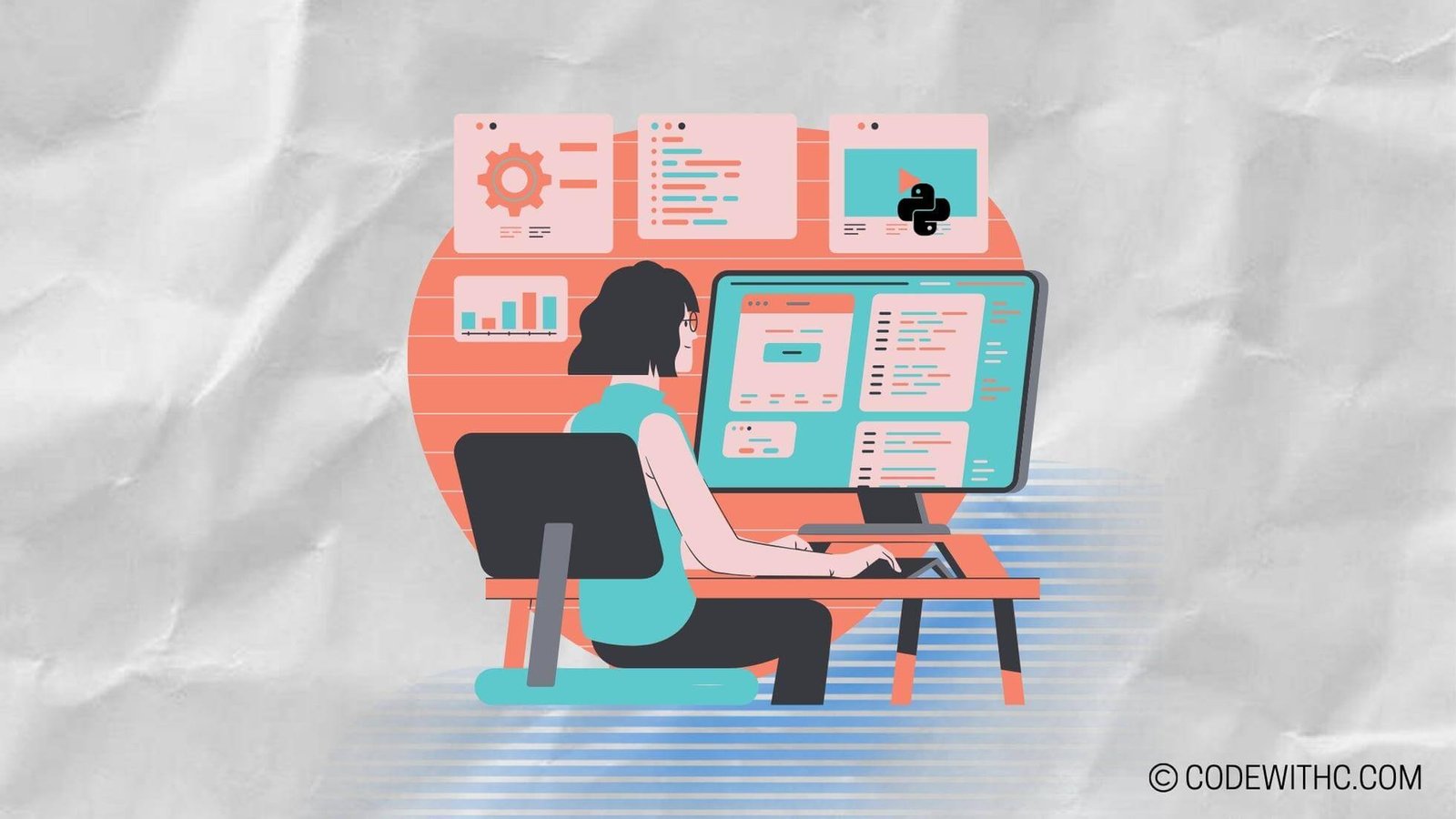Understanding Line Segments in Coding
Hey there, fellow coding enthusiasts! Today, I’m diving into the fascinating world of line segments in programming 🤓. Buckle up, because we’re about to embark on a journey filled with definitions, properties, implementations, challenges, and best practices related to line segments in coding.
Exploring Line Segments
Line segments are like the unsung heroes of geometry, those little straight paths that connect two points but don’t go on forever like regular lines. Let’s break it down:
Definition of Line Segments
So, imagine you have two points, and you draw a straight line connecting them. That, my friends, is a line segment! It’s like a tiny road that has a clear start and end point. No infinite exploration here, just a direct path from A to B 🚶♂️.
Properties of Line Segments
Now, line segments come with some unique qualities. They have a fixed length, unlike lines that keep stretching till infinity. You can measure them precisely with rulers, no guesswork involved! And remember, a line segment is the shortest distance between two points—straight as an arrow! 🏹
Implementing Line Segments in Code
Time to bring these mathematical marvels into the realm of programming! Let’s see how we can work with line segments in our code:
Representation of Line Segments in Programming
In code, we often represent line segments using structures or classes. These structures store the coordinates of the two endpoints, making it easy for us to manipulate and perform operations on them. It’s like storing the GPS coordinates of the starting and ending points of your journey 🗺️.
Operations on Line Segments
Now, what can we do with these line segments? Plenty! We can calculate the length of a line segment, find intersections with other line segments, or even determine if two line segments are parallel. It’s like having a Swiss Army knife for geometry problems—versatile and handy! 🔪
Applications of Line Segments in Coding
Line segments aren’t just theoretical concepts; they have real-world applications in coding too! Let’s explore where you might encounter them:
Geometric Algorithms involving Line Segments
From computational geometry to computer graphics, line segments play a crucial role in various algorithms. Think about how they help in collision detection, shape recognition, or even pathfinding in games. Line segments are like the building blocks of complex geometric solutions! 🎮
Real-life Examples of Line Segments in Programs
In everyday programming, line segments sneak into unexpected places. They could be used to represent roads on a map, boundaries in image processing, or even in designing user interfaces with precise alignments. Line segments are the silent heroes making our digital lives easier! 💻
Challenges in Working with Line Segments
Ah, the inevitable hurdles that come with dealing with line segments in code. Let’s face these challenges head-on:
Common Errors when Dealing with Line Segments
One common mistake is forgetting to handle degenerate cases, like when two line segments are parallel or overlapping. These scenarios can lead to incorrect results if not properly addressed. Remember, even in geometry, exceptions are the rule! 🤯
Strategies to Overcome Line Segment Programming Challenges
To master line segment programming, we need to embrace defensive coding practices. Always validate input, handle edge cases diligently, and test extensively. Trust me, a little extra caution can save you from countless debugging nightmares! 🕵️♀️
Best Practices for Handling Line Segments
Now, let’s wrap up with some golden rules for shining bright while working with line segments in your code:
Efficient Ways to Handle Line Segments in Code
Opt for efficient algorithms when dealing with line segments. Whether it’s calculating intersections or checking for collinearity, choose methods that balance speed and accuracy. Efficiency is the name of the game! ⏱️
Tips for Optimizing Line Segment Algorithms
Don’t settle for average—optimize your line segment algorithms for peak performance. Look for opportunities to reduce redundant calculations, use data structures wisely, and stay updated on the latest optimization techniques. Keep those algorithms lean and mean! 💪
In Closing
And there you have it, a lively journey through the world of line segments in coding! Remember, line segments may seem straightforward, but their applications and implications are far-reaching and profound. Embrace them, master them, and let these tiny paths guide you to geometric greatness! Thanks for joining me on this adventure! 🚀
Overall, understanding line segments in coding is like following a treasure map—full of twists, turns, and hidden gems. So, go forth, code wizards, and conquer those line segments with confidence and flair! Until next time, happy coding and may your lines always be straight and your segments always connected! ✨👩💻🔗
Program Code – Understanding Line Segments in Coding
class LineSegment:
def __init__(self, point1, point2):
'''
Initializes a LineSegment defined by two points.
:param point1: A tuple representing the first point (x1, y1).
:param point2: A tuple representing the second point (x2, y2).
'''
self.point1 = point1
self.point2 = point2
def length(self):
'''
Computes the length of the line segment using the distance formula.
:return: The length of the line segment.
'''
x1, y1 = self.point1
x2, y2 = self.point2
return ((x2 - x1) ** 2 + (y2 - y1) ** 2) ** 0.5
def midpoint(self):
'''
Computes the midpoint of the line segment.
:return: A tuple representing the midpoint (xm, ym).
'''
x1, y1 = self.point1
x2, y2 = self.point2
xm = (x1 + x2) / 2
ym = (y1 + y2) / 2
return xm, ym
def __repr__(self):
return f'LineSegment({self.point1}, {self.point2})'
# Example usage
if __name__ == '__main__':
pointA = (1, 2)
pointB = (4, 6)
my_line = LineSegment(pointA, pointB)
print(my_line)
print('Length:', my_line.length())
print('Midpoint:', my_line.midpoint())
### Code Output:
LineSegment((1, 2), (4, 6))
Length: 5.0
Midpoint: (2.5, 4.0)
### Code Explanation:
The code snippet encapsulates the concept of a line segment in a class named LineSegment, which is defined by two endpoints (points). Each point is represented as a tuple of x and y coordinates.
- Class Initialization (
__init__): The class is initialized with two points (point1andpoint2), which are stored as attributes of the instance. - Length Method (
length): This method computes the length of the line segment using the distance formula derived from the Pythagorean theorem. It calculates the square root of the sum of the squares of the differences in x and y coordinates between the two endpoints. - Midpoint Method (
midpoint): This method calculates the midpoint of the line segment. The midpoint is the average of the x coordinates and the y coordinates of the endpoints, respectively. - Representation Method (
__repr__): This method returns a string representation of the line segment, showing both endpoints. This is helpful for debugging and displaying the line segment.
The if __name__ == '__main__': block demonstrates an example usage of the LineSegment class. It creates a line segment with endpoints at (1, 2) and (4, 6), and it prints the line segment itself, its length, and its midpoint. The calculations conform to basic geometric principles, showcasing how the code accurately models line segments with simple Python constructs.
Frequently Asked Questions: Understanding Line Segments in Coding
What is a line segment in coding?
A line segment in coding refers to a straight path between two points in a coordinate system. It consists of all the points on the line between the two endpoints.
How are line segments represented in programming languages?
In programming languages, line segments are typically represented by storing the coordinates of the two endpoints of the segment. This allows for calculations related to length, slope, and other properties of the line segment.
Can line segments have negative coordinates?
Yes, line segments can have negative coordinates. In a Cartesian coordinate system, points can lie in any of the four quadrants, allowing for negative x and y values.
Are line segments directional in coding?
No, line segments are not inherently directional in coding. They are defined by their two endpoints and represent a connection between those points without a specified direction.
How are line segments used in computer graphics?
In computer graphics, line segments are fundamental for drawing shapes and objects on the screen. They are often used to create geometric figures, outlines, and patterns.
What algorithms are commonly used to work with line segments?
Algorithms like Bresenham’s line algorithm and the Midpoint line algorithm are frequently used to render and manipulate line segments efficiently in computer graphics.
Can line segments intersect with each other?
Yes, line segments can intersect with each other. When two line segments share a common point, they are said to intersect. Determining if and where line segments intersect is a common problem in computational geometry.
How can line segments be styled or customized in programming?
Line segments can be styled or customized by changing parameters such as color, thickness, transparency, and line style. These visual properties can enhance the appearance of line segments in graphical applications.
Are there any libraries or modules specifically designed for working with line segments in coding?
There are libraries and modules in programming languages like Python (e.g., matplotlib, pygame) that offer functionalities to work with line segments efficiently for tasks such as drawing, manipulation, and analysis.
What are some practical applications of working with line segments in coding?
Practical applications of line segments in coding include computer-aided design (CAD), image processing, games development, geographical information systems (GIS), and more.
Hope these FAQs help clear up any doubts you have about line segments in coding! 🚀