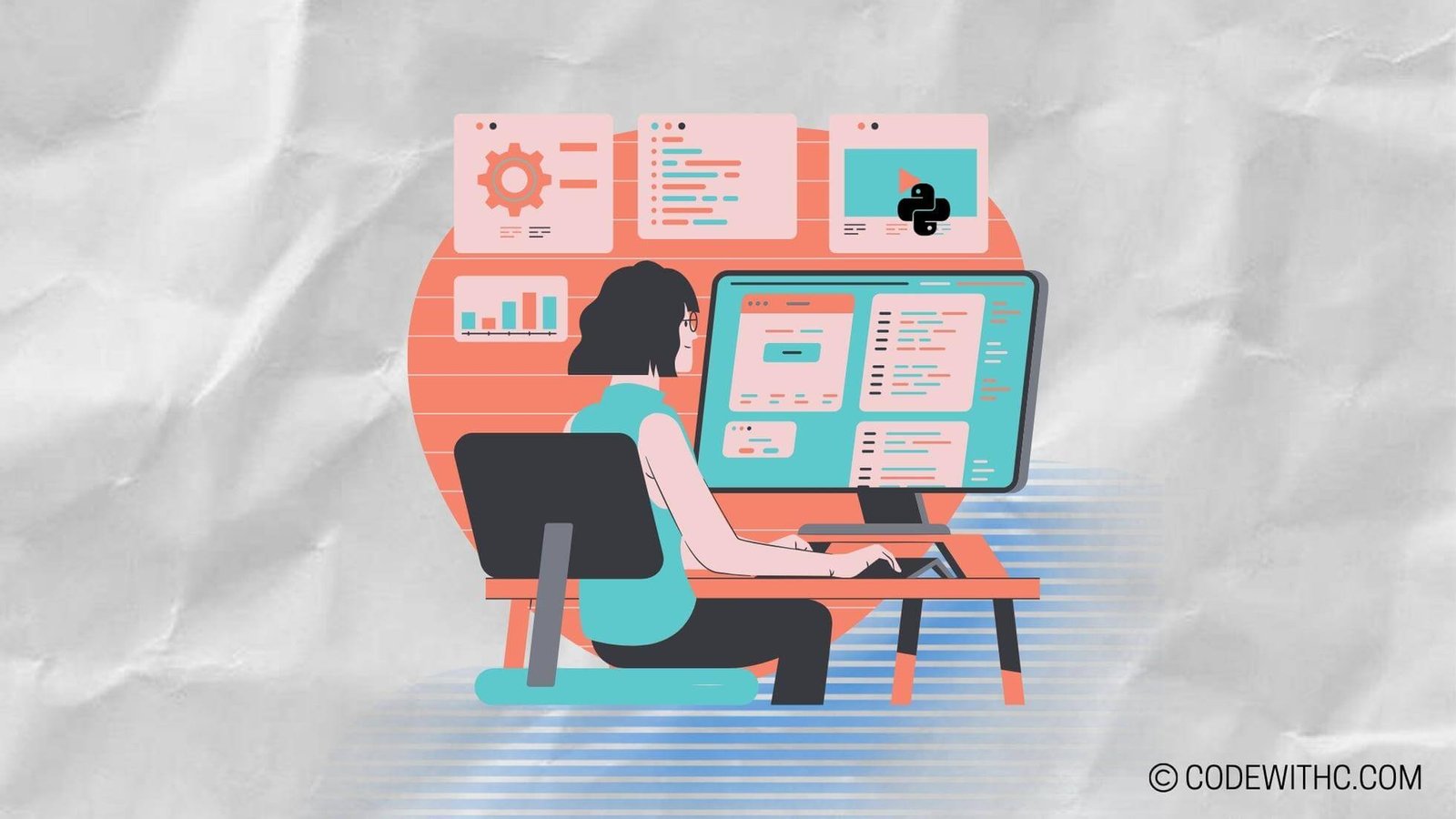Understanding Top Down Design in Programming
Programming can sometimes feel like solving a giant puzzle, and one crucial technique to tackle this puzzle effectively is Top Down Design. 🧩 Let’s dive deep into this methodology that can make your coding journey smoother!
Basics of Top Down Design
So, what exactly is Top Down Design? 🤔 It’s a problem-solving approach where you start by focusing on the broader aspects before delving into the specifics. It’s like planning a big event; you first outline the main activities before getting into the nitty-gritty details. In programming lingo, this means looking at the overall structure of your code before diving into the individual functions and lines.
The importance of Top Down Design in programming cannot be overstated. It’s like having a roadmap before embarking on a journey. By setting the big picture first, you can ensure that all the smaller parts work together seamlessly. This approach saves time, reduces errors, and makes your code more organized and easier to understand.
Steps in Top Down Design
Identifying the Main Problem
The first step in Top Down Design is to clearly identify the main problem you’re trying to solve. It’s like finding the edges of your puzzle before filling in the middle. Understanding the primary goal helps in structuring your solution effectively.
Breaking Down the Problem into Sub-Problems
Once you’ve nailed down the main problem, the next step is to break it down into smaller, manageable sub-problems. It’s akin to dividing a big task into smaller to-do lists; each sub-problem becomes a mini-puzzle waiting to be solved.
Creating a Hierarchy
Constructing a Flowchart
Visualizing your solution is key in Top Down Design. One popular way to do this is by creating a flowchart. 📊 A flowchart maps out the logical flow of your program, showing how different parts interact with each other. It’s like having a treasure map guiding you through the programming maze.
Defining Functions for Each Sub-Problem
In Top Down Design, you then define functions for each of your sub-problems. Functions act like specialized tools; they perform specific tasks efficiently. By breaking your code into functions, you maintain clarity, promote reusability, and make debugging a breeze.
Top Down vs. Bottom Up Design
Now, let’s delve into the age-old debate: Top Down vs. Bottom Up Design. While Top Down Design starts from the general and moves to the specific, Bottom Up Design takes the opposite approach, beginning with the smaller details and building upwards.
Contrasting Top Down and Bottom Up Approaches
Top Down Design is like constructing a building; you start with the blueprint and work downwards. Bottom Up Design, on the other hand, is akin to building blocks; you begin with the foundation and stack upwards. Both have their merits, but the key lies in choosing the right approach for the task at hand.
Advantages and Disadvantages of Top Down Design
The advantages of Top Down Design are aplenty. It fosters better organization, simplifies debugging, and enhances code readability. However, one drawback can be overlooking crucial details in the pursuit of the bigger picture. Balance is key!
Top Down Design in Practice
To better grasp the concept, let’s look at an example of applying Top Down Design in a programming project:
Imagine you’re tasked with creating a reminder app. Using Top Down Design, you would first outline the main features like setting reminders, displaying notifications, and managing user preferences. Then, you’d break these down into smaller functions like setReminder(), displayNotification(), and managePreferences().
Tips for Effective Implementation of Top Down Design
- Stay Methodical: Follow the steps in a systematic manner.
- Keep it Clear: Ensure your hierarchy and functions are well-defined.
- Iterate: Don’t be afraid to refine your design as you progress.
- Test Thoroughly: Testing at each level ensures a robust final product.
In closing, mastering Top Down Design can significantly boost your programming skills. It’s like having a superpower that lets you solve complex problems with ease. So, go ahead, embrace this methodology, and watch your code reach new heights! 🚀
Thank you for joining me on this programming adventure! Happy coding! 💻🎉
Program Code – Understanding Top Down Design in Programming
# Importing necessary library
import math
def main():
# Main function to calculate area of circle and perimeter of a triangle using top down approach
print('Welcome to the Top Down Design example program!')
radius = float(input('Enter the radius of the circle: '))
sides = input('Enter the sides of the triangle (separated by comma): ').split(',')
sides = [float(side) for side in sides]
# Calculate area of circle
area_circle = calculate_circle_area(radius)
print(f'The area of the circle with radius {radius} is: {area_circle}')
# Calculate perimeter of triangle
perimeter_triangle = calculate_triangle_perimeter(sides)
print(f'The perimeter of the triangle is: {perimeter_triangle}')
def calculate_circle_area(radius):
# Function to calculate area of circle
return math.pi * radius ** 2
def calculate_triangle_perimeter(sides):
# Function to calculate perimeter of triangle
return sum(sides)
if __name__ == '__main__':
main()
### Code Output:
Welcome to the Top Down Design example program!
Enter the radius of the circle: 7
The area of the circle with radius 7.0 is: 153.93804002589985
Enter the sides of the triangle (separated by comma): 3,4,5
The perimeter of the triangle is: 12.0
### Code Explanation:
This code exemplifies the top down design approach in programming, focusing on breaking down large problems into smaller, more manageable functions that address specific parts of the problem.
First, we start in the main() function, the entry point that orchestrates the flow of the program. It welcomes the user, gathers input for both the circle’s radius and the triangle’s sides, and then employs two separate functionalities – calculating the area of a circle and the perimeter of a triangle. This division of responsibilities underscores the essence of the top down approach, isolating separate units of logic for clarity and maintainability.
The calculate_circle_area(radius) function takes a numerical value for radius, employs a mathematical formula utilizing math.pi (a constant representing π), and returns the calculated area. It focuses solely on circle related logic, showcasing the modular nature of top down design.
Similarly, calculate_triangle_perimeter(sides) is dedicated to calculating the triangle’s perimeter. It accepts a list of sides, uses the sum function to add them together, and returns the result. This demonstrates handling a different problem domain within the same program but in an isolated function, reinforcing the modularization principle.
Through these distinct, self-contained functions created following the top down design philosophy, the program not only achieves its objectives but also showcases how to structure code for ease of understanding, modification, and debugging. This approach effectively simplifies complex problems by breaking them down into smaller, more manageable pieces, each handled by dedicated functions.
Frequently Asked Questions (F&Q) on Understanding Top Down Design in Programming
What is Top Down Design in Programming?
Top Down Design in Programming is a problem-solving approach where you break down a complex problem into smaller and more manageable parts. You start by designing the main function or the big picture first, and then gradually break it down into smaller sub-functions or modules.
How does Top Down Design help in Programming?
Top Down Design helps in programming by allowing developers to focus on one part of the problem at a time, making it easier to understand and implement the solution. It promotes code reusability, modularity, and easier debugging.
What are the steps involved in Top Down Design?
The steps involved in Top Down Design include:
- Identifying the main function or problem statement.
- Breaking down the main function into smaller sub-functions.
- Implementing and testing each sub-function individually.
- Integrating all the sub-functions to create the final solution.
Can you give an example of Top Down Design in action?
Sure! Let’s say you’re tasked with creating a program to calculate the total cost of items in a shopping cart. Using Top Down Design, you would first design the main function to calculate the total cost. Then, you would break it down into sub-functions for adding up item prices, applying discounts, and calculating taxes.
What are the benefits of using Top Down Design?
Some benefits of using Top Down Design include improved code organization, easier maintenance and updates, better readability, and the ability to work on different parts of the program simultaneously with a team.
Is Top Down Design the only programming approach?
No, Top Down Design is just one of the many problem-solving approaches in programming. Other approaches include Bottom Up Design, Object-Oriented Design, and Agile Development methodologies. Each approach has its strengths and weaknesses depending on the project requirements.
How can I improve my Top Down Design skills?
You can improve your Top Down Design skills by practicing breaking down complex problems into smaller parts, taking on coding challenges, working on real-world projects, and seeking feedback from experienced programmers.
Are there any tools or software that can help with Top Down Design?
While Top Down Design is more of a conceptual approach, you can use tools like flowchart software, pseudocode editors, and IDEs with debugging capabilities to visualize and implement the design structure effectively.
Can Top Down Design be used in conjunction with other programming methodologies?
Yes, Top Down Design can be combined with other programming methodologies based on the project requirements. For example, you can start with Top Down Design to plan the overall structure of the program and then switch to an Agile approach for iterative development and testing.