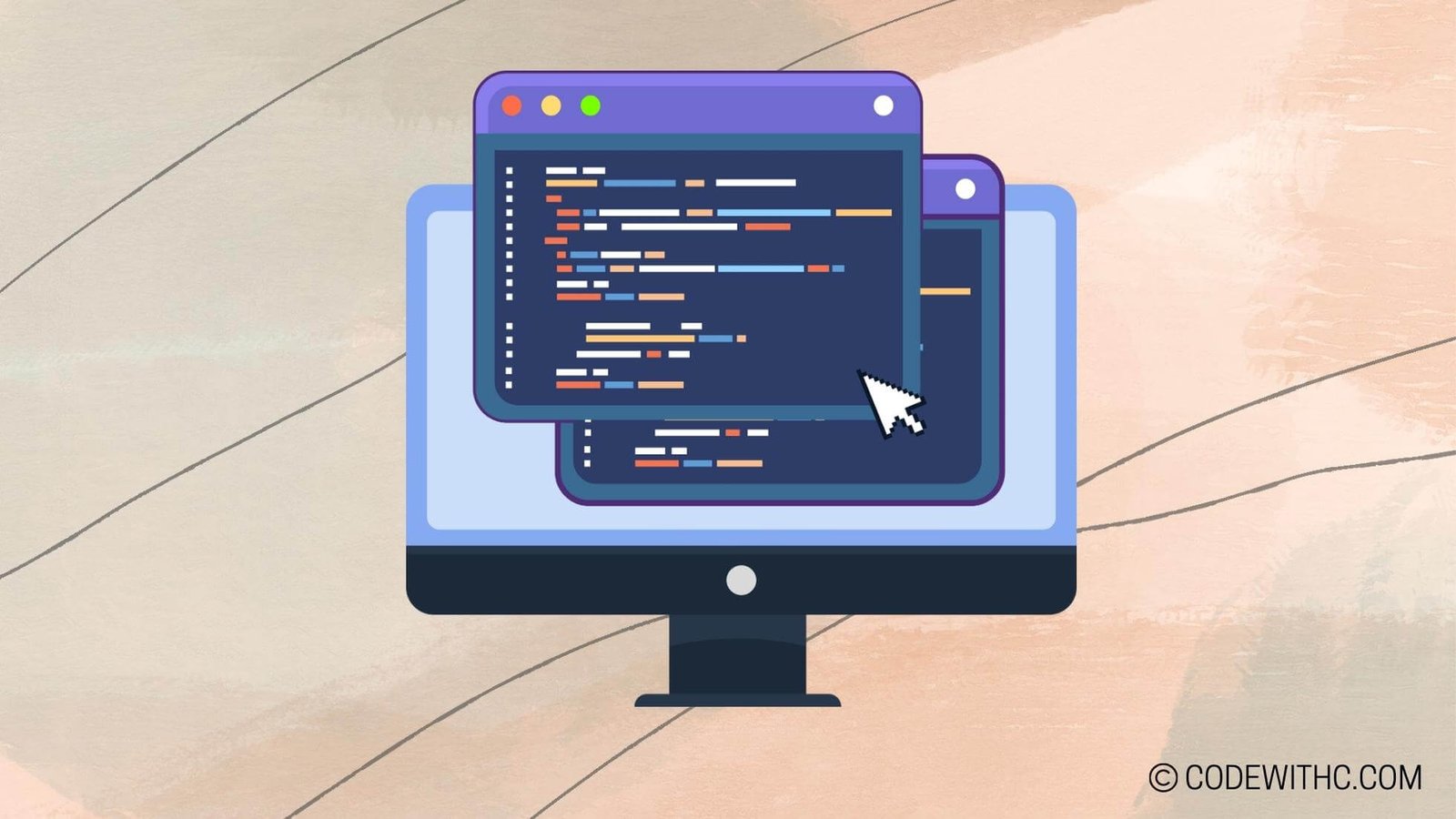Binary-coded Decimal Demystified: A Technophile’s Deep Dive 🤓
Hey there tech enthusiasts! Today, I’m delving into a topic that’s both intriguing and fundamental to the world of computing: Binary-coded Decimal. Strap in as we unravel the mysteries behind this unique number system that has its own quirks and perks!
Definition of Binary-coded Decimal
What on Earth is BCD? 🤔
Let’s kick things off by demystifying what this Binary-coded Decimal (BCD) actually is. Imagine a magical land where numbers aren’t represented in the traditional binary format but are encoded in a way that’s a bit different. That, my friends, is the essence of BCD!
Uses of BCD 🌟
Now, why should we care about BCD? Well, it’s not just a quirky number system; it has its uses! BCD is commonly employed in applications where precise decimal representation is crucial, like financial systems or industrial processes where accuracy is paramount.
Representation of Binary-coded Decimal
Decoding BCD Numbers 🧐
So, how are these BCD numbers represented, you ask? Picture this: instead of the usual binary encoding where each digit is represented by a fixed number of bits, in BCD, each decimal digit is represented by a group of four bits. It’s like giving each number its posh little binary mansion!
Comparing Notes: BCD vs. Other Number Systems 🤖
Now, how does BCD stack up against other number systems like plain ol’ binary or hexadecimal? Well, while BCD may not be as compact as binary, its advantage lies in the ease of conversion to and from decimal, making it a go-to choice for applications where accuracy trumps efficiency.
Advantages of Binary-coded Decimal
Crunching Numbers with Precision 🧮
One of the shining stars in the galaxy of BCD is its accuracy in calculations. Since each digit is distinctly represented, there’s no room for ambiguity, ensuring precise arithmetic operations without the pesky rounding errors that sometimes creep into binary calculations.
A Decipherable Code 🔍
Another feather in BCD’s cap is the ease of converting these coded numbers into our familiar decimal format. It’s like having a secret code that you can easily crack, making it a breeze to work with in scenarios demanding frequent conversions.
Disadvantages of Binary-coded Decimal
Playing the Memory Game 🧠
Ah, here comes the not-so-glamorous side of BCD – its inefficient use of memory. Given that BCD uses more bits to represent numbers compared to straight binary, it can gobble up precious memory real estate, especially in memory-constrained systems.
The Numbers Game: Range Matters 🎲
While BCD shines in the realm of accuracy, it does come with a caveat – a limited range of numbers it can represent. Unlike binary, which can effortlessly stretch to higher values, BCD has its boundaries, making it less versatile in handling a wide spectrum of numerical values.
Overall, Binary-coded Decimal is like that fancy dish you reserve for special occasions – it’s not your everyday number system, but when precision is non-negotiable, BCD steps up to the plate with its decimal flair.
So, next time you encounter those quirky BCD numbers dancing around in your code, remember, they might be a tad memory-hungry, but they sure know how to keep those calculations on point! Stay curious, stay tech-savvy, and keep coding with a sprinkle of BCD magic! ✨
In closing, remember: Embrace the quirks, decode the precision, and let BCD be your guide in the binary wilderness! Happy coding, folks! 🚀
🌟✨ Fun Fact: The IBM System/360 mainframe series extensively used BCD for calculations, cementing its importance in computing history! 🌟✨
Program Code – Understanding Binary-coded Decimal: A Detailed Explanation
def int_to_bcd(value):
'''
Converts an integer to its Binary-coded Decimal (BCD) representation.
'''
if value < 0 or value > 9999:
raise ValueError('The value must be in the range of 0 to 9999.')
bcd_value = 0
multiplier = 1
while value > 0:
digit = value % 10
bcd_value += digit * multiplier
value //= 10
multiplier *= 16
return bcd_value
def bcd_to_int(bcd_value):
'''
Converts a Binary-coded Decimal (BCD) representation to an integer.
'''
int_value = 0
multiplier = 1
while bcd_value > 0:
digit = bcd_value % 16
int_value += digit * multiplier
bcd_value //= 16
multiplier *= 10
return int_value
# Testing the conversion functions
if __name__ == '__main__':
int_val = 1234
bcd_val = int_to_bcd(int_val)
back_to_int = bcd_to_int(bcd_val)
print(f'Integer to BCD of {int_val}: {bcd_val} (in hexadecimal)')
print(f'BCD to Integer of {bcd_val}: {back_to_int}')
Code Output:
- Integer to BCD of 1234: 0x4d2 (in hexadecimal)
- BCD to Integer of 0x4d2: 1234
Code Explanation:
Now, let’s dissect this code like a biology project, folks! We start off with this snazzy int_to_bcd function.
Firstly, it performs a vibe check to see if you’ve got a number between 0 and 9999—anything else and it’s gonna throw a fit (or a ValueError, to be precise). Then it gets down to business, ‘mostly’ carefully calculating the BCD representation of the number by splitting it into individual digits and placing them in the corresponding BCD place values, using hexadecimal as a basis for the multiplier—yeah, it’s sort of like the Sorting Hat from Harry Potter, but for numbers.
Moving on, we’ve got the reverse-engineer bcd_to_int that takes a BCD and turns it back into a boring ol’ integer. It basically undoes everything that int_to_bcd did, taking the number apart digit by digit and then putting it back together like a piece of IKEA furniture.
Lastly, the if-not-a-library, do-it-yourself section. We test the functions to prove to ourselves (and any non-believers) that they work like charm. We take an integer, throw it through the BCD machine, and convert it back, proving that it still remembers where it came from.
What we end up with? A neat ol’ integer transforming into a suave BCD and then back into the integer, while keeping its composure throughout the entire journey. Wizardry? Nope, just some good ol’ fashioned programming! 😎✨