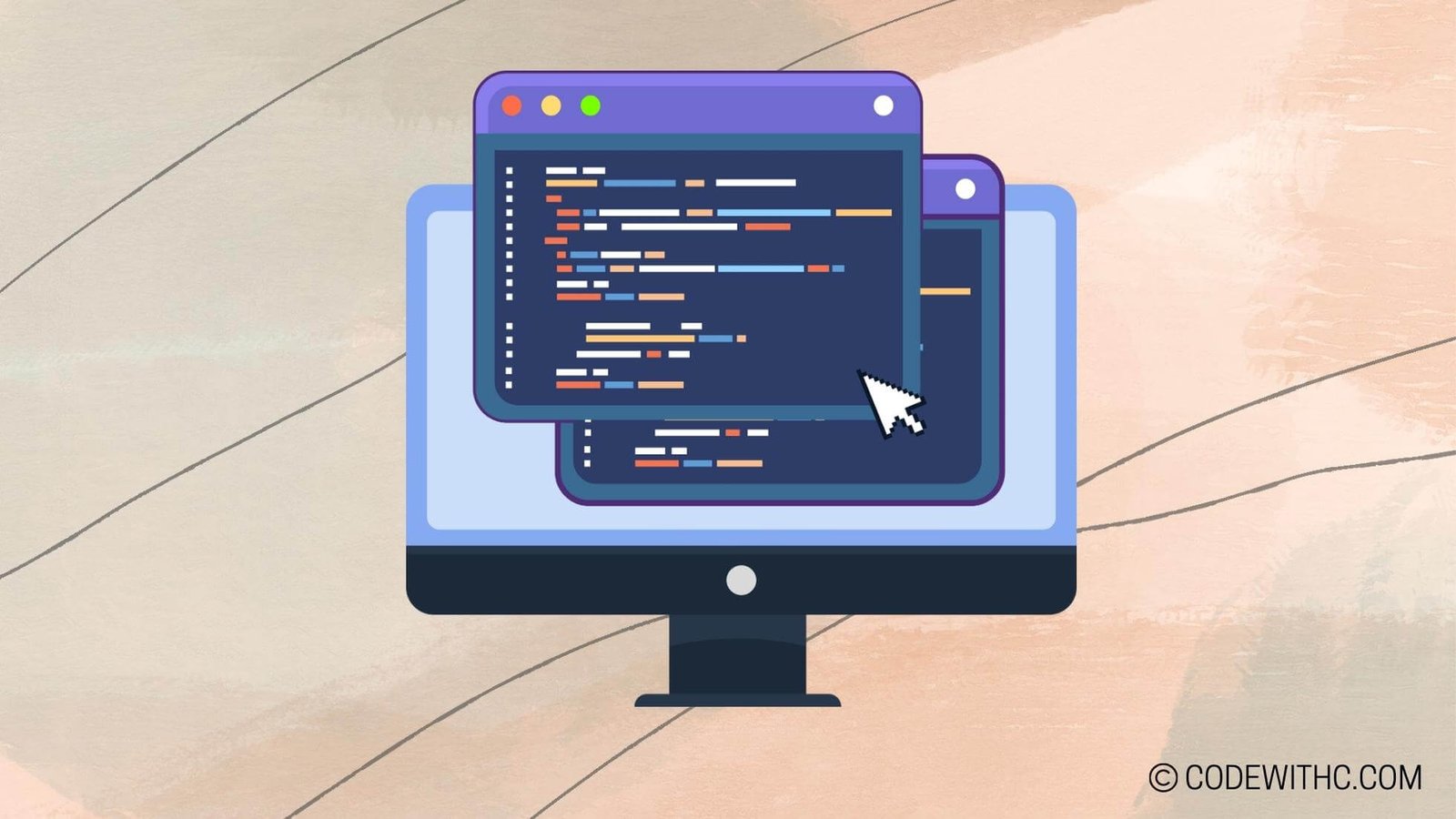Ultimate Python Project Directory Structure Guide for Python Projects
Are you ready to embark on an adventure in the world of Python project directory structures? Oh boy, are you in for a treat! We’ll dive deep into the magical realm of organizing your Python projects like a pro 🐍✨. Let’s get this party started!
Understanding Python Project Directory Structure
Ah, the sweet symphony of a well-organized project structure 🎶. Let’s first understand why having a top-notch directory layout is crucial and what the essential components are.
Importance of a Well-Organized Project Structure
Picture this: a messy directory where files are scattered like puzzle pieces after a toddler’s playtime – chaotic and confusing, right? A well-organized project structure is like a neat stack of building blocks 🧱, making it easy to find what you need quickly.
Key Components of a Python Project Directory
Now, let’s get down to the nitty-gritty of what makes up a Python project directory. Think of it as the skeleton of your project, holding everything together in harmony. From scripts to configurations, each piece plays a vital role in the symphony of coding art 🎵.
Creating an Effective Python Project Directory Structure
Time to roll up those sleeves and dive into the creation process. Let’s start by setting up the main project folder as the command center of your coding empire 🏰.
Setting Up the Main Project Folder
The heart of your project lies in this main folder. It’s like the control room where all decisions are made. Choose a name wisely, for it will echo through the halls of your code kingdom for eternity 🏴☠️.
Organizing Subfolders and Files within the Project
Just like a chef organizes their ingredients, you’ll arrange your scripts, documents, and resources in subfolders. This meticulous organization ensures that your project flows like a well-oiled machine 🍳.
Implementing Best Practices for Python Project Directory Structure
Now that your project structure is taking shape, it’s time to sprinkle some magic with best practices that will elevate your coding game to the next level ✨.
Naming Conventions for Files and Folders
Ah, the art of naming things! A skill that separates the masters from the amateurs. Choose names that tell a story, guide the reader, and bring a smile to your fellow coders’ faces 😄.
Managing Dependencies and Virtual Environments
Dependencies can be tricky beasts. Tame them by creating a virtual environment where they play by your rules. Keep them in check, and your project will dance to the melody of success 💃.
Integrating Version Control into Python Project Directory Structure
Git, oh glorious Git! The guardian of versions and the savior of code chaos. Let’s explore how you can harness the power of version control in your project kingdom 🛡️.
Utilizing Git for Version Control
Git, the magical time-traveling wizard of the coding world. With Git by your side, you can fearlessly explore new ideas, knowing that your project’s history is safe and sound 🧙♂️.
Collaborative Workflows with GitHub or GitLab
Enter the realm of collaborative coding, where GitHub and GitLab reign supreme. Join forces with fellow coders, share knowledge, and conquer the coding universe together 🌌.
Automation and CI/CD in Python Project Directory Structure
As you near the finish line, automation and CI/CD processes come into play, turning your project into a well-oiled, self-sufficient machine 🤖.
Implementing Automated Testing
Testing, the unsung hero of code quality. Set up automated tests to catch bugs before they hatch and ensure your project’s stability and reliability 🕵️♂️.
Setting Up Continuous Integration and Deployment Processes
CI/CD, the final frontier of project management. Automate build processes, run tests, and deploy with confidence. Watch your project soar to new heights with each code change 🚀.
I hope this outline tickled your coding fancy and got those creative juices flowing! Remember, a well-structured project is like a fine wine – it gets better with time 🍷. Now, go forth and conquer the Python coding world with your structured projects! 🌟
In Closing
Overall, structuring your Python projects with care and attention to detail is like crafting a masterpiece. Each component plays a vital role in the symphony of code, creating harmony and efficiency. Thank you for joining me on this epic journey through Python project directory structures! Keep coding, keep exploring, and remember – structure is key to success in the coding realm! 🚀💻
Thank you for reading, fellow coders! Stay tuned for more adventures in the whimsical world of Python programming! Happy coding and may your projects always compile on the first try! 💥🐍
Program Code – Ultimate Python Project Directory Structure Guide for Python Projects
import os
def create_project_directory(project_name):
# Define the directory structure
directories = [
f'{project_name}/',
f'{project_name}/docs',
f'{project_name}/tests',
f'{project_name}/src',
f'{project_name}/src/{project_name}',
f'{project_name}/data',
f'{project_name}/notebooks',
f'{project_name}/scripts'
]
# Create the directories
for directory in directories:
os.makedirs(directory, exist_ok=True)
print(f'Created directory: {directory}')
# Create some initial files
init_files = [
f'{project_name}/src/{project_name}/__init__.py',
f'{project_name}/scripts/__init__.py',
f'{project_name}/tests/__init__.py',
f'{project_name}/README.md'
]
for file_path in init_files:
with open(file_path, 'w') as f:
pass # Create an empty file
print(f'Created file: {file_path}')
if __name__ == '__main__':
project_name = 'MyAwesomePythonProject'
create_project_directory(project_name)
Expected Code Output:
Created directory: MyAwesomePythonProject/
Created directory: MyAwesomePythonProject/docs
Created directory: MyAwesomePythonProject/tests
Created directory: MyAwesomePythonProject/src
Created directory: MyAwesomePythonProject/src/MyAwesomePythonProject
Created directory: MyAwesomePythonProject/data
Created directory: MyAwesomePythonProject/notebooks
Created directory: MyAwesomePythonProject/scripts
Created file: MyAwesomePythonProject/src/MyAwesomePythonProject/__init__.py
Created file: MyAwesomePythonProject/scripts/__init__.py
Created file: MyAwesomePythonProject/tests/__init__.py
Created file: MyAwesomePythonProject/README.md
Code Explanation:
The Python program provided above automates the creation of a standard directory structure for a new Python project.
- Function Description: The
create_project_directoryfunction takes one parameterproject_name, which specifies the name of the project. It is used as the root folder name as well as part of the deeper nested structure. - Directory Structure Definition and Creation:
- A list named
directoriesdefines the desired project structure, including folders likedocs,tests,src, and others. - The script loops over the
directorieslist to create each directory usingos.makedirs(). This function creates the directory and ensures it does not raise an error if the directory already exists (exist_ok=True).
- A list named
- Initial Files Creation:
- Another list named
init_filesspecifies a few initial files to be created within this structure, such as__init__.pyfiles (to mark Python packages) and aREADME.mdfile. - Files are created in a second loop where it opens each file in write mode and immediately closes them, creating empty files.
- Another list named
- Execution Guard: The
if __name__ == '__main__':block at the end of the script ensures that the functioncreate_project_directoryis executed only when the script is run as the main program.
The script argues for a scalable approach to managing Python project infrastructure, promoting good organizational practices that can greatly assist in project maintenance and collaboration.
Frequently Asked Questions (F&Q)
What is the importance of having a well-organized directory structure in a Python project?
A well-organized directory structure in a Python project is crucial for maintaining code readability, scalability, and collaboration among team members. It helps in easily locating files, keeping related files together, and following best practices in project management.
How can I set up a proper directory structure for my Python project?
To set up a proper directory structure for your Python project, you can start by creating folders such as “src” for source code, “docs” for documentation, “tests” for test scripts, and “data” for datasets. You can further organize these folders based on modules, libraries, or functionalities to keep your project organized and easy to navigate.
What are some common directories to include in a Python project directory structure?
Common directories to include in a Python project directory structure are:
- src: For source code files
- tests: For test scripts
- docs: For documentation
- data: For datasets or data files
- configs: For configuration files
- models: For machine learning models
- logs: For log files
- scripts: For utility scripts
How can a well-structured directory layout benefit my Python project in the long run?
A well-structured directory layout can benefit your Python project by:
- Improving code maintainability
- Enhancing code reusability
- Simplifying debugging and troubleshooting
- Facilitating collaboration among team members
- Ensuring scalability as the project grows
Are there any tools or frameworks that can help in creating and managing Python project directory structures?
Yes, there are tools and frameworks like Cookiecutter and ProjectTemplate that provide templates for creating standardized project structures in Python. These tools can help automate the process of setting up project directories and maintain consistency across projects.
How often should I revisit and update the directory structure of my Python project?
It is recommended to periodically revisit and update the directory structure of your Python project, especially when new features are added, the project scope changes, or when scaling up the project. Regularly maintaining the directory structure ensures that the project remains organized and efficient.