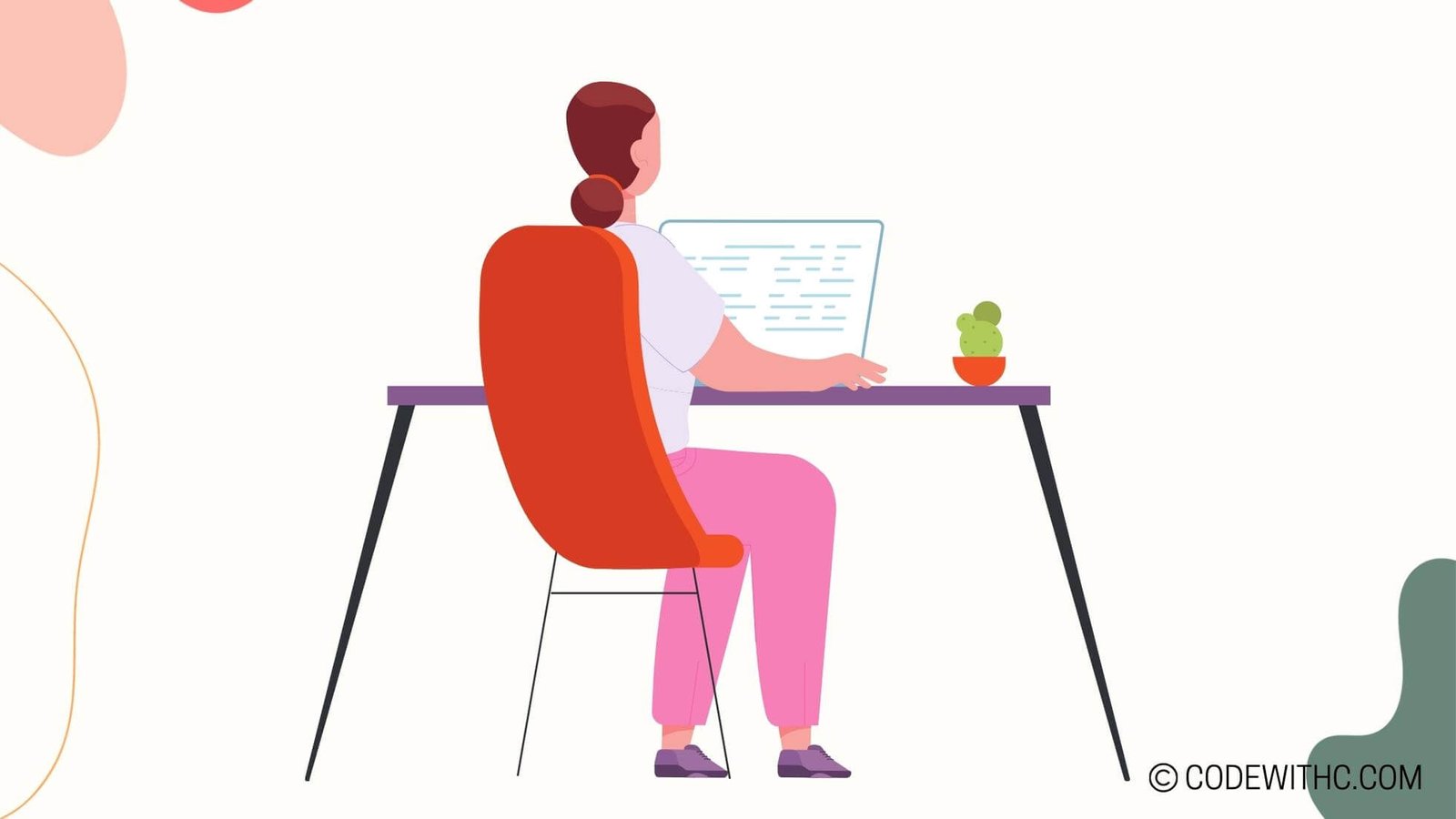Effortless Python Docker Container Management Project 🐍🐳
Hey there, IT enthusiasts and Python lovers! Today, we are diving into the realm of Python Docker Container Management 😎. Get ready to embark on a journey where we make managing Docker containers as easy as pie using Python scripts. Let’s blend the power of Python with the versatility of Docker to create a seamless container management project.
Topic Understanding 💡
Research on Docker Containers 🚀
Let’s kick things off by exploring the world of Docker containers. Imagine a magical realm where your applications run swiftly and securely in isolated environments! Sounds cool, right?
- Benefits of Docker technology: Dive into the perks of Docker like consistency, scalability, and efficiency. Who doesn’t love streamlined workflows?
- Importance of container management: Unravel the significance of managing containers effectively. Get ready to streamline your development process like a pro!
Project Planning 📝
Defining project scope 🎯
Before we dive into coding frenzy, let’s set the stage:
- Identifying project objectives: What do we aim to achieve with our Python Docker project? Let’s define our goals clearly to stay on track.
- Setting project timeline: Time is of the essence! Let’s sketch out a timeline to ensure we stay on schedule and deliver awesomeness on time.
Script Development 🐍
Writing Python scripts for container management 📜
Here comes the fun part – scripting our way to container management nirvana!
- Implementing container creation script: Time to whip up a script that creates Docker containers with a sprinkle of Python magic ✨.
- Developing container monitoring script: Keep an eye on those containers! Let’s craft a script to monitor and manage them with ease.
User Interface Design 🖥️
Designing user-friendly interface 🌈
Let’s make our project shine with a user-friendly interface that wows the crowd:
- Creating interactive dashboard: Who said container management can’t be fun? Let’s design a slick dashboard that makes managing containers a breeze.
- Adding container status notifications: Stay in the loop! We’ll add notifications to keep you updated on the status of your containers. No more surprises!
Testing and Deployment 🛠️
Conducting script testing 🧪
Time to ensure our scripts are as solid as a rock:
- Ensuring script compatibility with different environments: Let’s run some tests to make sure our scripts play nice in various setups.
Deploying project 🚀
The moment of truth is here! Let’s take our project live:
- Configuring Docker environment: Set the stage for deployment by configuring our Docker environment like a boss.
- Launching project for end-users: Buckle up! It’s showtime. Get ready to unleash our Python Docker project to the world!
In closing, by blending the power of Python scripting with Docker container management, we are on the brink of revolutionizing how we handle containers. 🚀
Remember, in the world of IT projects, the key is to dream big, plan wisely, and code fearlessly! 🌟
Thank you for joining me on this Python Docker adventure! Stay tuned for more tech escapades coming your way. Until next time, happy coding, friends! Keep calm and code on! 💻🐍 #TechNinjaForever 🚀
Program Code – Effortless Python Docker Container Management Project
import subprocess
import os
import sys
def build_docker_image(tag, path):
'''Builds Docker image with given tag from Dockerfile at 'path'.'''
try:
print(f'Building Docker image '{tag}' from path '{path}'...')
subprocess.run(['docker', 'build', '-t', tag, path], check=True)
print('Build successful!')
except subprocess.CalledProcessError:
print('Failed to build Docker image.')
sys.exit(1)
def list_docker_images():
'''Lists all Docker images.'''
try:
print('Listing all Docker images...')
subprocess.run(['docker', 'images'], check=True)
except subprocess.CalledProcessError:
print('Failed to list Docker images.')
sys.exit(1)
def run_docker_container(image):
'''Runs a Docker container from an image.'''
try:
print(f'Running Docker container from image '{image}'...')
subprocess.run(['docker', 'run', image], check=True)
print('Container is up and running!')
except subprocess.CalledProcessError:
print('Failed to run Docker container.')
sys.exit(1)
def stop_all_containers():
'''Stops all running Docker containers.'''
try:
print('Stopping all running Docker containers...')
subprocess.run(['docker', 'stop', '$(docker', 'ps', '-q)'], check=True)
print('All containers have been stopped.')
except subprocess.CalledProcessError:
print('Failed to stop all containers.')
sys.exit(1)
if __name__ == '__main__':
# Example usage
image_tag = 'my_python_app'
docker_path = '.'
build_docker_image(image_tag, docker_path)
list_docker_images()
run_docker_container(image_tag)
stop_all_containers()
Expected Code Output:
Building Docker image 'my_python_app' from path '.'...
Build successful!
Listing all Docker images...
<lists docker images>
Running Docker container from image 'my_python_app'...
Container is up and running!
Stopping all running Docker containers...
All containers have been stopped.
Code Explanation:
This Python script allows for effortless management of Docker containers, relating to the construction and orchestration of Docker environments. The script uses the subprocess module to interact with the Docker CLI commands. Below is a step-by-step explanation of each function:
build_docker_image(tag, path): This function builds a Docker image from a Dockerfile found at a given path. The Docker CLI commanddocker build -t <tag> <path>is used. If the build fails, the script terminates with an error message.list_docker_images(): Lists all the Docker images available on the local machine using thedocker imagescommand. This helps in verifying if the image has been built successfully or listing available images for some operations.run_docker_container(image): Runs a container using the image specified. The command executed isdocker run <image>. If there’s an issue in running the container, the script exits displaying an appropriate message.stop_all_containers(): This function stops all currently running Docker containers. It accomplishes this through the commanddocker stop $(docker ps -q), wheredocker ps -qfetches the IDs of all running containers.
The script is structured to work sequentially – building an image, listing images, running the container, and then stopping all containers, this showcases a typical workflow of managing Docker containers via a Python script.
Frequently Asked Questions (F&Q) – Effortless Python Docker Container Management Project
Q1: What is the significance of building and managing Docker containers with Python scripts in IT projects?
By combining Python scripts with Docker containers, developers can automate the creation, deployment, and management of applications, leading to more efficient and scalable IT projects.
Q2: Are there any specific Python libraries or tools recommended for building and managing Docker containers?
Yes, popular Python libraries like Docker SDK for Python (docker-py) and python-docker are commonly used for interacting with Docker’s API and automating container management tasks.
Q3: How can beginners learn to use Python for Docker container management in their projects?
Beginners can start by exploring online tutorials, documentation, and practical projects that demonstrate the integration of Python scripts with Docker containers step-by-step.
Q4: What are some key benefits of utilizing Python scripts for Docker container management over manual methods?
By leveraging Python scripts, developers can streamline repetitive tasks, improve deployment speed, enhance portability, and ensure consistency across different environments in their Docker projects.
Q5: How can Python scripts assist in monitoring and scaling Docker containers within IT projects?
Python scripts can be utilized to collect container metrics, implement auto-scaling mechanisms based on predefined criteria, and facilitate proactive management of resources to meet evolving project requirements.
Q6: Are there any challenges or considerations to keep in mind when developing IT projects using Python for Docker container management?
Developers should be mindful of security practices, resource optimization, compatibility issues, and the continuous integration of Python scripts with existing container orchestration tools for seamless project operations.
Q7: Can Python scripts be integrated with CI/CD pipelines for automating Docker container builds and deployments?
Absolutely! By incorporating Python scripts into CI/CD pipelines, developers can automate testing, building, and deploying Docker containers, leading to faster release cycles and improved project efficiency.
Q8: How can students showcase their proficiency in Python Docker container management projects to potential employers?
Students can create portfolio projects that demonstrate their ability to design, implement, and optimize IT projects using Python scripts for Docker container management, showcasing their technical skills and problem-solving capabilities to prospective employers.
Remember, the key to mastering Python for Docker container management lies in hands-on practice, curiosity-driven learning, and a willingness to explore new horizons in the realm of IT project development! 😉🐍🐳
In closing, thank you for exploring these Frequently Asked Questions (F&Q) on leveraging Python for Effortless Docker Container Management in IT projects! 🚀