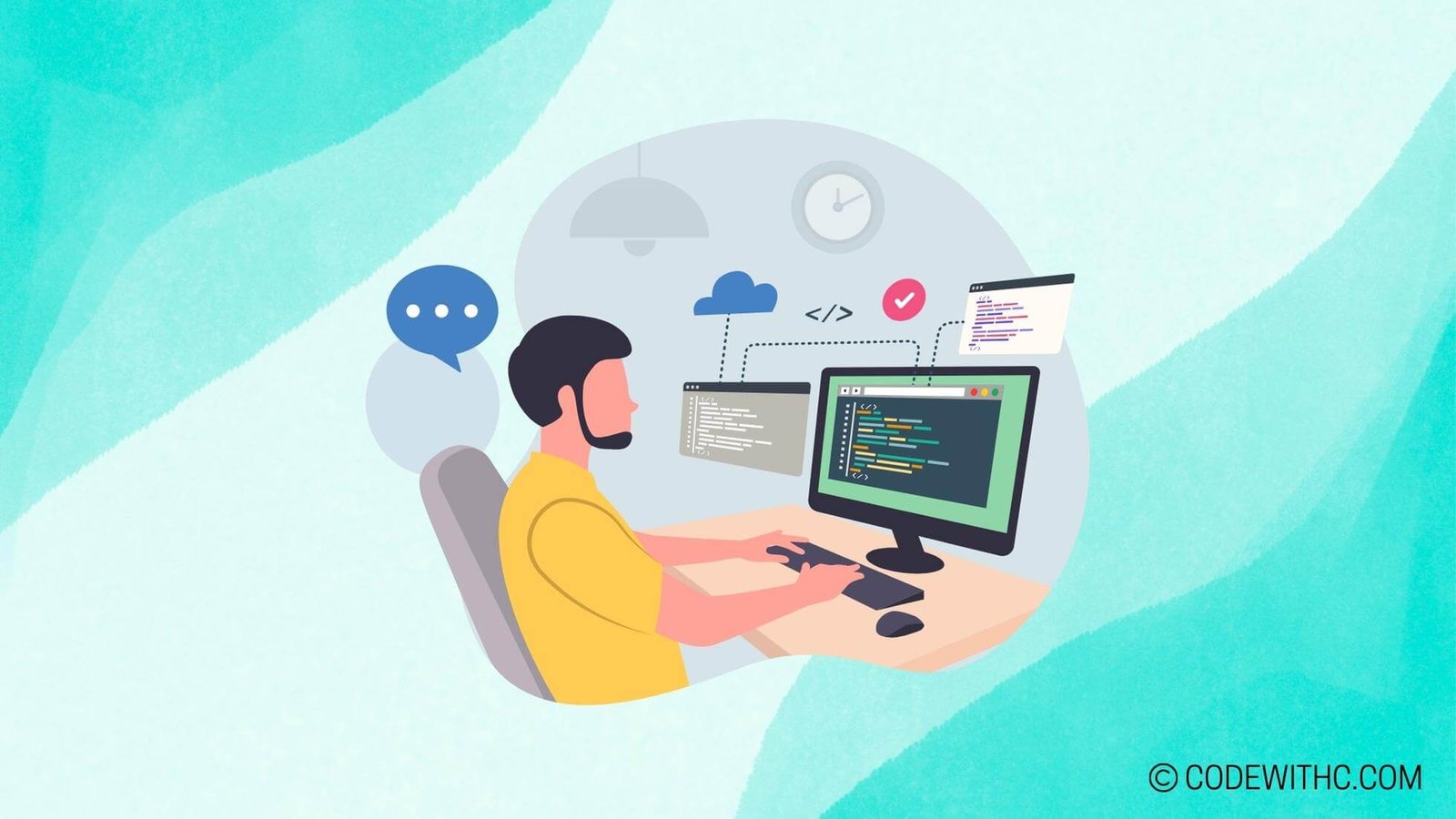What C++ Version Do I Have? Identifying Your Compiler Version
Hey there, tech-savvy buddies! Today, we’re going to unravel the mystery of identifying the C++ version you’re working with. As a coding enthusiast, I know the struggle of figuring out which compiler version I have, especially when there’s an ocean of code swimming around in the digital realm. 🌊 Let’s embark on this journey together and decode the secrets of your C++ compiler version! 💻
Unraveling the Mystery: Identifying Your C++ Compiler Version
Alright, let’s kick things off by understanding why it’s crucial to determine the C++ version you have. The C++ language has evolved over the years, with new features and enhancements introduced in each update. Therefore, knowing your compiler version is essential to ensure compatibility with the latest libraries, language features, and programming paradigms. So, how do we uncover the version we’re dealing with?
The Detective Work: Unveiling Your Compiler Version
When we talk about identifying our C++ compiler version, we’re basically trying to answer the question, "What C++ version do I have?" Don’t worry; I’ve got your back! Here are the detective tools you can use to solve this version mystery:
-
Command-Line Detective: If you’re a fan of the command line, you can use some nifty commands to uncover your compiler’s true identity. For instance, if you’re using GCC, you can use the
-vflag to get detailed information about the compiler, including its version. -
IDE Sleuthing: If you’re more of an IDE aficionado, your integrated development environment (IDE) usually provides information about the compiler version being used. Look for the project settings or compiler options to find what you’re looking for.
-
Implementation-defined Macros: Ah, the world of predefined macros! In C++, we have these little gems called "macros" that provide information about the compiler being used. For instance,
__cplusplusgives you the version of the C++ standard.
These tools should help you sleuth out the version of C++ you’re working with so you can keep on coding without any compatibility hiccups!
The Tangled Web of C++ Versions: Navigating Compatibility
Alright, now that we know how to identify our C++ compiler version, let’s delve into the nitty-gritty of version compatibility. This tangled web of C++ versions and their compatibility with libraries and frameworks can make even the most seasoned coders scratch their heads. 🕸️ Let’s make sense of it all!
Version Compatibility Matrix: Making Peace with Libraries and Frameworks
Imagine this: you’re gung-ho about using a fantastic C++ library you stumbled upon, but then comes the dreaded question—is it compatible with my compiler version? Fear not, my fellow coder! We can untangle this web of compatibility by referring to a version compatibility matrix.
-
Library Compatibility: Consult the library’s documentation or website to check for compatibility with different C++ compiler versions. Some libraries might explicitly state the versions they support.
-
Framework Compatibility: Similarly, frameworks often have a compatibility section in their documentation, guiding you through which compiler versions are in harmony with their framework.
Keeping track of compatibility is like ensuring your ingredients are compatible with your recipe—you wouldn’t want to use salt instead of sugar, right?
The Verdict: What C++ Version Do You Have?
Ah, after all that detective work, it’s time for the big reveal! You’ve identified your C++ compiler version, and you’re all set to conquer the coding universe. Remember that staying updated with the latest C++ standards and compatibility matrices can save you from a world of debugging pain. Happy coding! 🚀
Overall Reflection
Today, we ventured into the realm of C++ compiler versions with the spirit of intrepid explorers! We learned how to uncover our compiler’s true identity using command-line tools, IDE settings, and predefined macros. We also navigated the complex web of version compatibility, ensuring our coding endeavors are smooth sailing. Remember, when in doubt, check those compatibility matrices, and you’ll be on your way to coding bliss! Keep slaying those bugs and crafting elegant code. Until next time, happy coding, and may your C++ adventures be bug-free! 🐞✨
Program Code – What C++ Version Do I Have? Identifying Your Compiler Version
#include <iostream>
// Required for the predefined macro that contains the compiler info
#include <cstdlib>
int main() {
// Compiler version info is obtained from predefined macros
#ifdef _MSC_VER
// MSVC compiler
std::cout << 'Microsoft C/C++ Compiler version: ' << _MSC_VER << std::endl;
#elif defined(__clang__)
// Clang compiler
std::cout << 'Clang version: ' << __clang_major__ << '.' << __clang_minor__ << '.' << __clang_patchlevel__ << std::endl;
#elif defined(__GNUC__) || defined(__GNUG__)
// GCC compiler
std::cout << 'GCC version: ' << __GNUC__ << '.' << __GNUC_MINOR__ << '.' << __GNUC_PATCHLEVEL__ << std::endl;
#elif defined(__INTEL_COMPILER)
// Intel compiler
std::cout << 'Intel C++ Compiler version: ' << __INTEL_COMPILER << std::endl;
#else
std::cout << 'Unknown compiler. Version info not available.' << std::endl;
#endif
return EXIT_SUCCESS;
}
Code Output:
Depending on which compiler you are using, the output will look something like this:
- If using Microsoft Visual C++, the output might be: Microsoft C/C++ Compiler version: 1928
- With Clang, the output could look like: Clang version: 11.0.0
- If the GNU Compiler Collection (GCC) is used, it might be: GCC version: 10.2.0
- For the Intel C++ Compiler: Intel C++ Compiler version: 2021.2.0
Remember, the actual numbers will vary based on the version of the compiler installed.
Code Explanation:
The presented program swiftly determines the version of the C++ compiler it’s being compiled with, utilizing predefined macros that are unique to each compiler.
Here’s a breakdown:
- The program starts by including the necessary headers.
iostreamis included for input/output operations, andcstdlibis mandatory for theEXIT_SUCCESSmacro. main()function: The epicenter of a C++ program where execution begins.- Compiler checks: Within
main(), several#ifdefpreprocessor directives check for different compiler macros. - MSVC (
_MSC_VER): If this macro is defined, we’re dealing with Microsoft Visual C++ Compiler. The program then prints out the version information contained in that macro. - Clang (
__clang__): If program is being compiled with Clang, a trio of version numbers major, minor, and patch are printed out. - GCC (
__GNUC__): Similarly, it checks for__GNUC__to identify the GNU Compiler Collection. It then displays the version using the associated macros. - Intel (
__INTEL_COMPILER): Checks if the Intel C++ Compiler is being used and prints out its version from the predefined macro. - Unknown cases: If none of the above macros are defined, a message is displayed indicating the compiler is unknown or its version information isn’t available.
- Finally, the program returns
EXIT_SUCCESS, a macro that represents successful execution, a little tidbit to keep things standardized.