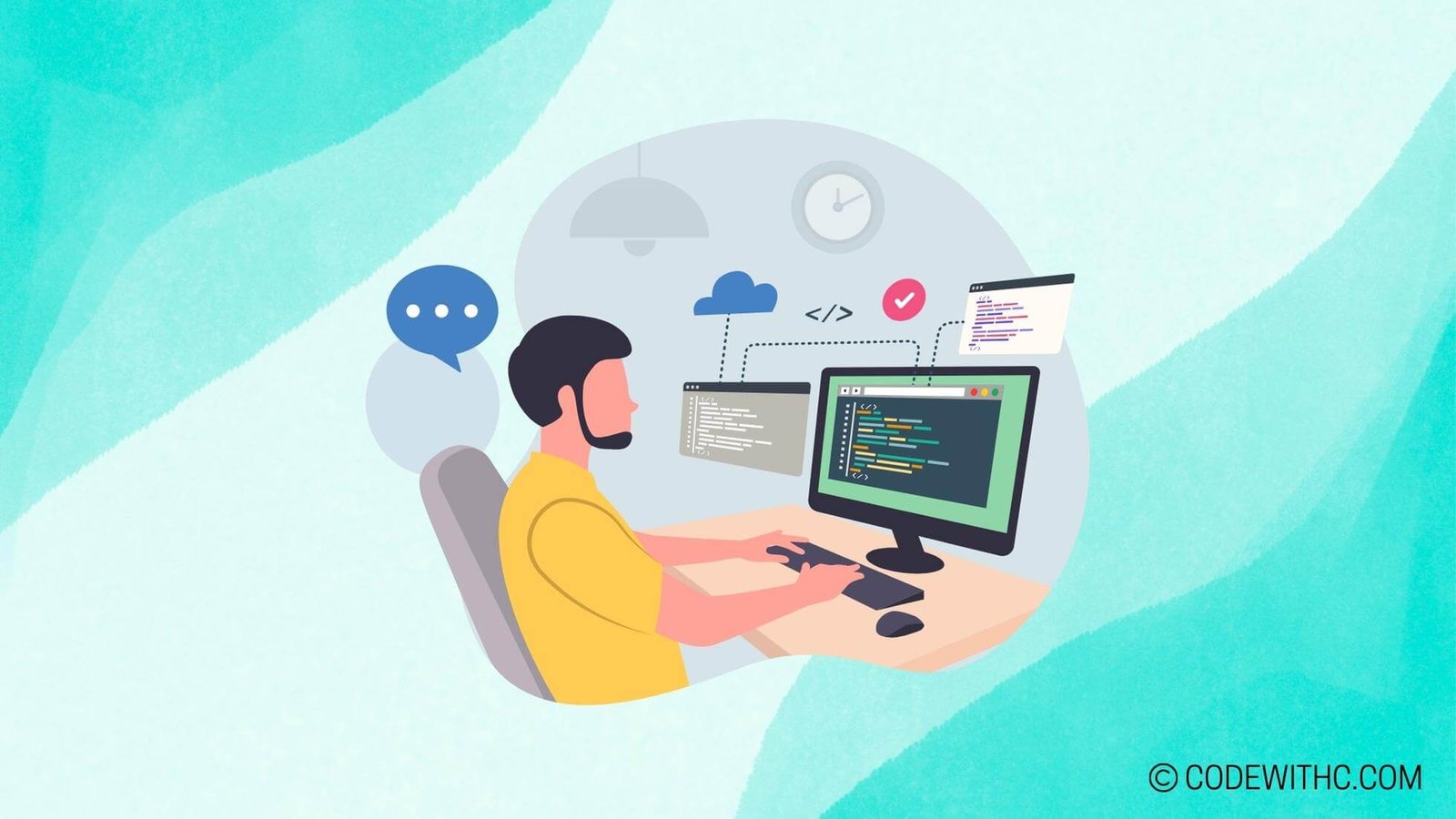🚀 Decoding Top–Down Design in Programming 💻
Hey there tech enthusiasts! Today, we’re unraveling the enigma of Top–Down Design. So, grab your coding gear as we embark on this exciting journey into the world of structured problem-solving!
🌟 What is Top–Down Design?
Picture this—it’s like assembling a puzzle but with code! 🧩 In simple terms, Top–Down Design is a programming approach where we start by tackling the main problem before delving into its nitty-gritty details. Here are some key insights into this method:
- Definition: Top–Down Design is a systematic way of breaking down a complex problem into smaller, more manageable parts.
- Key Principles: It’s all about dividing and conquering! By focusing on the bigger picture first, we pave the way for a more organized and efficient solution.
🎯 Benefits of Top–Down Design
Why bother with Top–Down Design, you ask? Well, buckle up, because the perks are aplenty:
- Improves Modularization: Think of it as compartmentalizing your code for easy access and maintenance.
- Facilitates Problem-Solving: By addressing major issues upfront, troubleshooting becomes a piece of cake! 🍰
🛠️ Steps in Top–Down Design Process
Now, let’s break down the steps to master this coding technique:
- Identify the Main Problem: Pinpoint the core issue that needs solving.
- Break it Down: Chop it into smaller sub-problems that are more manageable.
- Design Modules: Create individual modules to tackle each sub-problem with precision.
🛡️ Tools and Techniques Used in Top–Down Design
No coding journey is complete without the right tools in your arsenal. Here’s what you need for Top–Down Design:
- Flowcharts and Pseudocode: Visual aids to map out your design before diving into the programming.
- Functions and Procedures: Building blocks to implement your design effectively.
🌐 Examples of Top–Down Design in Real-World Applications
Let’s see this method in action across different domains:
- Software Development: Breaking down complex programs into bite-sized components for seamless execution.
- Engineering Design: Applying Top–Down Design to streamline product development and solve intricate problems.
🔍 Random Fact: Did you know that the concept of Top–Down Design traces back to the 1970s when structured programming was on the rise?
🌟 Overall, cracking the code with Top–Down Design opens up a world of structured problem-solving, making even the most daunting tasks a piece of code! 🚀
Program Code – Understanding the Basics: Top–Down Design in Programming
# A simple example of a top-down designed program
# that demonstrates the concept with a text-based adventure game.
# This code is written in Python.
def main():
introduction()
name = ask_player_name()
start_adventure(name)
def introduction():
# Start the game with an introduction
print('Welcome to the text-based adventure game!')
print('Prepare to embark on a quest filled with danger and excitement.
')
def ask_player_name():
# Ask for the player's name
name = input('What is your name, brave adventurer? ')
print(f'Good luck on your quest, {name}!
')
return name
def start_adventure(player_name):
# The main adventure logic
choice = ''
while choice not in ['1', '2']:
print(f'What will you do, {player_name}?')
print('1. Explore the cave to your right.')
print('2. Trek into the forest ahead.')
choice = input('Choose 1 or 2: ')
if choice == '1':
explore_cave(player_name)
else:
trek_forest(player_name)
def explore_cave(player_name):
# Explore cave logic
print(f'
{player_name} cautiously enters the cave.')
print('Inside the cave, you find a treasure chest!')
# Simple binary outcome
if input('Do you open it? (yes/no): ').lower() == 'yes':
print('You found a sword of infinite sharpness!
')
else:
print('You leave the chest unopened and miss out on the sword.
')
def trek_forest(player_name):
# Trek forest logic
print(f'
{player_name} starts their journey through the dense forest.')
print('After hours of trekking, you encounter a mysterious old bridge.')
# Again, simple binary outcome.
if input('Do you cross the bridge? (yes/no): ').lower() == 'yes':
print('You cross the bridge and find a friendly village on the other side!
')
else:
print('You decide not to cross and set up camp instead.
')
# Entry point of the program
if __name__ == '__main__':
main()
Code Output:
- Welcome text and a prompt for the player’s name.
- A greeting for the player with their inputted name.
- Options for the player to either explore the cave or trek into the forest.
- Depending on the player’s choice, further text describing their adventure in the cave or the forest.
- Binary choices and outcomes inside the cave (finding a sword) or crossing a bridge in the forest (finding a village).
Code Explanation:
This program demonstrates a top-down design approach by breaking down the game into smaller, manageable functions that represent different sections of the adventure. Firstly, the main() function acts as the entry point and orchestrates the flow of the game. The introduction() function prints the game’s welcome message. ask_player_name() interacts with the player and retrieves their name, which is then used by other functions. start_adventure() prompts the player to make a decision that determines the course of their journey. Based on the decision, either explore_cave() or trek_forest() is called, each representing a different path in the adventure with simple binary outcomes.
The design is modular, allowing for easy maintenance and clear structure. Each function represents a specific task, which simplifies understanding the program’s architecture and objectives.