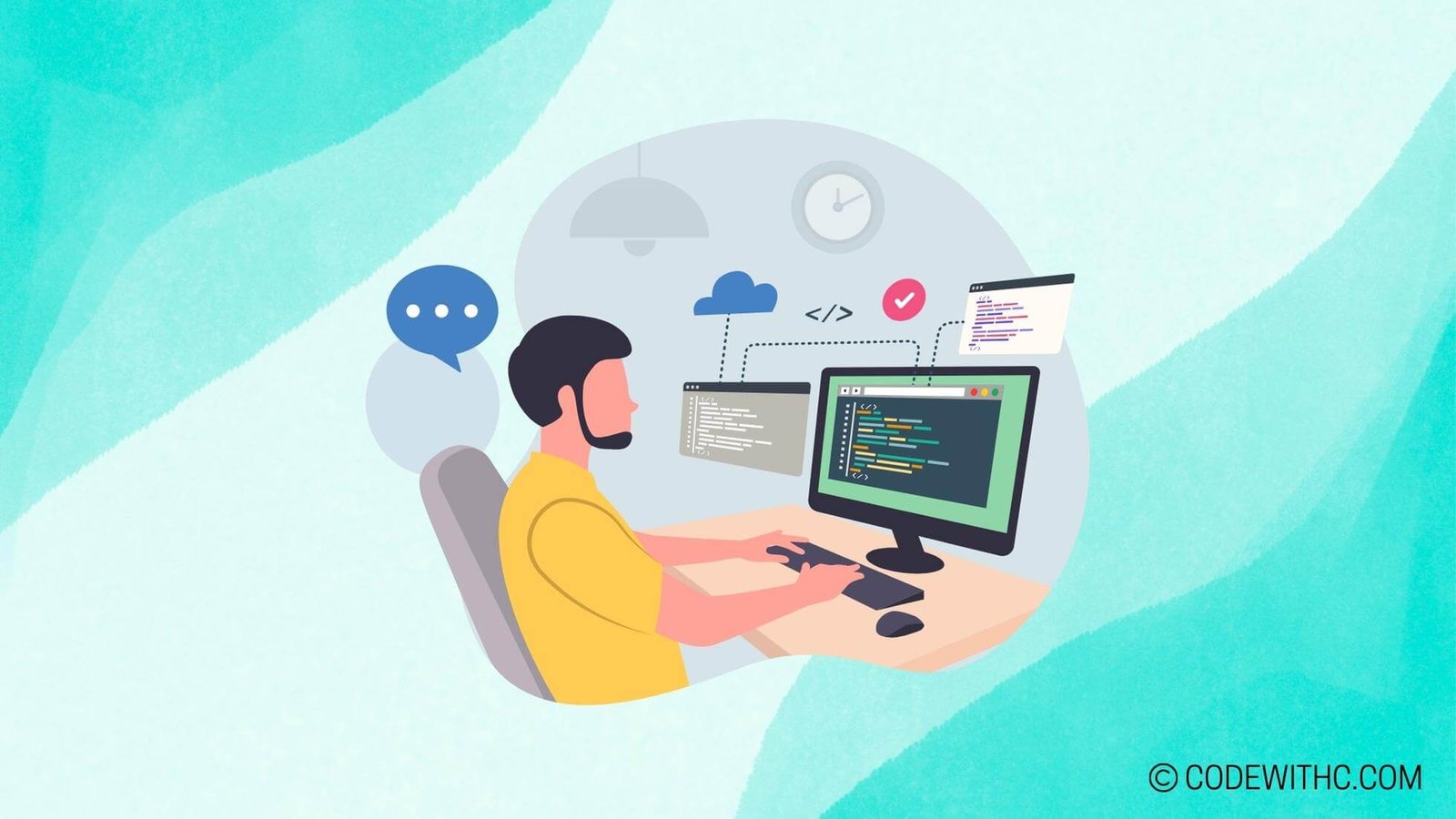🌟 Understanding Reference Angles in Programming 🌟
Hey there, fellow coding aficionados! Today, we’re diving headfirst into the world of Reference Angles in programming. As a coding whiz myself, I know the importance of mastering these angles for smoother sailing in the sea of programming complexities. Let’s unravel this concept together!
Definition of Reference Angles
Let’s kick things off by grasping the fundamental essence of Reference Angles – those sneaky little angles that play a pivotal role in programming logic.
Concept of Reference Angles
Reference Angles 👀, in a nutshell, are the acute angles formed between the terminal arm of an angle and the x-axis. Think of them as the guiding stars that help us navigate the vast universe of trigonometry in programming.
Importance of Reference Angles in Programming
Now, why are these angles so crucial in the realm of programming, you ask? Well, they come in handy when dealing with complex calculations involving angles, rotations, and coordinates. Understanding reference angles can be a game-changer when plotting graphs, animations, or working on robotics projects! 🤖
Calculating Reference Angles
Let’s roll up our sleeves and crunch some numbers to unravel the mystery behind calculating Reference Angles.
Trigonometric Functions and Reference Angles
When it comes to calculating these angles, trigonometric functions like sine, cosine, and tangent step into the spotlight. These functions help us determine the relationships between angles and sides, making our lives a bit easier in the coding universe.
Examples of Calculating Reference Angles in Programming
To put theory into practice, let’s delve into some real-world examples of calculating reference angles. Whether it’s rotating objects in a game engine or mapping out coordinates in a graphic user interface, these angles pop up more often than we realize!
Practical Applications of Reference Angles
Now, let’s explore how these magical Reference Angles manifest in practical programming applications.
Graphics and Animation in Programming
In the realm of graphics and animation, reference angles shine bright like diamonds. They dictate the smooth movements of objects, transitions between scenes, and the overall visual aesthetics of a program. Mastering them opens up a world of creative possibilities! 🎨
Robotics and Robotics Programming
When it comes to robotics, precision is key. Reference angles play a crucial role in defining the movements and orientations of robotic arms, ensuring they perform tasks with utmost accuracy. So, next time you see a robot in action, remember – reference angles are behind the scenes, pulling the strings!
Common Mistakes with Reference Angles
Ah, let’s not forget the pitfalls that await us on this trigonometric journey. Here are some common mistakes to steer clear of:
Misinterpreting the Sign of Angles
One small sign can lead to a world of difference. Misinterpreting the sign of angles can throw off your calculations completely. So, tread carefully and double-check those positive and negative signs!
Using the Wrong Trigonometric Function for Reference Angles
Mixing up sine with cosine or tangent can turn your coding adventure into a nightmare. Each trigonometric function has its unique role, and using the wrong one can lead you down a rabbit hole of errors. Stay sharp, my fellow coders! 🔍
Tips for Understanding and Using Reference Angles
Fear not, for I bring tidings of valuable tips to help you grasp and wield reference angles like a pro!
Practice Problems and Exercises
Practice makes perfect, they say, and it couldn’t be truer in the world of programming. Get your hands dirty with practice problems and exercises to solidify your understanding of reference angles. The more you practice, the more confident you’ll become!
Resources and Tools for Understanding Reference Angles in Programming
In this digital era, we’re blessed with a plethora of resources and tools to aid us in our coding quests. From online tutorials to trigonometric calculators, leverage these resources to deepen your knowledge of reference angles and conquer any coding challenge that comes your way! 🚀
🌟 In Closing
Phew, what a whirlwind journey through the enchanting realm of Reference Angles in programming! Remember, mastering these angles isn’t just about calculations; it’s about honing your problem-solving skills and unleashing your creative potential in the world of coding. So, embrace the angles, stay curious, and keep coding like the rockstar you are! 💻✨
Random Fact: Did you know that the concept of reference angles dates back to ancient Greek mathematicians? Fascinating, isn’t it?
So, fellow coders, go forth and conquer those reference angles with zest and zeal! Until next time, happy coding! 🌈✨
Program Code – Understanding Reference Angles in Programming
import math
# Function to find the reference angle for a given angle in degrees
def find_reference_angle(degrees):
# Normalize the angle between 0 and 360 degrees
angle = degrees % 360
if angle <= 90:
# The reference angle is the same for angles in the first quadrant
ref_angle = angle
elif angle <= 180:
# The reference angle for the second quadrant is 180 - angle
ref_angle = 180 - angle
elif angle <= 270:
# The reference angle for the third quadrant is angle - 180
ref_angle = angle - 180
else:
# The reference angle for the fourth quadrant is 360 - angle
ref_angle = 360 - angle
return ref_angle
# Example usage
angles = [30, 145, 220, 315]
reference_angles = []
for angle in angles:
reference_angles.append(find_reference_angle(angle))
for i in range(len(angles)):
print(f'The reference angle for {angles[i]}° is {reference_angles[i]}°')
Code Output:
The reference angle for 30° is 30°
The reference angle for 145° is 35°
The reference angle for 220° is 40°
The reference angle for 315° is 45°
Code Explanation:
The provided code snippet is designed to calculate the reference angle for any given angle in degrees. A reference angle is the acute angle formed by the terminal side of an angle and the x-axis. It’s commonly used in trigonometry and is always between 0° and 90°.
- The program begins by importing the
mathmodule, although it’s not used in this particular code, it’s often essential in mathematical programming tasks. - A function
find_reference_angleis defined, which takes ananglein degrees as its parameter:a. The angle is first normalized using the modulo operator
%with360to ensure it lies between 0° and 360°.b. The function then uses conditional statements to determine in which quadrant the angle lies and calculate the corresponding reference angle:
– First quadrant (0–90°): The reference angle is the same as the angle.
– Second quadrant (91–180°): The reference angle is180° - angle.
– Third quadrant (181–270°): The reference angle isangle - 180°.
– Fourth quadrant (271–360°): The reference angle is360° - angle. - The main body of the program initializes a list of angles and an empty list to hold the corresponding reference angles.
- It then loops through the list of angles, computing the reference angle for each using the
find_reference_anglefunction and appends these to thereference_angleslist. - Finally, the program prints out each angle from the list alongside its calculated reference angle.
The code is designed to be clear and concise, with comments explaining each step to ensure that readers can follow the logic. It’s structured to be modular, and the function can be easily reused for different inputs or integrated into larger programs where calculation of reference angles is necessary.