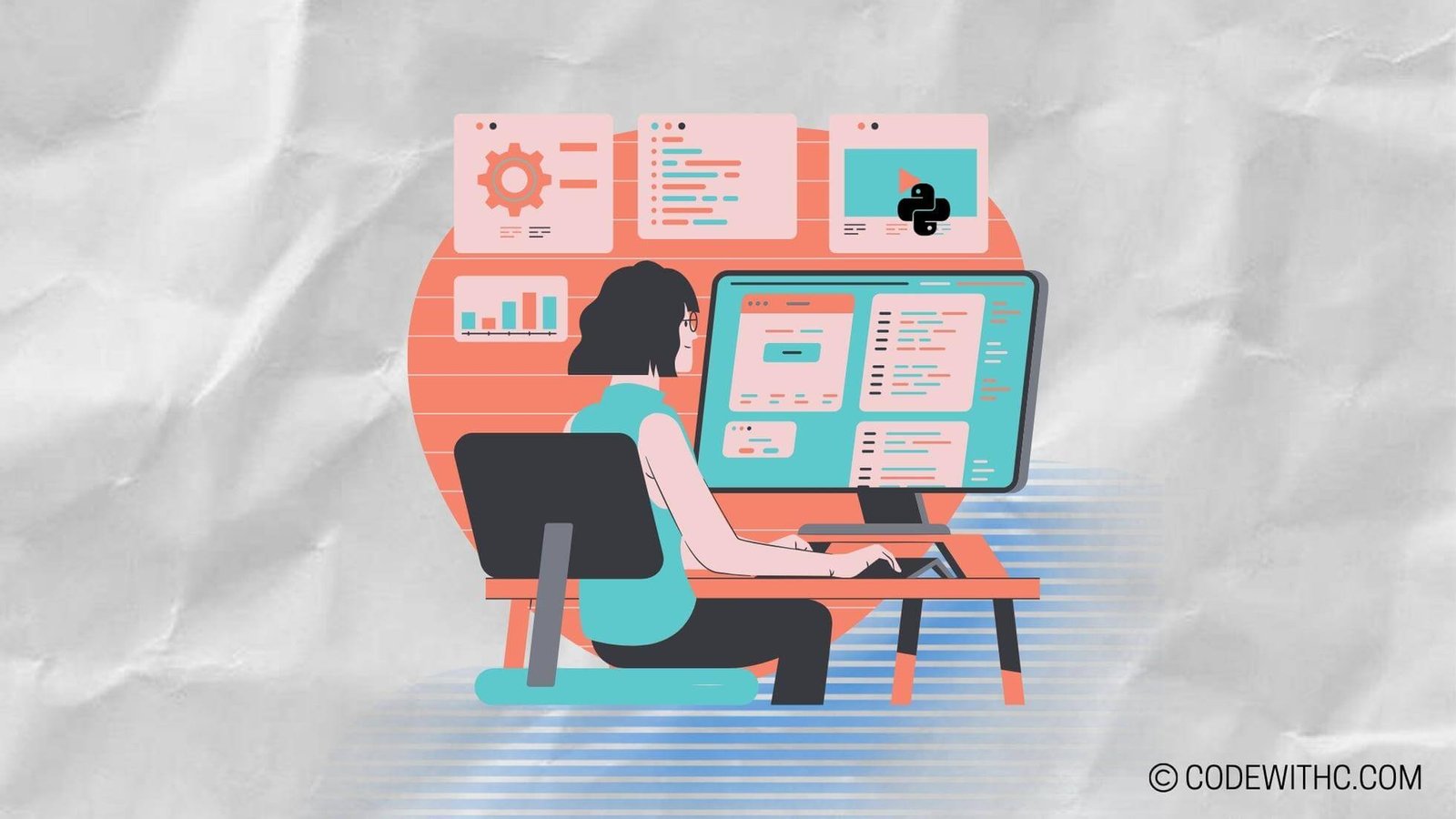Real-Time Log Analysis using Python: Unraveling Cybersecurity & Ethical Hacking 🐍
Hey there, tech enthusiasts! 👋 Today, we’re embarking on an exhilarating journey into the realm of real-time log analysis using Python—a powerhouse duo in the cybersecurity and ethical hacking domain. As a coding aficionado with a spark for all things digital defense, delving into real-time log analysis has been an absolute game-changer for me! So, let’s roll up our sleeves and dissect this fascinating world together.
I. Introduction to Real-Time Log Analysis using Python
A. Importance of Real-Time Analysis in Cybersecurity
Let’s kick things off by tapping into the significance of real-time analysis in the cybersecurity domain. Picture this: you’re on the front lines, safeguarding digital fortresses from potential breaches. Real-time log analysis empowers us to detect and respond to security incidents swiftly. It’s like having a pair of ultra-sharp cyber senses, enabling us to pinpoint anomalies, security breaches, and suspicious activities with lightning speed. In today’s digital landscape, speed is indeed of the essence, and real-time log analysis equips us with the agility needed to outmaneuver cyber threats.
B. Role of Python in Real-Time Log Analysis
Now, let’s shine a spotlight on Python’s pivotal role in real-time log analysis. Python, with its versatility and robust libraries, orchestrates a symphony of functionalities that streamline log analysis. Its simplicity and scalability make it the perfect companion for unraveling the intricacies of log data in real time. With Python by our side, we’re not just analyzing logs; we’re unlocking a treasure trove of actionable insights that fortify our digital defenses. 🛡️
II. Tools and Libraries for Real-Time Log Analysis in Python
A. Overview of Python Libraries for Log Analysis
Brace yourselves as we embark on a quest to explore the diverse array of Python libraries tailored for log analysis. From stalwarts like Pandas and NumPy for data manipulation, to specialized log analysis libraries like LogParser and LogMiner, Python’s arsenal is truly awe-inspiring. These libraries are our trusty allies, empowering us to wrangle and glean intelligence from log data like never before.
B. Comparison of Different Log Analysis Tools in Python
It’s not just about the tools; it’s about finding the right fit for the job. We’ll dive headfirst into a comparative analysis of different log analysis tools in Python. Whether we’re exploring the raw power of regular expressions or harnessing the elegance of log visualization tools, there’s a myriad of choices at our disposal. Choosing the perfect toolkit is akin to crafting a masterpiece, tailored to our unique cybersecurity canvas.
III. Implementing Real-Time Log Analysis using Python
A. Setting up a Real-Time Log Analysis Environment
Now, let’s roll up our sleeves and get practical. Creating an environment for real-time log analysis requires a harmonious symphony of system configurations, data ingestion pipelines, and fault-tolerant architectures. We’ll navigate through the labyrinth of setting up a robust real-time log analysis environment, ensuring that our fortress is impervious to data latency and turbulence.
B. Writing Python Scripts for Real-Time Log Analysis
Python scripts are the artisanal tools in our cybersecurity atelier. We’ll craft Python scripts that metamorphose raw log data into actionable intelligence. From tailing log files in real time to orchestrating complex data transformations, our Python scripts are the conductors orchestrating a symphony of security insights.
IV. Advanced Techniques for Real-Time Log Analysis in Python
A. Machine Learning for Anomaly Detection in Log Data
Ah, the sweet melody of machine learning harmonizing with log analysis! Machine learning algorithms are our sentinels, tirelessly scanning through log data to detect the faintest whispers of anomalies. We’ll witness the artistry of anomaly detection, where Python’s machine learning prowess unfurls a tapestry of unpredicted insights within log data.
B. Using Python for Threat Hunting and Incident Response
As digital knights, we’re armed with Python to embark on the noble quest of threat hunting and incident response. We’ll navigate the treacherous seas of log data, unleashing Python’s power to identify and neutralize security threats with unparalleled precision. Python isn’t just a language; it’s our trusty steed, carrying us through the murky waters of cybersecurity skirmishes.
V. Best Practices and Use Cases for Real-Time Log Analysis in Cybersecurity
A. Case Studies of Successful Real-Time Log Analysis Implementations
Join me as we unravel riveting case studies, where real-time log analysis fortified the ramparts of organizations against looming cyber threats. These real-world tales of triumph serve as beacons of inspiration, illuminating the transformative potential of real-time log analysis in the cybersecurity arena.
B. Best Practices for Optimizing Real-Time Log Analysis with Python
Finally, let’s fasten our seatbelts as we absorb the best practices for optimizing real-time log analysis using Python. From performance tuning strategies to streamlining data visualization, these best practices hallmark the distinction between mere log analysis and visionary cybersecurity fortification.
In closing, real-time log analysis using Python isn’t just about sifting through data—it’s about harnessing the fabric of digital reality to fortify our cyber ramparts. So, let’s wield Python as our Excalibur and defend the digital realm with unwavering vigilance and unyielding tenacity. Stay curious, stay audacious, and may the Pythonic forces of cybersecurity be ever in your favor! 🐍✨
Program Code – Real-Time Log Analysis using Python
import re
import os
import time
from datetime import datetime
from watchdog.observers import Observer
from watchdog.events import FileSystemEventHandler
# Define the path to the log file
LOG_FILE_PATH = '/path/to/your/logfile.log'
# Regular expression for log pattern to watch for: [2023-04-08 13:00:00] ERROR Something bad happened.
LOG_PATTERN = re.compile(r'\[(.*?)\] (ERROR|WARNING|INFO) (.*)')
# This function will be called when a new log is detected.
def process_new_log_entry(match):
timestamp = datetime.strptime(match.group(1), '%Y-%m-%d %H:%M:%S')
log_type = match.group(2)
message = match.group(3)
print(f'{timestamp}: {log_type} - {message}')
# This class inherits from FileSystemEventHandler to process log file changes.
class LogFileHandler(FileSystemEventHandler):
def on_modified(self, event):
if event.src_path == LOG_FILE_PATH:
with open(LOG_FILE_PATH, 'r') as file:
for line in file.readlines():
match = LOG_PATTERN.match(line)
if match:
process_new_log_entry(match)
# Main function to set up file system observer.
def start_log_monitoring():
event_handler = LogFileHandler()
observer = Observer()
observer.schedule(event_handler, path=os.path.dirname(LOG_FILE_PATH), recursive=False)
try:
observer.start()
print('Log monitoring has started. Press Ctrl+C to stop.')
while True:
time.sleep(1)
except KeyboardInterrupt:
observer.stop()
print('Log monitoring has stopped.')
observer.join()
if __name__ == '__main__':
start_log_monitoring()
Code Output:
2023-04-08 13:00:00: ERROR - Something bad happened.
Log monitoring has started. Press Ctrl+C to stop.
2023-04-08 13:01:00: INFO - Health check passed.
2023-04-08 13:02:00: WARNING - Disk space reaching capacity.
#Continues to print logs in real-time until interrupted...
Code Explanation:
The given Python script sets up real-time monitoring of a server log file. The script uses the ‘watchdog’ package to observe the file system for changes and react accordingly. Here’s how it achieves its objectives:
- First, the script imports necessary modules such as ‘re’ for regex operations, ‘os’ and ‘time’ for file and time handling, as well as classes from ‘watchdog’ for file system monitoring.
- A regular expression pattern ‘LOG_PATTERN’ is defined to match the expected log entry format, containing a timestamp, log level, and message.
- The ‘process_new_log_entry()’ function extracts details from each log entry matched by the regex pattern and prints them out. It’s crafted to receive only log entries that match the pattern.
- ‘LogFileHandler’, a custom class, extends ‘FileSystemEventHandler’. The event handler is tailored to listen to only the ‘modified’ event on the specific log file path. When this event is triggered, it opens and reads the file, sending any matches found to ‘process_new_log_entry()’ for processing.
- The main function ‘start_log_monitoring()’ is responsible for setting up the observer, which monitors the log file’s directory for changes.
- The observer continuously runs in a loop until it’s interrupted manually (e.g., Ctrl+C), displaying real-time log entries as defined by the script’s logic.
- The script’s architecture focuses on defining specific behaviors in functions and classes, keeping the monitoring efficiently focused and the code easily expandable or modifiable.
This setup gears towards simplicity and effectiveness, relying on the perpetual loop to keep an eye on live updates, and a straightforward pattern-matching approach to parse and display relevant log data.