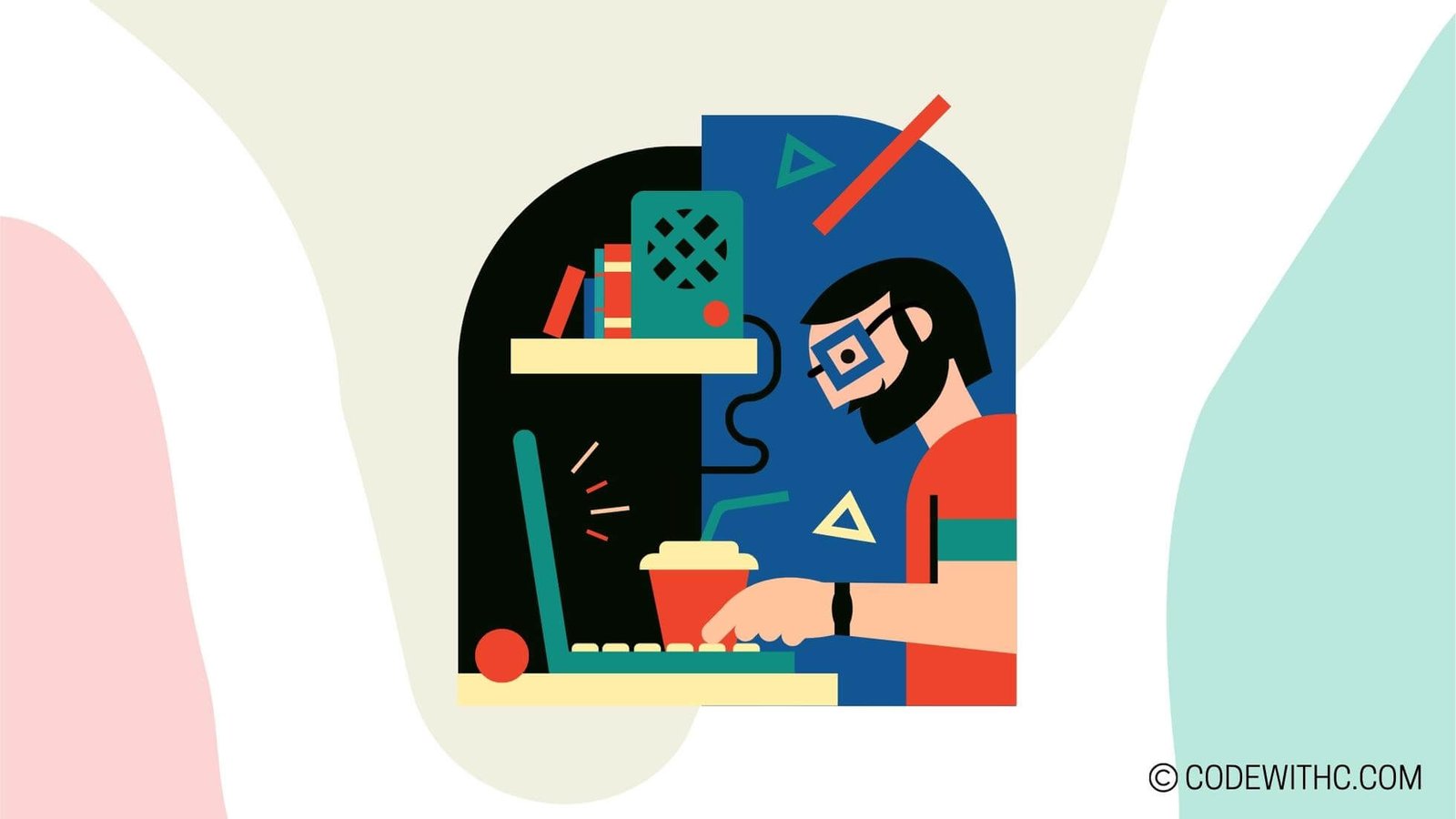Pygame and the Future of Game Consoles
Hey there peeps! Buckle up because we’re plunging into the fascinating world of game development with Pygame and exploring its impact on the future of game consoles. 🚀
I. Pygame: An Introduction
A. What is Pygame?
So, like, what’s the deal with Pygame, right? Pygame is a set of Python modules designed for writing games. It includes computer graphics and sound libraries that aid in game development. 🎮
1. Overview of Pygame
At its core, Pygame provides easy-to-use functions for drawing images, playing sounds, and creating interactive experiences. It is known for its simplicity and flexibility, making it a popular choice among indie game developers. 💻
2. Features of Pygame
Pygame boasts features like windowing, rendering, image loading, and collision detection, enabling developers to focus on game logic rather than low-level details. It’s all about empowering creativity and innovation in game design. 🎨
B. History of Pygame
Now, let’s hop into the time machine and explore the roots of Pygame.
1. Development of Pygame
Pygame was initially developed by Pete Shinners as a successor to the PySDL project. Its aim was to provide accessible tools for game creation using Python, a language known for its simplicity and readability. 🐍
2. Evolution of Pygame over the years
Since its inception, Pygame has evolved through community contributions and updates, making it more robust and feature-rich. This evolution has cemented its position as a go-to framework for game development in Python. 📈
II. Pygame: Game Development
A. Programming with Pygame
Alright, so how do we get our hands dirty with Pygame? Well, game development with Pygame revolves around leveraging the power of Python to create interactive and visually appealing games.
1. Using Python for game development
Python’s clean syntax and extensive libraries make it an ideal language for game development. Pygame builds on this strength by providing a seamless interface for integrating game elements.
2. Tools and resources for Pygame development
From integrated development environments (IDEs) like PyCharm to online resources like tutorials and forums, the Pygame community offers a plethora of tools and support for budding game developers. It’s like a treasure trove waiting to be explored! 💎
B. Creating Games with Pygame
Time to roll up our sleeves and dive into the game creation process using Pygame!
1. Game design and development process
Game design with Pygame involves conceptualizing game mechanics, creating visual assets, and coding interactive elements. It’s a blend of artistic vision and technical implementation.
2. Examples of popular games developed using Pygame
Ever played “Penguin Slide” or “Poker Solitaire”? These are just a couple of examples of games developed using Pygame. From simple 2D games to complex simulations, Pygame has been used to create a wide range of gaming experiences.
III. The Impact of Pygame on Game Consoles
A. Integration of Pygame in Game Consoles
Brace yourselves because Pygame is making waves in the realm of game consoles as well! The adoption of Pygame by game console manufacturers speaks volumes about its impact.
1. Adoption of Pygame by game console manufacturers
With the rise of indie game development, several game console manufacturers have embraced Pygame as a platform for hosting indie titles. This has opened doors for independent game developers to showcase their creations on major gaming platforms. It’s like breaking into the big leagues!
2. How Pygame is changing the game console industry
Pygame’s influence extends beyond individual game development. It has sparked a shift in the game console industry, promoting inclusivity and diversity in gaming content. It’s all about empowering game creators to bring their unique narratives to a global audience.
B. Advantages and Challenges
While Pygame’s integration with game consoles comes with a basket of advantages, there are also challenges that need to be navigated.
1. Benefits of using Pygame in game console development
Pygame’s accessibility and ease of use open doors for aspiring game developers, leading to a more diverse and innovative gaming landscape. It’s all about democratizing game development.
2. Potential challenges and limitations of implementing Pygame in game consoles
However, integrating Pygame with game consoles requires careful optimization and compatibility considerations. There may be challenges related to performance, resource utilization, and platform-specific requirements.
IV. Future Trends in Game Development with Pygame
A. Technology Advancements
The future is looking bright for Pygame with ongoing innovations in the realm of game development technology.
1. Innovations in Pygame technology
From enhanced rendering capabilities to streamlined game deployment, Pygame is continually evolving to embrace the latest advancements in game development. It’s an exciting time to be a part of the Pygame community!
2. Potential impact on future game development
These technological advancements are poised to reshape the landscape of game development, enabling developers to create more immersive and captivating gaming experiences. The future holds boundless possibilities for Pygame enthusiasts.
B. Industry Adoption
Let’s take a peek into the crystal ball and explore the trajectory of Pygame’s adoption by the game development industry.
1. Trends in the adoption of Pygame by game developers
As Pygame continues to gain traction for its user-friendly approach and versatile capabilities, more game developers are expected to gravitate towards leveraging its potential for creating captivating games.
2. Future prospects for game development using Pygame
The future of game development using Pygame is brimming with potential. From indie titles to mainstream releases, Pygame is set to carve its niche in the ever-evolving landscape of game development.
V. Conclusion
A. Summary of Pygame’s Role in Game Development
To wrap it up, Pygame plays a pivotal role in democratizing game development by offering a versatile platform for creating engaging and immersive games.
1. Recap of Pygame’s significance in game development
With its user-friendly approach and robust capabilities, Pygame empowers game developers to bring their creative visions to life, fostering a community of diverse gaming experiences.
2. Future potential of Pygame in shaping the game industry
Looking ahead, Pygame holds the potential to influence the trajectory of the game industry, driving innovation and inclusivity in gaming content. The future is bright for Pygame enthusiasts and game developers alike!
Overall, Pygame isn’t just a toolkit; it’s a gateway to endless possibilities in the world of game development. So, grab your coding gear, unleash your creativity, and let’s embark on an exhilarating journey of game creation with Pygame! 🌟
And there you have it! Pygame isn’t just a framework; it’s a game-changer in the truest sense! So, who’s up for creating the next gaming sensation? Dive into Pygame, and let’s make some magic happen! ✨
Program Code – Pygame and the Future of Game Consoles
import pygame
import sys
import random
# Initialize Pygame
pygame.init()
# Constants for screen dimensions
SCREEN_WIDTH = 800
SCREEN_HEIGHT = 600
# Colors
WHITE = (255, 255, 255)
GREEN = (0, 255, 0)
# Setup the screen
screen = pygame.display.set_mode((SCREEN_WIDTH, SCREEN_HEIGHT))
pygame.display.set_caption('Future Console Game')
# Clock to control the frame rate
clock = pygame.time.Clock()
# Game Variables
player_pos = [400, 300]
player_size = 50
player_color = GREEN
enemy_size = 50
enemy_pos = [random.randint(0, SCREEN_WIDTH-enemy_size), 0]
enemy_color = (255, 0, 0)
ENEMY_SPEED = 10
# Game loop flag
game_over = False
# Main game loop
while not game_over:
# Check for events
for event in pygame.event.get():
if event.type == pygame.QUIT:
sys.exit()
if event.type == pygame.KEYDOWN:
x = player_pos[0]
y = player_pos[1]
if event.key == pygame.K_LEFT:
x -= player_size
elif event.key == pygame.K_RIGHT:
x += player_size
player_pos = [x, y]
# Move the enemy
if enemy_pos[1] >= 0 and enemy_pos[1] < SCREEN_HEIGHT:
enemy_pos[1] += ENEMY_SPEED
else:
enemy_pos[0] = random.randint(0, SCREEN_WIDTH-enemy_size)
enemy_pos[1] = 0
# Collision detection
if (player_pos[0] < enemy_pos[0] < player_pos[0] + player_size) or
(player_pos[0] < enemy_pos[0] + enemy_size < player_pos[0] + player_size):
if (player_pos[1] < enemy_pos[1] < player_pos[1] + player_size) or
(player_pos[1] < enemy_pos[1] + enemy_size < player_pos[1] + player_size):
game_over = True
# Fill the screen white
screen.fill(WHITE)
# Draw the player and the enemy
pygame.draw.rect(screen, player_color, (player_pos[0], player_pos[1], player_size, player_size))
pygame.draw.rect(screen, enemy_color, (enemy_pos[0], enemy_pos[1], enemy_size, enemy_size))
# Update the display
pygame.display.flip()
# Cap the frame rate
clock.tick(30)
# If game over
pygame.quit()
Code Output:
- The screen is continuously filled with white.
- A green square representing the player moves left or right responding to keypresses.
- A red square (enemy) moves down from the top of the screen.
- If the red square intersects with the green square, the game ends.
- The game runs at 30 frames per second.
Code Explanation:
Alright folks – here’s how my lil’ program weaves its magic!
The plot thickens with a Pygame initialization at the start, setting the stage for our future console game. Imagine this juicy setup: an 800×600 canvas drenched in white, and smack dab in the middle is your animated avatar, a charming green square.
Our plucky player rides these digital waves using dainty keystrokes, darting left and right (sorry, no fancier moves today). The cosmos throws down its gauntlet with crimson squares raining from the heavens, teasing the player with a high-speed chase to the bottom.
This shindig’s tempo is a cool 30 beats per minute – or should I say frames? And just when you think you’re coasting, WHAM! One wrong sidestep, and it’s a tête-à-tête with a red rogue… Game over, buddy.
Underneath this carnival of pixels, it’s an elegant ballet of code and logic, timing the enemy’s descent and banking on your swift reflexes to dodge ’em. No second chances here, cap’n. Miss the cues, and you’re history.
In the denouement, a Pygame quit draws the curtain, and you’re left with the echoes of a gaming escapade – as fleeting as it was entertaining.