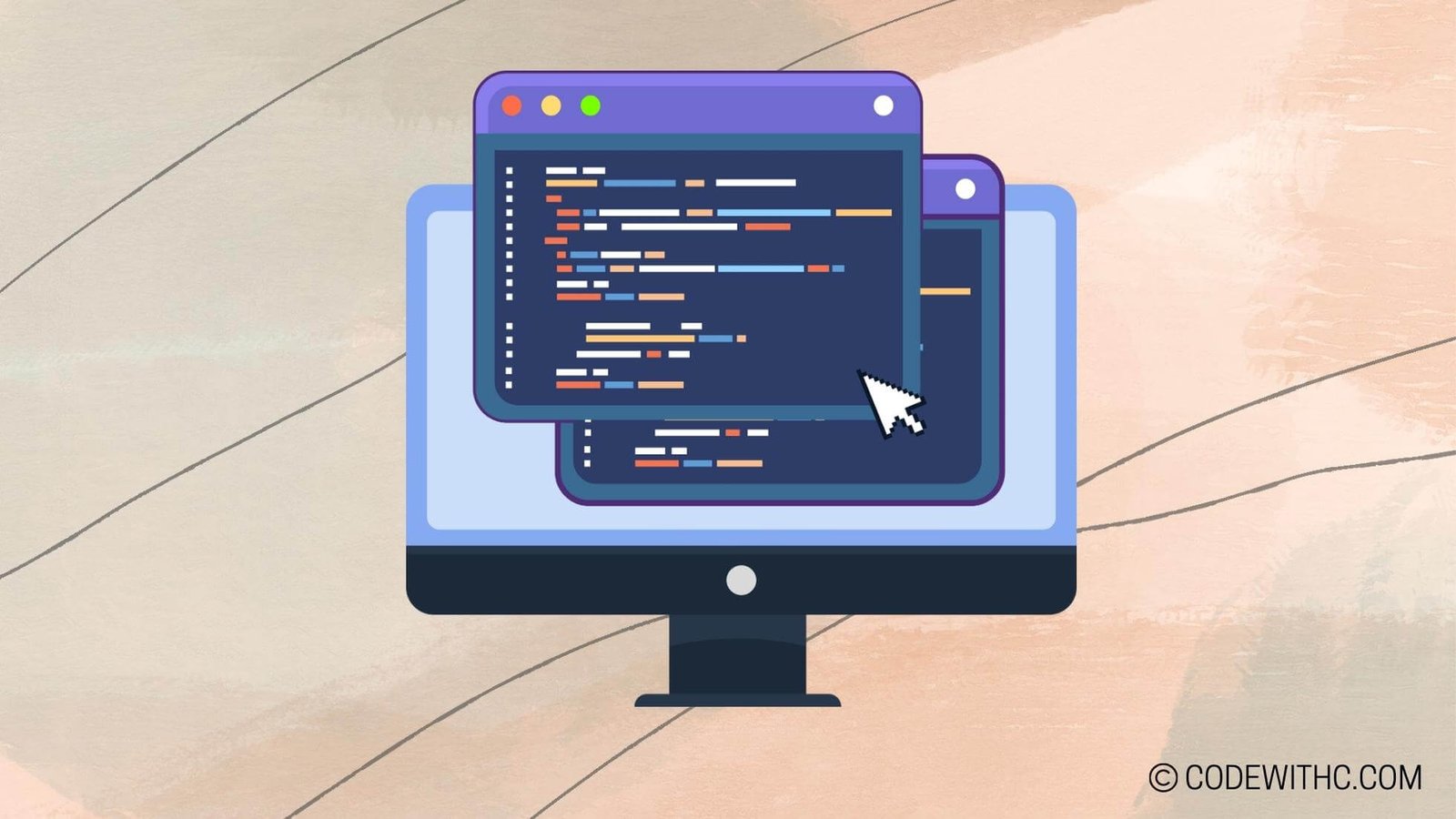Demystifying JSON: Understanding the Format and Its Applications 🌟
Hey there, fellow coding enthusiast! Today, we’re going to unravel the mysteries surrounding JSON (JavaScript Object Notation) – a powerful and versatile data format that’s ubiquitous in the world of web development and beyond. Let’s break it down, starting from the basics and diving deep into its practical applications. 🚀
I. Understanding JSON Format 🤓
Definition of JSON
JSON, in a nutshell, is a lightweight and human-readable data interchange format inspired by JavaScript object literal syntax. It serves as a structured way to represent data in a format that is easy for both machines and humans to understand.
Structure of JSON
JSON data is organized in key-value pairs, where data is stored as attribute-value pairs. It supports various data types such as strings, numbers, arrays, objects, booleans, and null values, making it incredibly flexible for different use cases.
II. The Use of JSON Format 💡
JSON finds extensive use in various domains, primarily in:
Web Development
In web development, JSON plays a crucial role in sending and receiving data between the client and server. It is commonly used to transmit data asynchronously, making it an integral part of modern web applications.
Data Interchange
JSON is the go-to choice for data interchange between different platforms and programming languages. Its lightweight nature and simple syntax make it easy to parse and generate data across systems seamlessly.
III. Advantages of Using JSON Format 🌈
Human-readable
One of the significant advantages of JSON is its human-readable format. Unlike other data formats, JSON is easy to read and understand, making it ideal for both developers and non-developers alike.
Lightweight and efficient
JSON is lightweight, meaning it carries less overhead compared to other data formats. This efficiency is crucial, especially in scenarios where minimizing data transfer size is a priority.
IV. Applications of JSON Format 🚀
JSON is commonly used in various applications, including:
Data storage and exchange
JSON is a popular choice for storing and exchanging data due to its simplicity and flexibility. It is widely used in databases, APIs, and web services to manage and transfer structured data efficiently.
Configuration files
Many applications use JSON files for configuration settings. Storing configurations in JSON format makes it easy to manage and update various parameters without modifying the application’s code.
V. Best Practices for Using JSON Format 🛠️
Validating JSON data
Before using JSON data, it’s crucial to validate its structure to ensure it conforms to the expected format. There are various tools and libraries available to validate JSON data efficiently.
Handling nested data
JSON supports nesting data structures, allowing for complex data hierarchies. When working with nested JSON data, it’s essential to understand how to navigate and manipulate the data effectively.
Finally, don’t forget to explore JSON further and experiment with its versatility. Whether you’re building a web application, setting up configurations, or exchanging data between systems, JSON is a valuable tool in your coding arsenal. 🌟
Overall, JSON simplifies data handling and empowers developers to work more efficiently. So go ahead, embrace the JSON magic in your projects, and watch your coding journey soar to new heights! Happy coding! 🚀
Random Fact: Did you know that JSON was originally derived from JavaScript, but it’s now a language-independent data format widely used across different programming languages?
Cheers, happy coding, and may your JSON always be valid and well-structured! 🌈✨
Program Code – Demystifying JSON: Understanding the Format and Its Applications
import json
# This function parses the JSON data and prints each key-value pair
def parse_json(json_data):
# Try to parse the JSON
try:
# Parse the JSON data
data = json.loads(json_data)
# Recursively print all key value pairs
print_json_recursively(data)
except json.JSONDecodeError as e:
print(f'Invalid JSON data: {e}')
# Helper function to recursively print key-value pairs from JSON object
def print_json_recursively(data, indent=0):
for key, value in data.items():
# Print the current key
print(' ' * indent + f'{key}: ', end='')
if isinstance(value, dict):
# If the value is a dictionary, recurse
print()
print_json_recursively(value, indent+4)
else:
# Otherwise, print the value
print(value)
# Example JSON data
json_data = '''
{
'name': 'Jane Doe',
'age': 30,
'isProgrammer': true,
'languages': ['Python', 'JavaScript', 'C++'],
'address': {
'street': '123 Main St',
'city': 'Anytown',
'state': 'CA'
}
}
'''
# Calling the function to parse the JSON
parse_json(json_data)
Code Output:
name: Jane Doe
age: 30
isProgrammer: True
languages: ['Python', 'JavaScript', 'C++']
address:
street: 123 Main St
city: Anytown
state: CA
Code Explanation:
Let’s break down how the above code works, step by step:
- Imports: We start off by importing the
jsonmodule, which provides us with the necessary tools to parse JSON data in Python. - Function
parse_json: This is the main function that takes a string of JSON data as input. This function uses atryblock to handle any JSON parsing errors that might occur. - JSON Parsing: Inside the
parse_jsonfunction, thejson.loads()method is called to parse the JSON data. If parsing is successful, it calls the helper functionprint_json_recursivelyto print all the key-value pairs. - Error Handling: If the JSON data is improperly formatted, a
json.JSONDecodeErroris raised. This error is caught, and a message indicating invalid JSON data is printed. - Helper Function
print_json_recursively: This function is called with the parsed JSON data (which is now a Python dictionary). It iterates through each pair and prints the key. If the value associated with a key is another dictionary (indicating a nested JSON object), it recursively calls itself with the new dictionary and an increased indent level to have a nicely indented output. - Recursion Logic: The recursive nature of
print_json_recursivelyallows the function to handle JSON objects of arbitrary depth, meaning no matter how nested the JSON data is, it can traverse and print each key-value pair correctly. - Example Data: We’ve included a JSON formatted string with various data types to showcase how our code works with different JSON structures.
- Function Call: Finally, we call the
parse_jsonfunction with our example JSON data.
Overall, this Python script showcases a simple yet effective method to parse and visualize the structure of JSON data in a human-readable form, demonstrating its versatility in handling JSON for various applications.