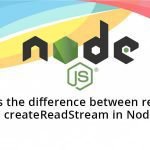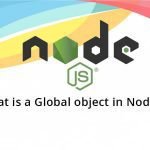Node. js- Web Module Simple Tutorials application
Web server is a software application that is utilized the HTTP request sent into by the HTTP client, such as turning the web page in responding to the client and the web browsers. A web server is typically delivers HTML documents with style sheets, images, and scripts.
Most web servers support server are using languages which are already in scripting or re-directing to the application server to create and perform the appropriate and the specific task of retrieving data from the database and then performed a complex logic.
The Architecture application is usually divided into four layers:
- Client- consist of mobile and web browsers or application that can create HTTP request toward the server.
- Server- The request is made by the clients and the responses are pass by them.
- Business- This layer has an application server that is used by the web server to handle and perform processing needed.
- Data- This layer consist of sources and databases.
How can we build a rest service in Node.js?
- Node. js gives HTTP module that can specify in creating the client HTTP server. Here is the minimum structure of the HTTP server that could be listened on the 8081 port. That file is called server. js.
- Next, let us create the HTML File which is named index.html in the same as you are in the directory where you have created the server. js.
- Now, let the server run in order to see the result. Verify now the output.
- Create now a request to the server Node. js and open the http//127.0.0.1 8081 index.html in any browser and see the result here. Verify now the output on the server end.
Creating a web client nodes using a web client can be created using HTTP module. Now you can run the command client from other terminals except server. js, and here is the result. You can now verify the output as well as the Output server end. All the application should be done friendly. Building REST services in Node. js is very easy and simple. This tutorial is specifying on how can we build a rest services in Node. js.
[vc_row][vc_column][td_block_21 separator=”” tag_slug=”node-js” limit=”40″ tdc_css=””][/vc_column][/vc_row]