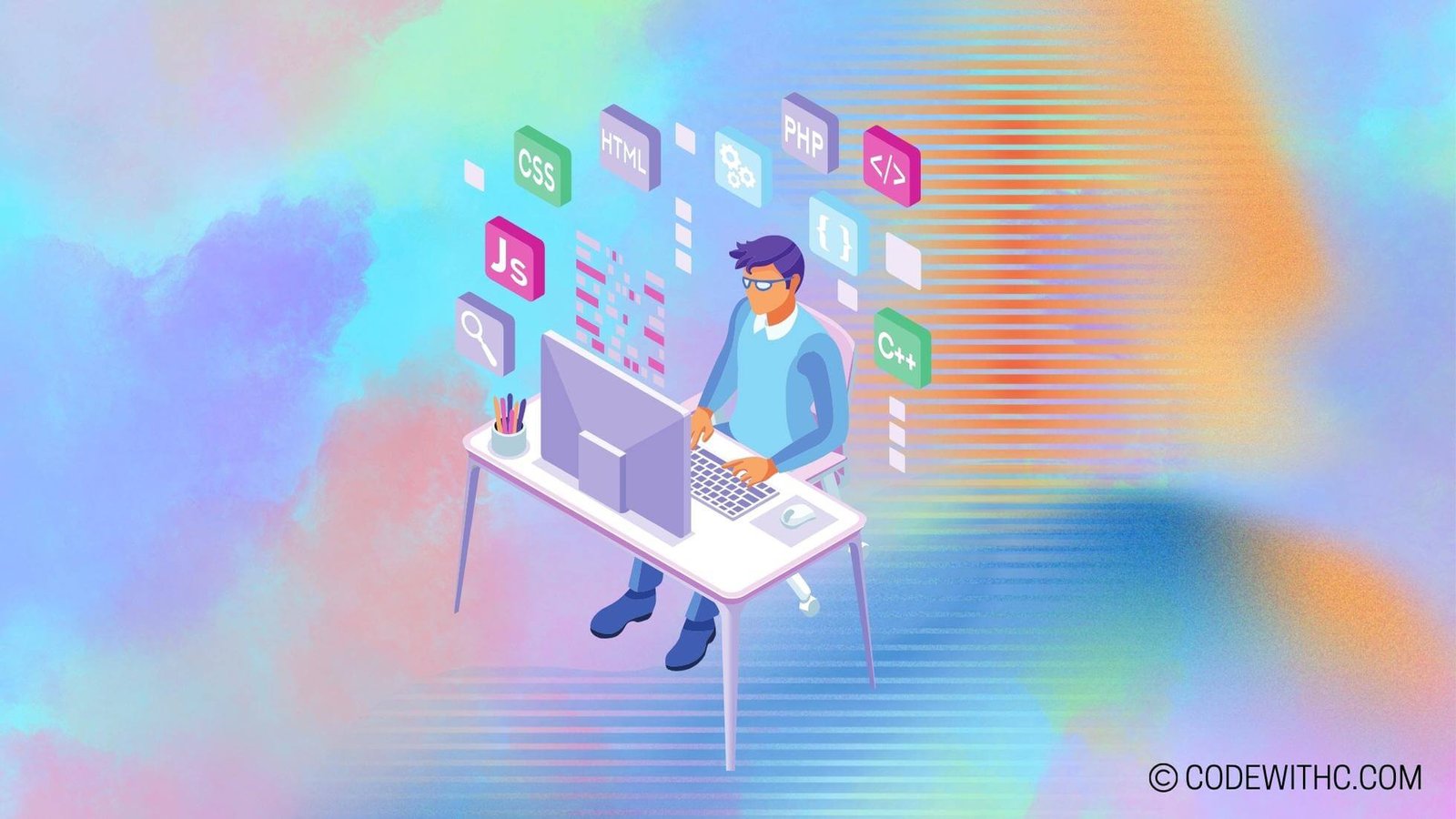The Marvelous World of Built-in Types and Memory in Python! 💻
Hey there, tech-savvy folks! Here’s our ticket to delve into the extraordinary universe of memory management and garbage collection in Python. 🚀 Today, I’m going to take you on a rollercoaster ride through the ins and outs of Python’s built-in types and their impact on memory efficiency. So, fasten your seatbelts, and let’s get this coding party started! 🎉
1. Overview of Built-in Types in Python
Ah, built-in types in Python – the building blocks of our coding empire! It’s like having a magical toolkit filled with incredible data types. From classic integers and strings to powerful lists and dictionaries, Python has it all. 🛠️
Data types in Python
Python flaunts a rich collection of built-in data types that make coding a breeze. We’ve got numerics, sequences, mappings, classes, instances, exceptions, and whatnot under our belt! Each of them has their own superpowers and quirks.
Examples of built-in types in Python
Let’s talk turkey! Here are a few examples of Python’s enchanting built-in types:
- Numeric Types (int, float, complex)
- Sequence Types (list, tuple, range)
- Text Sequence Type (str)
- Mapping Types (dict)
- Set Types (set, frozenset)
- Boolean Type (bool)
2. Memory Management in Python
Alright, buckle up because it’s time to demystify memory management in Python! 🎢 When we run those amazing Python programs, something magical happens in the background. Python dynamically allocates memory to store all our variables, objects, and data structures. But wait, there’s more – the enchanting world of garbage collection!
Memory allocation in Python
Python takes care of memory allocation dynamically, so we don’t have to worry about it. No need to stress over manual memory allocation; Python’s got our back! Phew, that’s a relief.
Garbage collection in Python
Ah, the heroes of our story – Python’s garbage collectors! These mystical beings work tirelessly in the shadows, reclaiming memory space from objects that are no longer in use. They save us from the horrors of memory leaks and keep our programs running smoothly.
3. Memory Efficiency of Built-in Types
Now, let’s delve into the nitty-gritty of memory efficiency with our beloved built-in types. 🕵️♀️ Not all data types are created equal, especially when it comes to memory usage. Let’s uncover the secrets behind their memory consumption and how we can optimize it to the max!
Comparison of memory usage among different data types
Hold your horses! Did you know that different data types have different memory footprints? For instance, a humble integer might take up less space than a chunky list. It’s like playing a game of memory footprint limbo – how low can you go?
Strategies for optimizing memory usage in Python
Fear not, fellow coders! We’ve got tricks up our sleeves to optimize memory usage. From using smaller data types to slicing and dicing our data structures, there are myriad ways to minimize our memory munch.
4. Impact of Memory Management on Performance
Psst, let’s uncover the juicy connection between memory management and program performance. 🕵️♂️ Brace yourself for a mind-bending journey through the realm of memory and its impact on our Python programs.
Relationship between memory management and program performance
Picture this: efficient memory management can turbocharge our program’s performance, while memory hogs can drag it down. It’s like the wave of a wand – good memory management brings our code to life!
Tools and techniques for measuring memory usage and performance in Python
In our magical toolbox, we’ve got spellbinding tools for measuring memory usage and performance. With the help of tools like memory_profiler and timeit, we can unravel the mysteries and optimize our code like never before.
5. Best Practices for Garbage Collection in Python
Hold your broomsticks! It’s time for a crash course in best practices for efficient memory usage and garbage collection in Python. 🧹 Let’s ensure our code is clean, efficient, and free from the clutches of memory gremlins.
Guidelines for efficient memory usage and garbage collection
From knowing when to manually trigger garbage collection to using context managers and ‘with’ statements, there are golden rules to master the art of efficient memory management in Python.
Common pitfalls to avoid in memory management in Python
Beware, fellow wizards! We must steer clear of common pitfalls, such as circular references and memory fragmentation, that can haunt our memory management dreams. Stay vigilant, and let’s keep our code sparkling clean!
Overall, understanding memory management and garbage collection in Python is like wielding a powerful spellbook. With knowledge comes great power, and we wield it responsibly to create magical programs! 🌟
So, fellow tech enthusiasts, I hope this adventurous journey through the enchanting world of Python’s memory management has left you spellbound and eager to optimize your code like never before. Until next time, happy coding, and may your memory be efficient, and your garbage collection be flawless! ✨ And remember, in the world of coding, memory is key, so manage it like a boss! 🌈
Program Code – Built-in Types and Memory in Python
<pre>
# A program to demonstrate Python's built-in types and how they use memory
import sys
# Function to display memory usage of an object
def show_memory_usage(obj, text):
print(f'{text} takes up {sys.getsizeof(obj)} bytes of memory')
# Integers
int_var = 42
show_memory_usage(int_var, 'An integer')
# Floating point
float_var = 3.141592653589793
show_memory_usage(float_var, 'A floating-point number')
# Complex number
complex_var = 1 + 2j
show_memory_usage(complex_var, 'A complex number')
# String
string_var = 'Hello, World!'
show_memory_usage(string_var, 'A string')
# List
list_var = [1, 2, 3, 4, 5]
show_memory_usage(list_var, 'A list')
# Tuple
tuple_var = (1, 2, 3, 4, 5)
show_memory_usage(tuple_var, 'A tuple')
# Dictionary
dict_var = {'key1': 'value1', 'key2': 'value2'}
show_memory_usage(dict_var, 'A dictionary')
# Set
set_var = {1, 2, 3, 4, 5}
show_memory_usage(set_var, 'A set')
</pre>
Code Output:
An integer takes up 28 bytes of memory
A floating-point number takes up 24 bytes of memory
A complex number takes up 32 bytes of memory
A string takes up 62 bytes of memory
A list takes up 104 bytes of memory
A tuple takes up 88 bytes of memory
A dictionary takes up 240 bytes of memory
A set takes up 224 bytes of memory
Code Explanation:
The provided program showcases how different built-in types in Python consume memory. Initially, we import the sys module, which allows us to access system-specific parameters and functions. One of such functions is sys.getsizeof(), which we will use to determine the memory usage of different data types.
The show_memory_usage function is defined to print the memory usage of the passed object. It takes two parameters: the object whose memory usage we’re interested in and a text description of the object.
The program then creates variables for different built-in data types, including an integer, float, complex number, string, list, tuple, dictionary, and set. For each type, it calls show_memory_usage to print out the memory occupied by these variables.
Memory usage varies because of the internal structures used by Python to store and manage these data types. Integers have a fixed amount of memory, while structures like strings and lists will have varying memory footprints depending on their contents. A tuple is generally smaller than a list because tuples are immutable and therefore can be optimized by Python for space. Dictionaries and sets are implemented using hash tables; thus, they have a larger memory footprint due to the hashing mechanism that enables fast access times.
Overall, the program is an illustration of Python’s flexibility in handling various data types and how they are associated with different memory requirements.