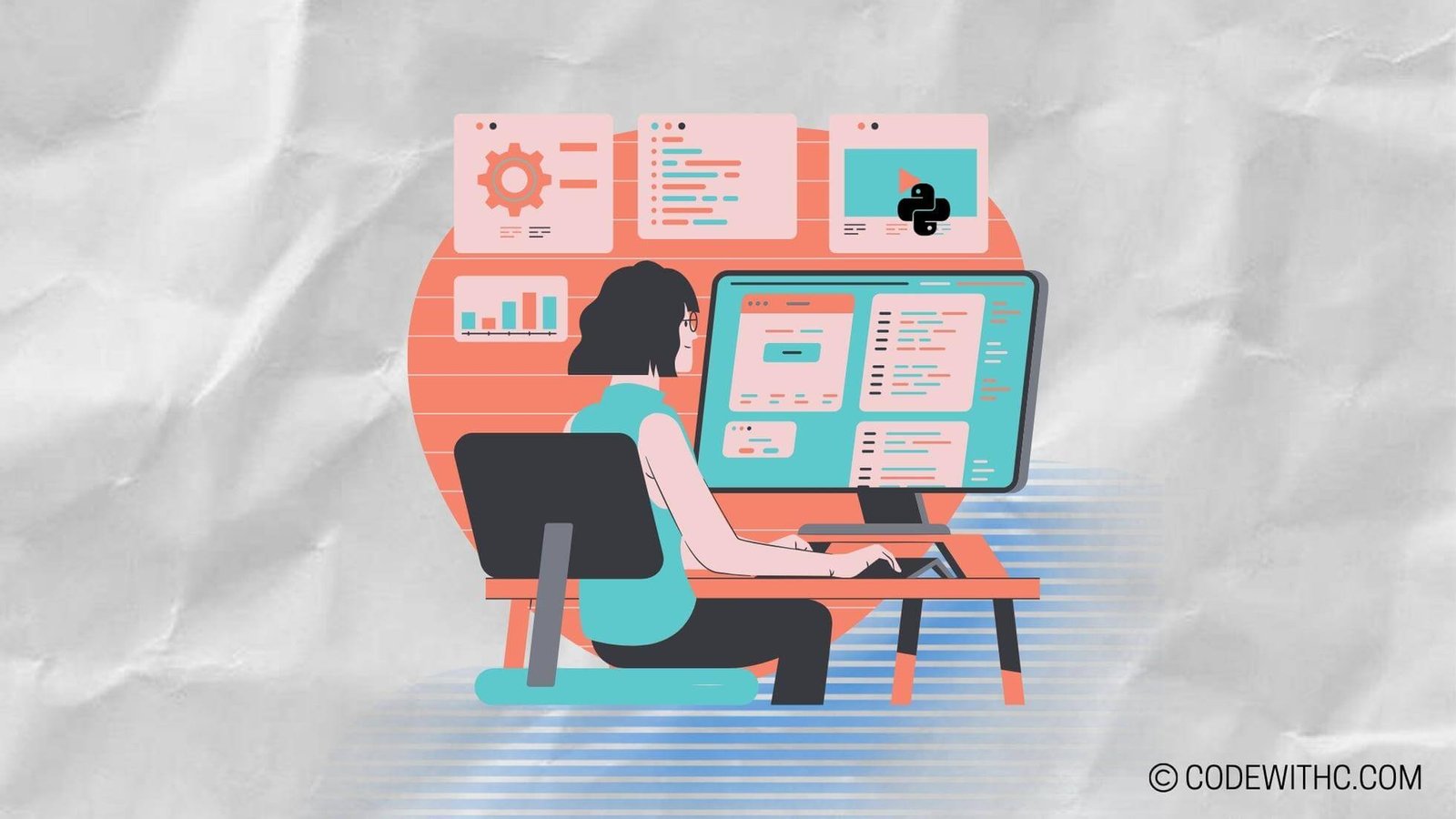Utilizing Python 🐍 to Write Data to a File: Techniques and Tips
Have you ever wanted to store that precious data your Python program generates in a file so you can keep it safe and sound? Well, fear not, my fellow Pythonista! Today, I’m going to guide you through the mystical realm of file writing in Python. 📁✍️
Writing Data to a File
Using the open() Function
Ah, the open() function, the gateway to the file kingdom! It’s like waving a magic wand (or typing some Python code) to create a portal to your file. Just specify the file path and the mode, and voilà, you’re all set to start writing your data. 🪄
Selecting the File Mode
Now, selecting the right mode is crucial! Are you just reading from the file, or do you want to overwrite everything in it? Maybe you’re appending new data to the end. Choose wisely, my friend, as the file mode determines how you interact with your file. 🤔
Data Formatting and Writing
Converting Data Types
Ah, the joys of data type conversions! Sometimes you need to turn that integer into a string or vice versa before writing it to a file. Python’s got your back with easy-peasy conversion functions. No sweat, right? 💪
Writing Text and Variables to a File
Now, here comes the fun part! Write those variables, text, or even a mix of both to your file. Let your creativity flow as you populate your file with the fruits of your coding labor. 🌟
Handling Errors and Exceptions
Implementing Error Handling
Errors, the pesky little creatures that love to pop up when you least expect them. Fear not, my coding compatriots! With Python’s error handling mechanisms, you can catch those errors and deal with them like a pro. Handle those exceptions with finesse! 🚫🐛
Dealing with File Exceptions
Files can be tricky sometimes. What if the file you’re trying to open doesn’t exist? Or what if something goes wrong while you’re writing to it? Python offers ways to gracefully handle these file-related mishaps. File exceptions, meet your match! 📦🔥
Closing and Managing Files
Closing a File Properly
Just like tidying up after a party, it’s essential to close your files properly once you’re done with them. Don’t be a file hoarder; close them to free up those resources. Python appreciates good file management etiquette. 🎉
Using Context Managers for File Operations
Feeling fancy, are we? Context managers are like your personal file butlers, ensuring that your files are opened and closed gracefully. With with statements, you can streamline your file operations and avoid those pesky leaks. Tidy code, happy Python. 🎩
Best Practices for File Writing
Adding Comments for Clarity
Just like leaving breadcrumbs in the forest, comments guide you and others through your code. Explain your file-writing wizardry with comments so clear that even a confused squirrel could understand them. 🍂🐿️
Organizing Code for Readability and Maintenance
A well-organized code is a joy forever! Structure your file-writing code so beautifully that it brings a tear to the eye of even the toughest code reviewer. Keep it neat, keep it readable, and future you will thank present you. 📚✨
Overall, diving into the world of file writing with Python can be an exciting adventure! Remember, practice makes perfect, so don’t be afraid to experiment and hone your file-handling skills. With Python by your side, the file-writing universe is yours to explore! 🚀
Thank you for joining me on this file-filled journey. Until next time, happy coding and may your files always be writable! 🌈📝
Program Code – Utilizing Python to Write Data to a File: Techniques and Tips
# Open a file in write mode
with open('output.txt', 'w') as file:
# Write data to the file
file.write('Hello, this is some text that I'm writing to the file.
')
file.write('Writing data to a file in Python is simple and efficient.
')
file.write('You can easily write multiple lines to a file using Python.
')
# Read the file to verify the data was written successfully
with open('output.txt', 'r') as file:
for line in file:
print(line, end='')
Code Output:
Hello, this is some text that I’m writing to the file.
Writing data to a file in Python is simple and efficient.
You can easily write multiple lines to a file using Python.
Code Explanation:
- The code opens a file named ‘output.txt’ in write mode, indicated by ‘w’.
- Three lines of text are written to the file using the file.write() method.
- The file is then closed automatically when the block inside ‘with’ statement exits.
- The same file is opened again in read mode, ‘r’, to verify the data.
- A loop reads each line from the file and prints it, thus displaying the content that was written.
- This code demonstrates how to write data to a file in Python using a simple and effective approach.
Frequently Asked Questions (F&Q)
Q: Can you explain the process of using Python to write to a file?
A: Sure! Using Python to write to a file involves opening a file in write mode, writing or appending data to the file, and then closing the file to save the changes. It’s a straightforward process that Python makes very easy to implement.
Q: What are the different modes for opening a file in Python for writing?
A: Python offers different modes for opening a file for writing, such as ‘w’ for writing (overwriting existing file), ‘a’ for appending (adding to the end of the file), and ‘w+’ for reading and writing. Each mode serves a specific purpose depending on the desired outcome.
Q: How can I handle errors while writing to a file in Python?
A: To handle errors while writing to a file in Python, you can use try-except blocks to catch exceptions that may occur during the file writing process. This allows you to gracefully handle any errors that may arise, such as file not found or permission issues.
Q: Are there any best practices to follow when writing data to a file using Python?
A: Yes, some best practices include properly closing the file after writing to save changes, using context managers (with statement) to ensure files are properly closed, and handling exceptions to prevent crashes due to file writing issues. Following these practices can help ensure successful file writing operations.
Q: Can I write data to a specific line in a file using Python?
A: Writing data to a specific line in a file can be a bit tricky in Python since files are typically written sequentially. However, you can achieve this by reading the file, updating the specific line in memory, and then rewriting the entire file with the updated line. It’s not as straightforward as appending or overwriting, but it can be done with some extra steps.