Unlike other mini projects published in Code with C, this mini project in C Student Record System has a unique style of coding and is presented in a colorful manner. It uses files as database to perform file handling operations such as add, search, modify and delete records to manage students’ records. In this project, you can also generate mark-sheet for students.
Here, a console window is virtually divided into 2 parts – one is static and it does not change, while the other is dynamic and it changes from time to time. The text are coded using various color-related functions to make them static.
The source code for this mini project is error-free, but not complete. There are many places for improvements and enhancements within the project. This C mini project on student record management system is compiled in Code::Blocks IDE using GCC compiler.
So, compiling the source codes in other platforms or compiler such as Turbo C will produce errors. The C code is around 400 lines, so I haven’t displayed it here. You can directly download the source code plus the executable file from the link below.
Download Mini Project in C Student Record System with Source Code
[sociallocker]
Download Mini Project in C Student Record System with Source Code
[/sociallocker]
Features of Student Record System in C:
Simple functions have been to manipulate data structure and file handling, so here I will just list the features of this project.
- Add student record
- Search student record
- Modify student record
- Generate marksheet (also see: student report card system project in C++)
- Delete student record
- Change password
The functions listed below have been used to produce background with color effects. They are described in the source code with comments.
- void SetColor(int ForgC)
- void ClearConsoleToColors(int ForgC, int BackC)
- void SetColorAndBackground(int ForgC, int BackC
void gotoxy (int x, int y) – I have been describing this function in most of the C projects published on this site. You need to understand this function as it is an important one used in this mini project on student record management system.
This function allows you to print text in any place of screen. Using this function in Code::Blocks requires coding, but it can be directly used in Turbo C. Here is a code for this function in Code::Blocks.
COORD coord = {0, 0}; // sets coordinates to (0,0) as global variables
void gotoxy (int x, int y)
{
coord.X = x; coord.Y = y; // X and Y are the coordinates
SetConsoleCursorPosition(GetStdHandle(STD_OUTPUT_HANDLE), coord);
}
Output Screens:
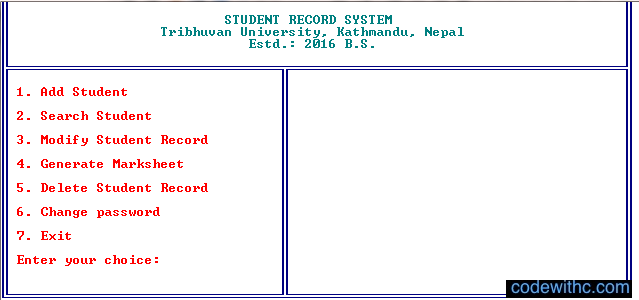
Also see,
Student Database Management System
Library Management System
More Projects in C and C++
Use this mini project for reference purpose only. Try understanding it and write your own code to create new a project. Submitting this with mini project in C Student Record System with little or no modification at all is completely discouraged.
So, as there are many rooms for improvements in this project, try adding new features and making the project’s current features better. If you have questions and feedback related to this project, mention them in the comments section below.
Thanx
sir i want c coding in functions for cricket score sheet
please send me the c coding for studet record system
thanks. .
sir can you send me its source code on my mail i tried a lot but the link is not working
shishirshrestha123@gmail.com
There is block “Download Source Files FREE !” in post. Press any share button and download link will appear.
sir,could you send the above c code of student record management system as above link is not working to my mail ravindrakumar24396@gmail.com
There is block “Download Source Files FREE !” in post. Press any share button and download link will appear.
thanku sir for help me
please send me the source code
please send me the correct source code ………..i hope u do
sir iam not able to download the source code for student record system…..due to some errors sir….
please mail the source code to the below stated mail id
pvvsprasanth@gmail.com
Sir, plz send the source code of this programe.
On this e-mail rahulmishra6396@gmail.com
hai, can i get the source code for references?
Yes, the source code is available in the download link.
can i get the source code…i can’t download it..plz email me sir
What’s the problem with download link? Please mention the problem you faced. We’ll check it out, so that other users don’t face the same problem.
Thanks.
please send the source code to this email
sabeelkv2011@gmail.com
The download link has been updated and is working now. Please check it.
please send the source code to this email
vipinsoni11@gmail.com
Did you even check the download link?
sir,could you send the above c code of student record management system as above link is not working.
Done! Check your mail.
please send me the c coding for studet record system ( rssellvan1137@gmail.com )
Did you try the download link? Download links are now updated in this site. If it shows error, refresh the page.
with the help of above link i could not download it due to some errors
sir…..
Okay, check your mail, I’ve sent you the code.
sir, do you have mini project related to travelling in c programming language.
Sorry, I don’t have such project in C. There are all the C/C++ projects available in this site.
Link
how to use this program…how much students can add
2 features of this project does not work 1st is (Genrate markssheet) and other one is (change password).
This is just a reference project. I think there are many rooms for improvement.
pls send program for this project
The program is available in the download link.
thank u frnd for ur kind rly @pramesh pudasaini
Can i run this in c++
why cant i used the generate mark sheet
I didn’t understand your question.