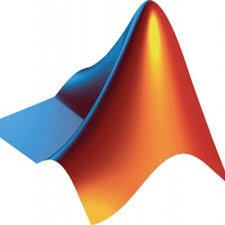What is Modified Euler’s Method MATLAB?
The Modified Euler’s Method is an improvement over the basic Euler’s method for solving ordinary differential equations (ODEs). Instead of using just the slope at the initial point to estimate the next point, Modified Euler’s uses an average of the slopes at the initial and estimated points, giving you a more accurate result. It’s like throwing a dart while actually looking at the target this time!
Modified Euler’s Method is a popular method of numerical analysis for the integration of initial value problems with the best accuracy and reliability. It solves ordinary differential equations (ODE) by approximating in an interval with slope as an arithmetic average. This method is a simple improvement on Euler’s method in function evaluation per step but leads to yield a second-order method.
In earlier tutorials, we’ve already gone through a C program and algorithm/flowchart for this method. Here, we’re going to write a program for Modified Euler’s method in Matlab, and discuss its mathematical derivation and a numerical example.
Derivation of Modified Euler’s Method:
Consider y which is the function of t and solution to an ordinary differential equation. y can be graphically represented as follows:
Let h be height of small intervals taken during the process of approximation.
h = (xn – x0)/n
We are provided y(t) as an initial value and we are to evaluate y(t+h)
By using Taylor’s Series:
y(t ) = y( t+ h ) – h [dy ( t + h )]/dt + h2/2 [d2y ( t + h )]/dt2 – O(h3)
Rearranging the terms:
y( t+ h ) = y (t ) + h [dy ( t + h )]/dt – h2/2 [d2y ( t + h )]/dt2 + O(h3)
Solving this equation:
y( t + h ) = y (t) + h/2 [ dy(t)/dt + dy (t +h ) / dt ] + O(h3)
The values of O(h3) and other higher terms are very small and generally neglected. Based on this derivation, we’ll work out the code for Modified Euler’s method in Matlab.
Modified Euler’s Method in MATLAB:
function a= eular( df )
%df = @(x, y) -2xy^2
% for calculating value of dy/dx at some particular pt using modified euler's method
% asking intial conditions
x0 = input('Enter initial value of x : ');
y0 = input ('Enter initial value of y : ');
x1 = input( 'Enter thevalue of x at which y is to be calculated : ');
tol = input( 'Enter desired level of accuracy in the final result : ');
% calaulating the value of h
n =ceil( (x1-x0)/sqrt(tol));
h = ( x1 - x0)/n
%loop for calculating values
for k = 1 : n
X(1,1) = x0; Y (1,1) = y0;
X( 1, k+1) = X(1,k) + h;
y_t = Y(1,k) + h* feval( df , X(1,k) , Y(1,k));% Eular's formula
Y(1 ,k+1) = Y(1,k) + h/2* (feval( df , X(1,k) , Y(1,k)) + feval( df , X(1,k) + h , y_t ) ) ;
%improving results obtained by modified Eular's formula
while abs( Y(1,k+1) - y_t ) > h
y_t = Y(1,k) + h*feval( df , X(1,k) , Y(1,k+1));
Y( 1 ,k+1) = Y(1,k) + h/2* (feval( df , X(1,k) , Y(1,k)) + feval( df , X(1,k) + h , y_t ) );
end
end
%displaying results
fprintf( 'for \t x = %g \n \ty = %g \n' , x1,Y(1,n+1))
%displaying graph
x = 1:n+1;
y = Y(1,n+1)*ones(1,n+1) - Y(1,:);
plot(x,y,'b')
xlabel = (' no of intarval ');
ylabel = ( ' Error ');
The above source code for Modified Euler’s Method in Matlab is written for solving ordinary differential equation: y’ = -2xy2 with the initial value condition that, x0 = 0 and y0 = 1. The program can be modified to solve any equation by changing the value of ‘df’ in the code.
This code is a four-parameter input program: it needs initial value of x, initial value of y, the final value of x at which y is to be evaluated and allowed error as the inputs. When all the inputs are given to the program, it displays the value of step height, h and the final value of y at the desired x as output.
The sample output of the program for the function and initial value condition mentioned above is given below:
Numerical Example of Modified Euler’s Method:
Now, let’s analyze mathematically the above program code of Modified Euler’s method in Matlab. The questions here is:
Find the value of y(1) by solving the following initial value problem. (Use Modified Euler’s Method.)
y’ = -2xy2 , y(o) = 1 and h = 0.2
Solution:
Given function is, f(x, y) = -2xy2
Initial value condition, x0 = 0 and y0 = 1
Step height, h = 0.2
1. Approximation for y(t +h) i.e. y( 0 + 0.2) = y ( 0.2 )
y(1) = y(0) + 0 .5*h*((-2*x*y*y)(0) + (-2*x*y*y) (1)
y[0.20] = 1.0 * y[0.20] = 0.9599999988079071 * y[0.20] = 0.9631359989929199
y[0.20] = 0.9628947607919341 * y[0.20] = 0.9629133460803093
2. Approximation for y(t +h) i.e. y( 0.2 + 0.2) = y ( 0.4 )
y(2) = y(1) + 0 .5 * h * ((-2*x*y*y) (1) + (-2*x*y*y) (2)
y[0.40] = 0.8887359638083165 y[0.40] = 0.8626358081578545
y[0.40] = 0.8662926943348495 y[0.40] = 0.8657868947404332
y[0.40] = 0.865856981554814
3. Approximation for y(t +h) i.e. y( 0.4 + 0.2) = y ( 0.6 )
y(3) = y(2) + 0.5 * h* ((-2*x*y*y)(2) + (-2*x*y*y) (3)
y[0.60] = 0.7458966289094106 y[0.60] = 0.7391085349039348
y[0.60] = 0.7403181774980547 y[0.60] = 0.7401034281837107
y[0.60] = 0.7401415785278189
4. Approximation for y(t +h) i.e. y( 0.6 + 0.2) = y ( 0.8 )
y(4) = y(3) + 0 .5* h * ((-2*x*y*y) (3) + (-2* x* y* y) (4)
y[0.80] = 0.6086629119889084 y[0.80] = 0.6151235687114084
y[0.80] = 0.6138585343771569 y[0.80] = 0.6141072871136244
y[0.80] = 0.6140584135348263
5. Approximation for y(t +h) i.e. y( 0.8 + 0.2) = y ( 1.0 )
y(5) = y(4) + 0.5 * h * ((-2*x*y*y)(4) + (-2*x*y*y)(5)
y[1.00] = 0.49340256427369866 y[1.00] = 0.5050460713552334
y[1.00] = 0.5027209825340415 y[1.00] = 0.5031896121302805
y[1.00] = 0.5030953322323046 y[1.00] = 0.503114306721248
which is the required answer. It is same as that obtained from the program of Modified Euler’s method in Matlab.
If you’ve any questions regarding Modified Euler’s method, its MATLAB program, or its mathematical derivation, bring them up from the comments section. You can find more Numerical Methods tutorials using Matlab here.
MATLAB Program for Modified Euler’s Method
Here’s a sample MATLAB code that solves the differential equation ����=�−�2+1 with an initial condition �(0)=0.5.
function modified_euler()
% Time settings
t0 = 0;
tf = 2;
h = 0.2;
n = (tf - t0) / h;
% Initialize variables
t = t0;
y = 0.5;
% Display header
fprintf('t\t\t y (Euler)\n');
fprintf('-------------------------\n');
% Loop through time steps
for i = 1:n
fprintf('%.1f\t\t%.4f\n', t, y);
% Euler's estimate
y_euler = y + h * func(t, y);
% Modified Euler's method
y = y + h / 2 * (func(t, y) + func(t + h, y_euler));
% Increment time
t = t + h;
end
end
% Define the function to integrate
function dy = func(t, y)
dy = y - t^2 + 1;
end
Copy this code into your MATLAB environment, run the modified_euler function, and it’ll show you the time and corresponding � values.
My Two Cents ?
Modified Euler’s method strikes a nice balance between accuracy and computational effort. It’s a step up from basic Euler’s without going full-on Runge-Kutta, which is like jumping from go-karts to Formula 1.
In Closing
So there you have it, the Modified Euler’s Method laid out in MATLAB glory! I hope this sparks some numerical curiosity in you. Thanks for going on this mathematical joyride with me. Keep solving, keep evolving! ??