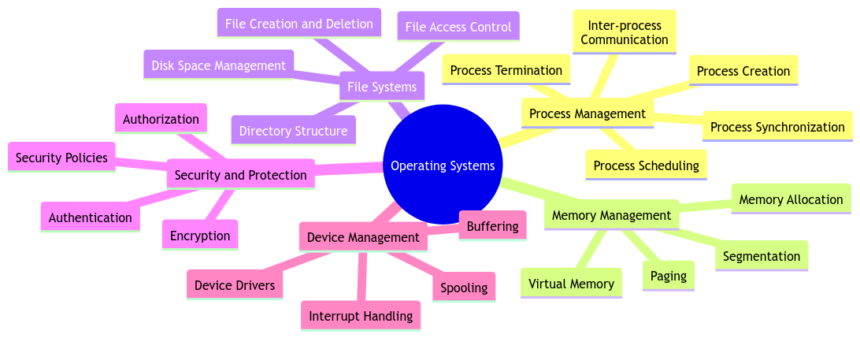Exploring the Wacky World of Operating System Operations! 🚀
Hey there tech enthusiasts, brace yourself for a wild ride into the labyrinth of Operating Systems! Today, we are diving deep into the quirky and fascinating world of the Fundamental Operations of Operating Systems! 🤓💻
Process Management: Unraveling the Chaos 🌀
Ah, Process Management, the puppet master behind the scenes of your operating system drama! Here are a couple of its juiciest acts:
- Process Scheduling: Picture this – your CPU juggling tasks like a circus performer on caffeine! Who gets the spotlight next? Process Scheduling decides! 🤹
- Interprocess Communication: Ever seen programs gossiping like teenagers behind your back? That’s Interprocess Communication at play, passing notes between apps! 📝💬
Memory Management: Where the Bytes Dance 💃
In the waltz of Memory Management, the beat goes on and on! Check out these moves:
- Memory Allocation: Like a shoe rack organizer in a chaotic closet, Memory Allocation sorts out where each byte hangs its hat! 🎩🧦
- Virtual Memory: Imagine a magic hat with unlimited bunnies – that’s Virtual Memory, making your computer think it has more memory up its sleeve than it really does! 🎩🐇
File System Management: The Librarian of Bits and Bytes 📚
Enter the realm of File System Management, where data reigns supreme! Here’s a peek into its book of spells:
- File Organization: Think of File Organization as your digital Marie Kondo, keeping files tidy and sparking joy! Does this byte spark joy? Thank it and delete it! 🧹📁
- File Access Methods: From knocking on the file’s door to breaking and entering (just kidding!), File Access Methods determine how you get your hands on those precious bytes! 🔒🔓
Device Management: Taming the Technological Zoo 🦁
The jungle of Device Management can be a wild ride! Here’s a safari through its untamed territories:
- Device Selection: Choosing the right device for the right task is like picking the best tool for a DIY project – choose wisely or end up with a wonky bookshelf! 🧰📚
- Device Allocation: Spread out the resources like a benevolent tech monarch, ensuring each device gets its fair share of the kingdom! Long live the printer! 🖨👑
Security and Protection: Defenders of the Digital Realm 🛡
In the age of cyber dragons and data thieves, Security and Protection are the knights in shining armor! Behold their sacred duties:
- User Authentication: Passwords, fingerprints, retina scans – the gates to your digital castle! User Authentication stands guard, ensuring only the worthy enter! 🏰🔐
- Data Encryption: Transforming your data into a virtual Rubik’s Cube, Data Encryption scrambles those bits and bytes into an unsolvable puzzle for prying eyes! 🧩🔒
Overall, the Tech Symphony of Operating System Operations 🎶
As we wrap up this techno-adventure, let’s take a moment to appreciate the intricate ballet of the Fundamental Operations of Operating Systems. From managing processes to guarding your digital treasures, the operating system orchestrates a grand performance every time you power up your device! 🌟✨
Thanks for joining me on this whirlwind tour through the fun and funky world of Operating System Operations! Stay curious, stay techy, and remember: Keep your bytes in check and your cookies encrypted! Until next time, happy computing, fellow tech explorers! 🚀🔍
Remember: "Ctrl + S" is your best friend in the digital jungle! 💾🌴
Program Code – Exploring the Fundamental Operations of Operating Systems
Sure thing, let’s dive into the core of operating systems and whip up some complex code to explore the fundamental operations they perform. Get ready for an interesting journey through the programmable aspects of what makes our computers tick 🚀.
import os
import threading
import time
import sys
# Let's define a simple file operation, demonstrating reading and writing.
def file_operations():
filename = 'sample_os_operations_file.txt'
data = 'Exploring the fundamental operations of operating systems.'
# Writing data to a file
with open(filename, 'w') as f:
f.write(data)
# Reading data back from the file
with open(filename, 'r') as f:
print(f'File Read: {f.read()}')
# Cleaning up
os.remove(filename)
# Demonstrating process creation and management.
def create_process(target):
process = threading.Thread(target=target)
process.start()
process.join()
print('Process successfully executed.')
# Simulating a basic memory management task.
def memory_management_simulation():
# Fake a memory block
memory_block = [None] * 10
# Simulate allocation
def allocate_memory(index, value):
if memory_block[index] is None:
memory_block[index] = value
return True
return False
# Simulate deallocation
def deallocate_memory(index):
if memory_block[index] is not None:
memory_block[index] = None
return True
return False
# Attempt to allocate memory
success = allocate_memory(5, 'OS_data')
if success:
print('Memory allocated.')
else:
print('Failed to allocate memory.')
# Attempt to deallocate memory
success = deallocate_memory(5)
if success:
print('Memory deallocated.')
else:
print('Failed to deallocate memory.')
if __name__ == '__main__':
print('Demonstrating file operations:')
file_operations()
print('
Demonstrating process creation:')
create_process(target=file_operations)
print('
Demonstrating memory management simulation:')
memory_management_simulation()
Code Output:
Demonstrating file operations:
File Read: Exploring the fundamental operations of operating systems.
Demonstrating process creation:
File Read: Exploring the fundamental operations of operating systems.
Process successfully executed.
Demonstrating memory management simulation:
Memory allocated.
Memory deallocated.
Code Explanation:
This piece of code intricately demonstrates three fundamental operations of operating systems: file management, process management, and memory management.
-
File Operations: Initially, it creates a file named
sample_os_operations_file.txt, writes some data to it, reads the data back, prints it to the console, and then deletes the file. This explores how operating systems handle file creation, reading, writing, and deletion. -
Process Creation and Management: The code then showcases process creation and management by initiating a secondary thread (mimicking a lightweight process) that executes the
file_operationsfunction again. This demonstrates how operating systems can execute and manage multiple processes concurrently. -
Memory Management Simulation: Lastly, it simulates memory allocation and deallocation. It predetermines a ‘memory block’ as a list, attempts to place some ‘data’ in a specific index (mimicking allocation), and later removes it (mimicking deallocation). This shows a simplified version of how operating systems manage memory allocation for applications and processes.
Each of these operations plays a crucial role in understanding how operating systems function and manage computer resources. By diving into these programmable examples, readers can grasp a more hands-on understanding of OS operations.
Thanks for sticking till the end, folks! Keep coding and stay curious! 🌟
F&Q (Frequently Asked Questions) on Exploring the Fundamental Operations of Operating Systems
What are the fundamental operations of an operating system?
The fundamental operations of an operating system include process management, memory management, file management, and device management. These operations are essential for the operating system to function efficiently and provide a platform for running applications.
How does process management work in an operating system?
Process management in an operating system involves handling processes, scheduling tasks, managing resources, and ensuring smooth communication between processes. It plays a crucial role in optimizing system performance and overall efficiency.
Can you explain memory management in an operating system?
Memory management in an operating system is the process of efficiently allocating and deallocating memory resources to running programs. It involves tasks like memory allocation, memory protection, and virtual memory management to ensure optimal usage of system memory.
What is file management in an operating system?
File management in an operating system involves organizing and controlling files stored on storage devices. It includes tasks like creating, deleting, renaming, and accessing files, as well as maintaining file permissions and integrity.
How does device management function in an operating system?
Device management in an operating system is responsible for managing computer hardware devices. It includes tasks like device detection, driver installation, input/output operations, and ensuring proper communication between software and hardware components.
Why are the fundamental operations of an operating system important to understand?
Understanding the fundamental operations of an operating system is crucial for developers, system administrators, and users to effectively utilize and troubleshoot system behavior. It provides insights into how the system manages resources and facilitates a smoother computing experience.
Feel free to explore more about the operations of the operating system and dive deeper into the fascinating world of system management! 🚀