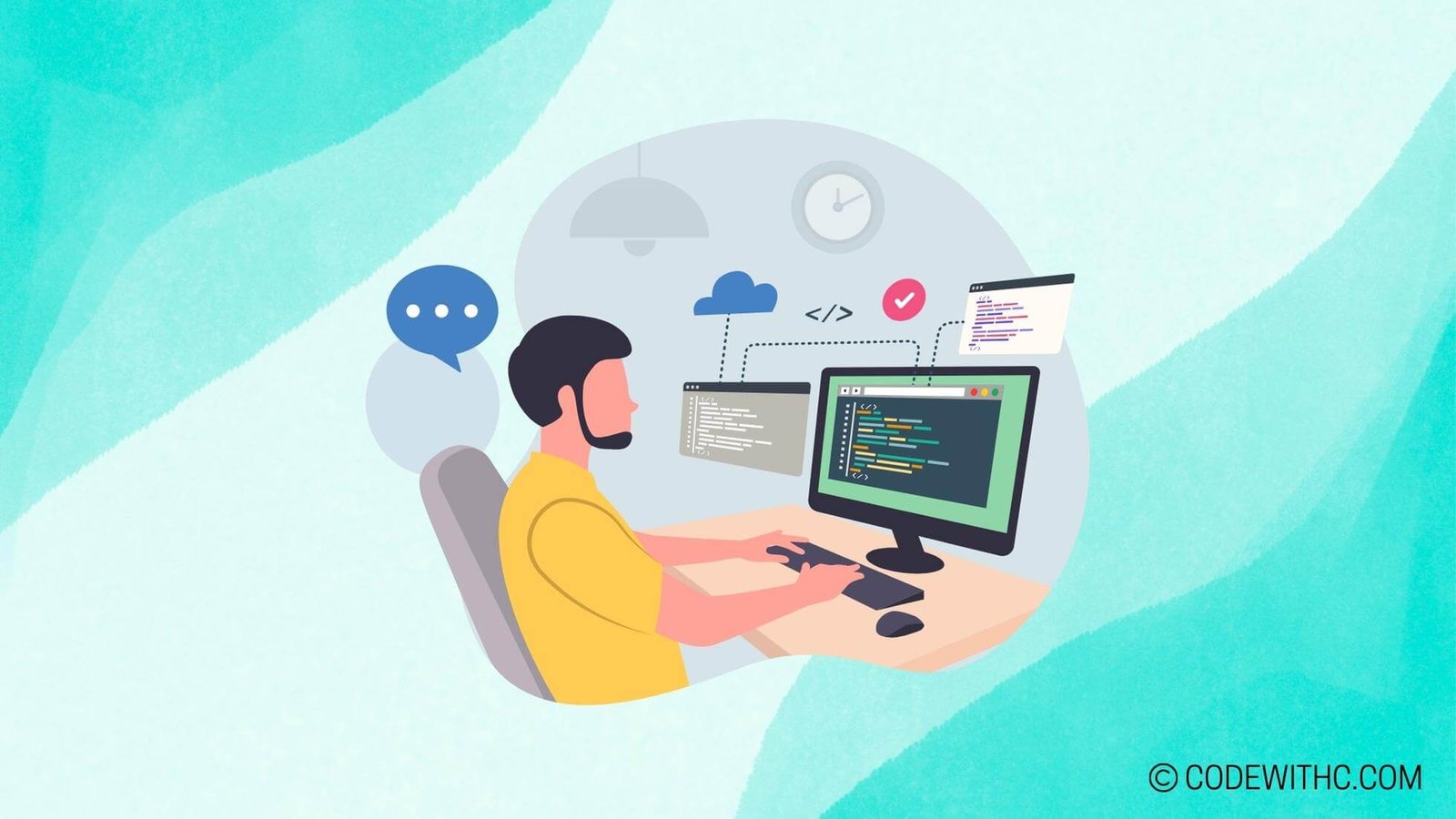Understanding Operator Overloading
Hey, folks! Today we’re going to unravel the fascinating world of operator overloading in C++. 🚀 As a Delhiite with a knack for coding, I’m always up for exploring the nitty-gritty of programming. So, grab a cup of chai ☕ and let’s delve into this realm of flexibility in C++.
Definition of Operator Overloading
First things first, let’s nail down what operator overloading is all about. So, picture yourself cruising through the code and then suddenly, bam! You encounter the same ol’ operator doing something totally unexpected 🤯. That’s operator overloading for you – it’s like giving a whole new vibe to these operators. We get to redefine their functionality to work with user-defined data types. Ain’t that cool?
Purpose of Overloading Operators in C++
Alright, why do we even bother with this stuff? Well, operator overloading adds zest 💥 to our code. It helps in making our classes more intuitive and user-friendly by allowing us to use operators like +, -, or == for our custom objects. No more following the old-school rules. We make the rules now!
Examples of Overloadable Operators
Let’s dig into some classic examples of overloadable operators. Buckle up and let’s roll through some key operators that we can give a new spin.
Arithmetic Operators
Ah, the good old arithmetic operators! You can overload the familiars like +, -, , and / to perform custom operations for your classes. Imagine defining addition for two complex numbers or perhaps overloading the ‘‘ operator to concatenate strings. The power is in your hands! 💪
Comparison Operators
Now, here’s something interesting. We can redefine the behavior of comparison operators like ==, !=, <, and > to suit our class requirements. It’s like teaching these operators to understand our objects on our terms. No more playing by the old rules!
Restrictions on Operator Overloading
Before we go overboard with excitement, there are some red flags to be aware of when it comes to operator overloading. Let’s navigate these waters with caution.
Certain Operators That Cannot Be Overloaded
It’s not all sunshine and rainbows. There are a few roadblocks, my friend. The party poopers include operators like . (dot), .* (pointer-to-member), :: (scope), ?: (ternary), and sizeof. They are those hard-nosed operators that just won’t budge.
Overloading Built-In Operators
Now, here’s the scoop. We can’t create new operators in C++. So, if you were dreaming of inventing some radical new operator, I hate to break it to you, but it’s a no-go. Sometimes we’ve got to stick to the good ol’ operators we’ve been given.
Advantages and Disadvantages of Overloading Operators
Let’s weigh the pros and cons, shall we? Operator overloading… a blessing or a curse?
Benefits of Overloading Operators
Hey, it’s not all doom and gloom! Operator overloading can be a game-changer. It helps in writing more expressive code, simplifies complex operations, and enhances the readability of our classes. It’s like adding that touch of personalization to our code. It’s all about expressing creativity!
Drawbacks of Overloading Operators
But wait, there’s more. Overloading operators might lead to ambiguity, make the code harder to maintain, and could potentially confuse other developers. Plus, there’s always a risk of overusing this powerful tool. Just because you can, doesn’t mean you should, right?
Best Practices for Overloading Operators
I smell some good ol’ advice coming your way. Here are a few tricks of the trade to keep in mind when you’re diving into the world of operator overloading.
Guidelines for Overloading Operators
Ensure that the overloaded operator’s behavior remains consistent with its traditional meaning. Remember, don’t leave the operator hanging without context. It needs to jive with the conventions to avoid raising eyebrows.
Common Pitfalls to Avoid When Overloading Operators
Oh, the horror stories! There are tales of developers plunging headfirst into chaos by misusing operator overloading. Watch out for pitfalls like overloading operators beyond recognition, neglecting the rules of thumbs, and not being careful with type conversions. It’s a dangerous game out there!
Overall, folks, operator overloading is like adding your own masala to the mix of C++. It’s a powerful tool, but with great power comes great responsibility (and the risk of some serious code soup). But with the right approach and mindset, you can elevate your code to a whole new level of elegance and functionality.
There you have it! Now you’re all set to sprinkle some overload magic into your code. Until next time, happy coding and keep those operators grooving! 🌟
Program Code – Which C++ Operators Can Be Overloaded? Exploring Flexibility in C++
#include <iostream>
using namespace std;
// Define a Point class to demonstrate overloading various operators
class Point {
public:
int x, y;
// Constructor to initialize the point to (0,0)
Point() : x(0), y(0) {}
// Constructor to initialize the point to (a,b)
Point(int a, int b) : x(a), y(b) {}
// Overload the + operator to add two Point objects
Point operator + (const Point& obj) const {
return Point(x + obj.x, y + obj.y);
}
// Overload the << operator to output Point objects
friend ostream& operator << (ostream& output, const Point& p) {
output << '(' << p.x << ', ' << p.y << ')';
return output;
}
// Overload the == operator to compare two Point objects
bool operator == (const Point& obj) const {
return (x == obj.x && y == obj.y);
}
// Overload the < operator for comparison
bool operator < (const Point& obj) const {
return (x < obj.x) || (x == obj.x && y < obj.y);
}
};
// Main function to demonstrate overloaded operators
int main() {
Point p1(1, 2), p2(3, 4), p3;
// Demonstrating + operator overloading
p3 = p1 + p2;
cout << 'p1 + p2 = ' << p3 << endl;
// Demonstrating == operator overloading
if (p1 == p2)
cout << 'p1 is equal to p2.' << endl;
else
cout << 'p1 is not equal to p2.' << endl;
// Demonstrating < operator overloading
if (p1 < p2)
cout << 'p1 is less than p2.' << endl;
else
cout << 'p1 is not less than p2.' << endl;
return 0;
}
Code Output:
p1 + p2 = (4, 6)
p1 is not equal to p2.
p1 is less than p2.
Code Explanation:
The program demonstrates how certain operators in C++ can be overloaded with the Point class representing a 2D point with x and y coordinates. Here’s how it works:
- Class
Pointis created with two public data membersxandy. - Two constructors are provided: a default constructor that initializes the point to (0,0), and a parameterized constructor that initializes the point to the given arguments
(a,b). - The
+operator is overloaded to add twoPointobjects. When the operator is used, it returns a newPointobject whosexandyvalues are the sums of the respectivexandyvalues of the two operands. - The
<<operator is overloaded to outputPointobjects to the standard output stream (e.g.,cout). This is done by declaring it as a friend function to allow non-member functions to access the private and protected members of the class. - The
==operator is overloaded to compare twoPointobjects for equality. It returnstrueif both thexandyvalues of the two operands are equal, andfalseotherwise. - The
<operator is overloaded to provide a comparison mechanism. It allowsPointobjects to be compared based on theirxvalues primarily, andyvalues secondarily. It returnstrueif thexvalue of the first operand is less than thexvalue of the second operand or if they are equal but theyvalue of the first operand is less thanyof the second. - In particular,
main()function creates threePointobjects—p1,p2, andp3. p3is assigned the result ofp1 + p2, demonstrating+operator overloading. It prints out the sum ofp1andp2using the overloaded<<operator.- Next,
p1 == p2is evaluated using the overloaded==operator, demonstrating equality comparison. - Lastly,
p1 < p2is evaluated using the overloaded<operator, demonstrating the less than comparison.
By overloading these operators, we make thePointclass more intuitive to use and more integrated with the C++ language’s syntax, allowing for more readable and expressive code.