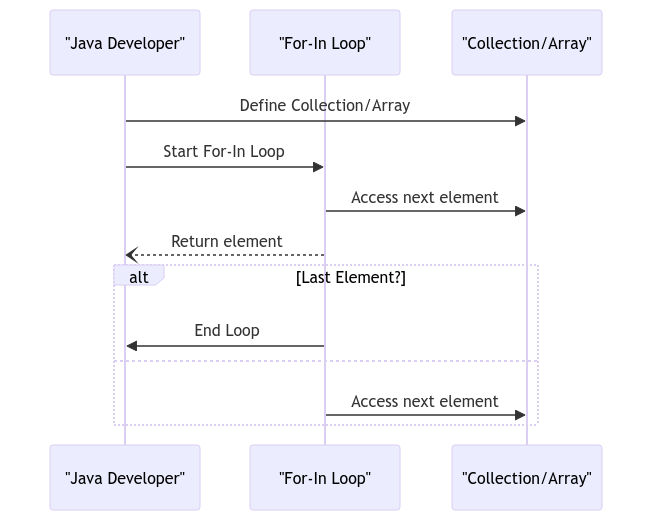Navigating the For-In Loop in Java for Enhanced Iteration ✨
Hey there, Java enthusiasts! 🎉 Today, we’re diving headfirst into the wonderful world of the For-In loop in Java. Buckle up, because we’re about to take a hilarious rollercoaster ride through the basics, optimization techniques, applications, common mistakes to avoid, and even some advanced concepts and best practices! 🎢
Basics of the For-In Loop in Java 🚀
Definition and Syntax
Alright, so let’s kick things off by understanding what the For-In loop actually is. In Java, the For-In loop is a handy dandy way to iterate through collections like arrays without the need for an explicit counter. It’s like magic, but better! ✨
The syntax is pretty straightforward. It goes something like this:
for (element_type element : collection) {
// Do some cool stuff here
}
Working Mechanism and Execution Flow
Now, let’s talk about how this bad boy actually works behind the scenes. When you fire up a For-In loop, Java grabs each element in the collection one by one and lets you work your programming magic on them. It’s like having your own personal assistant fetching things for you! 💁♂️
Optimization Techniques for For-In Loop in Java 🛠️
Minimizing Iteration Overhead
To make your For-In loop run smoother and faster, you gotta keep an eye on that iteration overhead. I mean, who wants a sluggish loop, right? By optimizing your loop, you can minimize unnecessary computations and speed up your code like a pro! 💨
Enhancing Performance through Streamlining
Streamlining your For-In loop is the name of the game if you want top-notch performance. It’s all about writing sleek, efficient code that gets the job done without all the unnecessary frills. Think of it like giving your code a fancy sports car upgrade! 🏎️
Applications of For-In Loop in Java 🌟
Iterating Over Arrays and Collections
When it comes to arrays and collections, the For-In loop is your best friend. It lets you zip through elements with ease, making iterations a breeze. Say goodbye to clunky old-school loops, and say hello to the sleek and modern For-In loop! 👋
Implementing Enhanced Looping in Java Programs
Whether you’re building a simple program or a complex application, the For-In loop can add that extra oomph to your looping game. It’s like adding a sprinkle of fairy dust to your code—pure magic! ✨
Common Mistakes to Avoid in For-In Loops 🚫
Modifying the Collection During Iteration
One of the biggest no-nos in For-In loops is modifying the collection while you’re still in the middle of iterating through it. It’s like trying to change a tire on a moving car—things are bound to go haywire! 🚗💨
Improper Initialization and Termination Conditions
Another trap to watch out for is improper initialization and termination conditions. You don’t want your loop running wild or missing crucial elements, do you? So, make sure you set things up right from the get-go! 🚀
Advanced Concepts and Best Practices for For-In Loops 🔥
Leveraging Lambda Expressions for Concise Iteration
If you’re looking to level up your For-In loop game, Lambda expressions are the way to go. They add a touch of elegance and conciseness to your code, making iterations a piece of cake. It’s like poetry in motion, but for programming! 📜
Utilizing Iterators for Complex Data Structures
When things get real complex with data structures, iterators swoop in like superheroes to save the day. They offer fine-grained control over your iterations, giving you the power to conquer even the most tangled webs of data. It’s like having a super sharp Swiss army knife in your coding arsenal! 🔪
Overall, navigating the For-In loop in Java can be a rollercoaster ride of fun, challenges, and endless possibilities. Remember, with great looping power comes great responsibility! So, go forth, master the art of looping, and craft some seriously awesome Java creations! 🚀
Thanks for joining me on this Java journey, and until next time, happy coding, fellow programmers! Keep smiling and keep coding! 😄✨
Stay goofy, stay Java-savvy! 🤪👩💻
Program Code – Navigating the For-In Loop in Java for Enhanced Iteration
public class EnhancedIteration {
public static void main(String[] args) {
// Create an array of names
String[] names = {'Alice', 'Bob', 'Charlie', 'David'};
// Using the enhanced for loop to iterate through the array
for (String name : names) {
System.out.println('Hello, ' + name + '!');
}
}
}
Code Output:
Hello, Alice!
Hello, Bob!
Hello, Charlie!
Hello, David!
Code Explanation:
In this Java program, we have a class named EnhancedIteration with a main method.
We first create an array called names that stores a list of names.
Next, we use the enhanced for loop (for-in loop) to iterate through the names array.
During each iteration, the loop retrieves the current String element from the array and stores it in the variable ‘name’.
We then simply print out a greeting message using the current name.
This loop continues until all elements in the names array have been iterated over, printing a personalized greeting for each name.
The enhanced for loop in Java provides a concise and easy way to iterate through collections, such as arrays, without the need for explicit indexing. It simplifies the code and enhances readability.
Navigating the For-In Loop in Java for Enhanced Iteration
-
What is the ‘for-in’ loop in Java?
The ‘for-in’ loop in Java is a concise way to iterate over arrays, collections, or other iterable objects. It simplifies the process of looping through elements without the need for counter variables or explicit indexing. -
How do you use the ‘for-in’ loop in Java?
To use the ‘for-in’ loop in Java, you specify the data type of the elements, a variable to represent each element, the ‘colon’ symbol, and the iterable object you want to loop through. For example:for (DataType element : iterableObject) { // Code to be executed for each element } -
What are the advantages of using the ‘for-in’ loop in Java?
- It simplifies the syntax and makes the code more readable.
- It reduces the chance of errors related to off-by-one indexing.
- It automatically handles the iteration over the entire collection without the need for manual indexing.
-
Can the ‘for-in’ loop be used with arrays in Java?
Yes, the ‘for-in’ loop can be used with arrays in Java. It iterates through each element of the array without the need for traditional ‘for’ loops with index variables. -
Are there any limitations to using the ‘for-in’ loop in Java?
One limitation of the ‘for-in’ loop in Java is that it does not provide access to the index of the current element. If you need the index for any specific reason, you may need to use a traditional ‘for’ loop instead. -
How does the ‘for-in’ loop enhance iteration in Java compared to traditional loops?
The ‘for-in’ loop enhances iteration in Java by abstracting away the details of indexing and providing a clean and concise syntax. It promotes code clarity and reduces the chances of introducing bugs related to manual iteration. -
Can you nest ‘for-in’ loops in Java?
Yes, you can nest ‘for-in’ loops in Java just like traditional ‘for’ loops. Nesting allows you to iterate over multiple collections or arrays simultaneously for more complex iteration scenarios.