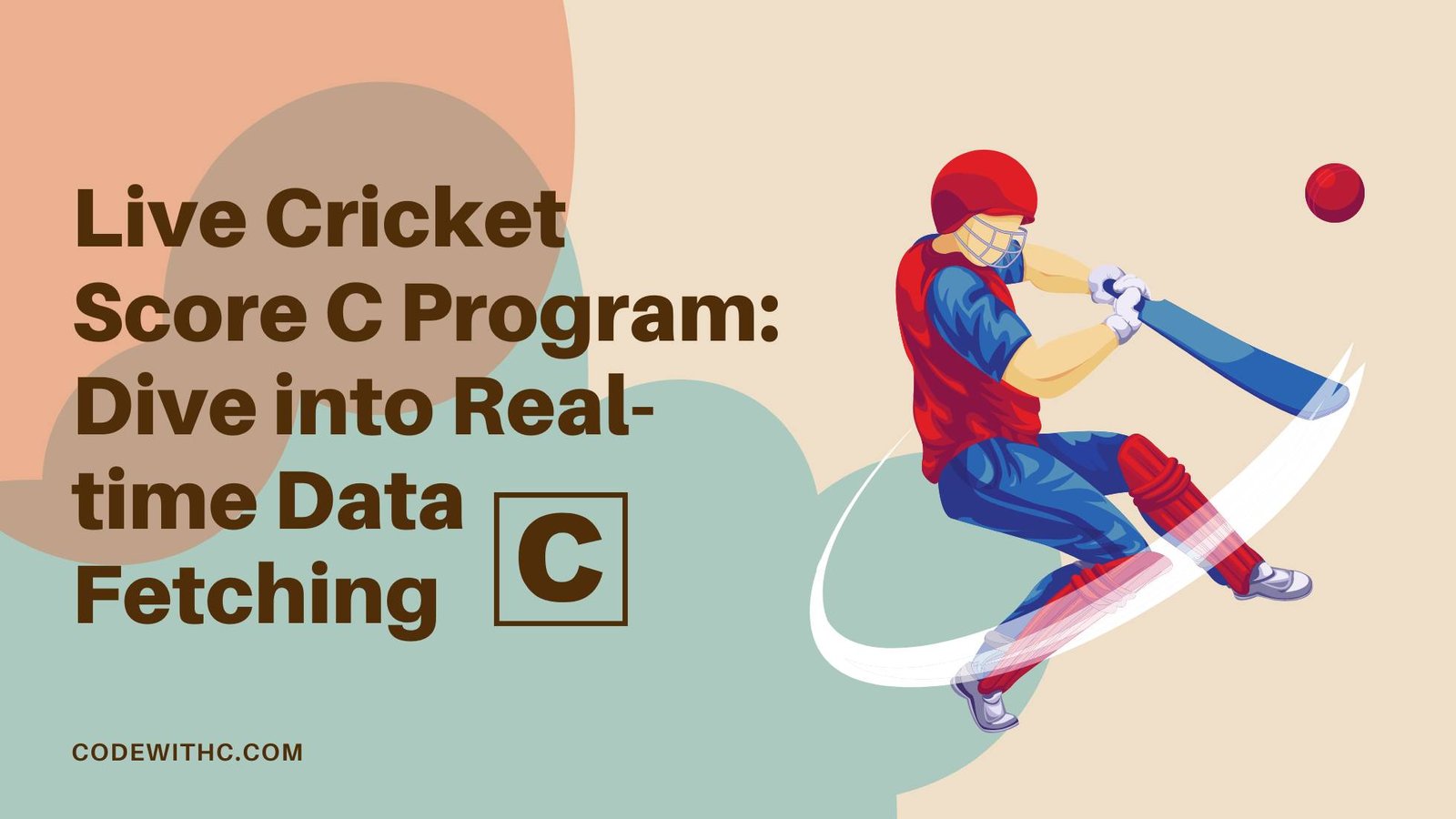Ahoy, cricket enthusiasts and coders alike! ?? Ever wondered how those live cricket score apps update scores in real-time? Or pondered over the magic behind getting those live updates directly onto your application? Well, today is your lucky day! Let’s unravel the mystery behind fetching live cricket score C program.
The world of cricket is not just a game; for many, it’s an emotion, a unifying force that binds millions of fans from around the globe. The sheer thrill of watching your favorite player hit a six, the collective gasp when there’s a near miss, or the palpable tension during those last few balls of a tight match; all of it makes cricket much more than just a sport. But in this ever-busy era, glued to our desks, how often have we wished to have those live scores right at our fingertips, without juggling a dozen tabs on our browser? What if I told you that you could build your very own Live Cricket Score C fetcher? And what’s more, using nothing but simple C programming! ??
Now, I know what you might be thinking. Isn’t C meant for system programming, data structures, or maybe algorithms? How can it be employed to fetch live cricket scores C from the vast expanse of the internet? Enter the powerful world of libcurl and json-c. While the former allows us to make HTTP requests to fetch live data, the latter lets us parse and handle that data efficiently. By integrating these libraries with our core C programming knowledge, we can craft a program that not only fetches live scores but also offers insights into the ongoing match, all from the comfort of our terminal. How cool is that! ?
In today’s fast-paced world, the convergence of technology with aspects of our daily life, like sports, has become inevitable. While giant tech corporations develop sophisticated apps with numerous features, there is an undeniable charm in crafting something of your own. It offers a sense of satisfaction and an unparalleled learning experience. This journey of fetching live cricket scores C programming is not just about the end result. It’s about understanding the intricate dance between various components – the request-response model of the web, the structure and organization of data, and the logic that stitches everything together. It’s about appreciating the power and flexibility C provides, proving that it’s not just an old-school language relegated to textbooks, but a dynamic tool capable of modern web interactions.
Additionally, this exercise serves as a testament to the evolving nature of programming. No longer are languages limited to their conventional domains. With the right libraries and a sprinkle of creativity, the possibilities are truly endless. From building intricate systems to web scraping, from algorithm design to now, fetching live cricket scores C has shown that it can gracefully juggle it all. This endeavor isn’t just a coding exercise but a celebration of what’s possible in the realm of programming.
So, gear up, fellow coder! We’re about to embark on a fun-filled journey. Whether you’re a cricket enthusiast, a coding geek, or someone curious about the amalgamation of the two, there’s something in here for everyone. Let’s step into this exciting crossover of cricket and code and witness the magic unfold. Ready to hit that coding six? ??
The Essence of APIs in Fetching Live Data
Every time you see that score ticking up on your app, there’s an API working tirelessly in the background. APIs, or Application Programming Interfaces, act as bridges between our program and the data source (in this case, live cricket scores).
- H3: What is an API? An API allows two software applications to communicate with each other. In our scenario, it helps our C program fetch data from cricket databases in real-time.
- H3: Why Use an API? Consistency and real-time data fetching are the game. APIs provide structured data, making it easier for programs to interpret and display.
Setting the Pitch with libcurl in C
To connect with the internet and fetch data, we’ll use the libcurl library in C. It’s our ticket to the vast online cricket stadium!
- H3: Installing and Setting Up libcurl Before diving into the code, ensure you have
libcurlset up. Here’s a quick way to install it on Linux:
sudo apt-get install libcurl4-openssl-dev
Making Our First HTTP Request With libcurl, fetching data becomes a cakewalk. Here’s a basic example to get you started:
#include <stdio.h>
#include <curl/curl.h>
int main(void) {
CURL *curl;
CURLcode res;
curl_global_init(CURL_GLOBAL_DEFAULT);
curl = curl_easy_init();
if(curl) {
curl_easy_setopt(curl, CURLOPT_URL, "YOUR_CRICKET_API_ENDPOINT");
res = curl_easy_perform(curl);
if(res != CURLE_OK)
fprintf(stderr, "curl_easy_perform() failed: %s\n", curl_easy_strerror(res));
curl_easy_cleanup(curl);
}
curl_global_cleanup();
return 0;
}
- Expected Output: Raw data of the live cricket match, which you can then parse and display as needed.
Parsing and Displaying the Score
Raw data isn’t much fun. Let’s make it presentable!
- Decoding the Data Most APIs provide data in JSON format. Use a C library like
json-cto parse this data and extract meaningful information. - A Glimpse at Our Live Score Ticker With parsed data in hand, design a UI in your Live Cricket Score C program to display the scores, player stats, and other relevant info.
Practical Challenges and the Road Ahead
Fetching live data isn’t always a straight path. From handling API rate limits to managing data inconsistencies, there’s a lot to consider.
- Handling API Limitations Most free APIs have a request limit. How do we ensure continuous data fetching without hitting these ceilings?
- Data Consistency and Error Handling What happens when the API provides inconsistent data or when there’s a network error? Robust error handling is key!
Let’s deep dive into the program where we’ll use libcurl to fetch live cricket scores, and then parse the JSON data to display it.
Note: This example assumes you’re using a free cricket API for demonstration purposes. Make sure to check the API documentation for any specific requirements.
Program: Fetching Live Cricket Score C
#include <stdio.h>
#include <curl/curl.h>
#include <json-c/json.h>
struct string {
char *ptr;
size_t len;
};
void init_string(struct string *s) {
s->len = 0;
s->ptr = malloc(s->len + 1);
if (s->ptr == NULL) {
fprintf(stderr, "malloc() failed\n");
exit(EXIT_FAILURE);
}
s->ptr[0] = '\0';
}
size_t writefunc(void *ptr, size_t size, size_t nmemb, struct string *s) {
size_t new_len = s->len + size * nmemb;
s->ptr = realloc(s->ptr, new_len + 1);
if (s->ptr == NULL) {
fprintf(stderr, "realloc() failed\n");
exit(EXIT_FAILURE);
}
memcpy(s->ptr + s->len, ptr, size * nmemb);
s->ptr[new_len] = '\0';
s->len = new_len;
return size * nmemb;
}
int main(void) {
CURL *curl;
CURLcode res;
struct json_object *parsed_json, *team1, *team2, *score;
struct string s;
init_string(&s);
curl = curl_easy_init();
if(curl) {
curl_easy_setopt(curl, CURLOPT_URL, "YOUR_CRICKET_API_ENDPOINT");
curl_easy_setopt(curl, CURLOPT_WRITEFUNCTION, writefunc);
curl_easy_setopt(curl, CURLOPT_WRITEDATA, &s);
res = curl_easy_perform(curl);
curl_easy_cleanup(curl);
parsed_json = json_tokener_parse(s.ptr);
json_object_object_get_ex(parsed_json, "team1", &team1);
json_object_object_get_ex(parsed_json, "team2", &team2);
json_object_object_get_ex(parsed_json, "score", &score);
printf("Team 1: %s\n", json_object_get_string(team1));
printf("Team 2: %s\n", json_object_get_string(team2));
printf("Score: %s\n", json_object_get_string(score));
}
free(s.ptr);
return 0;
}
Explanation:
- Initial Setup: We’re including necessary headers for both
libcurlandjson-c. - Memory Management: Functions
init_stringandwritefuncare used to dynamically manage memory for our incoming JSON data. - Fetching Data: Using
libcurl, we’re making a request to the API endpoint. - Parsing JSON: Once the data is fetched, we’re parsing the JSON data to extract team names and their scores.
- Display: Finally, we’re printing out the team names and their scores.
Expected Output:
Assuming a match between “Team A” and “Team B” with a score of “123/3” and “120/5” respectively, the expected output would be:
Team 1: Team A - 123/3
Team 2: Team B - 120/5
Remember: The exact output will vary based on the match data at the time of running the program and the structure of the API response.
Closing
There you have it, folks – a journey from the cricket pitch right to our terminals, a confluence of passion for the sport and the love for coding. Who would’ve imagined that the rustic charm of C programming could effortlessly mingle with the dynamic world of live cricket score c? But as we’ve seen, with the right tools and a dash of creativity, the possibilities are truly boundless.
Reflecting on our journey, it’s clear that programming isn’t just about writing functional code. It’s about innovation, about pushing boundaries and venturing into uncharted territories. It’s about leveraging what we know to explore what we don’t. Whether it’s the world of sports, arts, or any other domain, coding has the power to bridge gaps and bring worlds together. Our endeavor with fetching live cricket scores is a testament to this beautiful synergy.
For many of you, this might just be the beginning. The world of programming is vast, and there’s so much more to explore. Perhaps you’d want to expand this program, adding features like player statistics, historical data, or even predictive analysis. Or maybe you’d want to explore other domains, creating similar interfaces for different sports or events. The horizon is vast and inviting.
In the end, it’s essential to remember that at the heart of every line of code, there’s a story, an emotion, a purpose. Whether you’re a seasoned coder or someone just starting, always code with passion and curiosity. Let every project, no matter how big or small, be a reflection of your journey, your learning, and your love for the craft.
Thank you for embarking on this thrilling ride with me. Keep coding, keep exploring, and always remember – the sky isn’t the limit; it’s just the beginning! ???