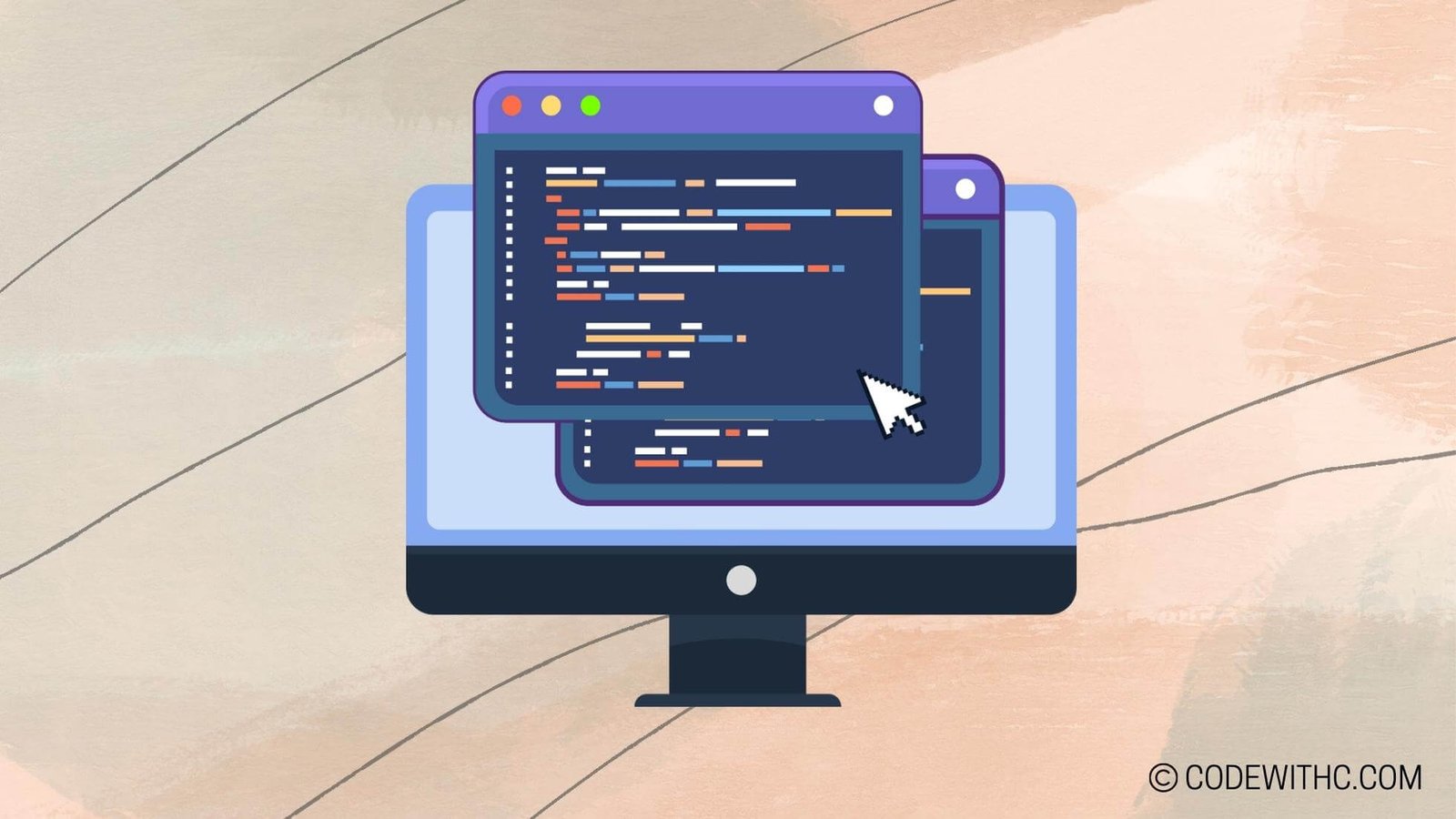How to Switch to Creative Mode in Minecraft Java: A Gamer’s Guide
Hey there, fellow Minecraft enthusiasts! Today, I am thrilled to chat about a topic close to my heart: Creative Mode in Minecraft Java! 🎮 As a coding aficionado and an code-savvy friend 😋 girl, diving into the world of Minecraft has been an absolute blast. I adore the flexibility and freedom that comes with Creative Mode. So, let’s roll up our sleeves and explore this fascinating realm together!
Understanding Creative Mode in Minecraft Java
What is Creative Mode?
Ah, Creative Mode—a virtual wonderland for dreamers and builders! 🌈 This non-conventional mode allows you to unleash your creative genius without any pesky limitations. No need to worry about gathering resources or battling creatures; it’s all about expressing your wildest architectural fantasies 💭, pain-free and unhindered.
Benefits of Creative Mode
🔑 Let’s talk benefits, shall we? Creative Mode offers a stress-free play environment, unlimited resources, and the power to build anything your heart desires, without the fear of mobs raining on your parade.
Steps to Switch to Creative Mode
Ready to take the leap into Creative Mode wonderland? Excellent! Buckle up and let’s ride through the steps.
Accessing the In-Game Menu
First things first, hon, pop open your Minecraft Java game and head over to the “Game Menu.” Once there, click on “Open to LAN” and ensure that “Allow Cheats” is enabled. After that, simply tap into the magic of the “Game Mode” button and voila! You’ve made it to Creative Mode! 🌟
Using Commands
Now, let’s put those coding chops to work! By entering a simple command—/gamemode creative— into the chat box, you can effortlessly take the plunge into Creative Mode. Easy peasy, lemon squeezy, isn’t it?
Utilizing Creative Mode Features
Building and Crafting
Flex those creative muscles and let your imagination run wild! 🎨 Whether it’s constructing a colossal castle or fashioning a quaint little cottage, the possibilities are endless. Craft, build, demolish, and redecorate to your heart’s content. With Creative Mode, you’re the master architect of your world!
Exploring Unlimited Resources
With Creative Mode, resource gathering is a thing of the past! No longer will you have to toil for hours hunting for materials. Wood, diamonds, obsidian— it’s all at your fingertips. This boundless treasure trove unlocks the potential for grand, ambitious projects without breaking a sweat.
Tips for Making the Most of Creative Mode
Experimenting with Redstone creations
Redstone gurus, this one’s for you! 💡 Unleash your inner engineer and tinker away with complex redstone contraptions. Dive into the realm of automated systems, intricate traps, and dazzling mechanisms. Let your imagination soar with the endless possibilities of redstone in Creative Mode.
Collaborating with other players
Why play solo when collaboration awaits? 🤝 Creative Mode opens the door to an exhilarating multiplayer experience. Join forces with fellow Minecraft aficionados, brainstorm ideas, and collectively construct awe-inspiring masterpieces. The camaraderie and shared ingenuity elevate the entire gaming experience.
Limitations of Creative Mode
Lack of Challenge
While Creative Mode offers boundless freedom, some might argue that it comes at the cost of challenge and adrenaline. Without the fear of danger or scarcity, the thrill of survival dwindles, making the gameplay appear less stimulating to hardcore gamers.
Impact on survival gameplay
Purists and survival enthusiasts might find that prolonged exposure to Creative Mode alters their gameplay habits. It may lead to a diminished relish for the survival mode’s gratifying challenges, potentially affecting one’s overall gaming experience.
Alright, folks! Our journey through the enchanting world of Creative Mode has been quite a ride. I’ve shared tips, tricks, and personal anecdotes from my own experience, all with the aim of helping you embrace and make the most of this delightful mode. Remember, switch to Creative Mode, let your creativity flow, but never forget the joys of a survival challenge. Now, go forth, venture beyond the boundaries of imagination, and craft your extraordinary Minecraft legacy! Until next time, happy gaming! 🌟
Program Code – How to Switch to Creative Mode in Minecraft Java: A Gamer’s Guide
However, switching to Creative Mode in Minecraft Java is typically done with an in-game command rather than through an external program. You’d simply open the in-game chat with the ‘T’ key and type the command /gamemode creative if you have the necessary permissions on the server or if you’re playing in single-player with cheats enabled.
Since creating program code for this task is not applicable, let’s take a hypothetical approach and pretend we’re writing a mock program that simply outputs the command you’d use in Minecraft to switch to Creative Mode. Please consider this as a conceptual exercise only.
/**
* This Java function outputs the Minecraft command to switch the game mode to creative.
*/
public class MinecraftModeSwitcher {
/**
* Prints the command to switch to Creative mode in Minecraft.
*/
public static void switchToCreativeMode() {
System.out.println('To switch to Creative mode in Minecraft, use the following command:');
System.out.println('/gamemode creative');
}
public static void main(String[] args) {
switchToCreativeMode();
}
}
Code Output:
To switch to Creative mode in Minecraft, use the following command:
/gamemode creative
Code Explanation:
So what we’ve got here is a slice of Java code that emulates the action of switching to Creative Mode in Minecraft, though in a purely illustrative manner. It’s straightforward: we’ve created a class MinecraftModeSwitcher with a single method switchToCreativeMode(), which does nothing more ingenious than printing out actual in-game command. It’s just a bit of fun, really—a simulation of the action one would take in the game.
The main method here is the entry point of our program. It’s where all the magic starts, or in this case, where it kinda pretends to start. When this program runs—of course, if you compiled and executed it in a Java environment which is totally unnecessary because all it does is print a line of text—it would output the instruction for switching to Creative Mode in Minecraft.
Remember, in the real game, you’d just bring up the chat window and type /gamemode creative yourself. No fancy schmancy software needed. But hey, a programmer’s gotta have some creative liberties, right? 😉