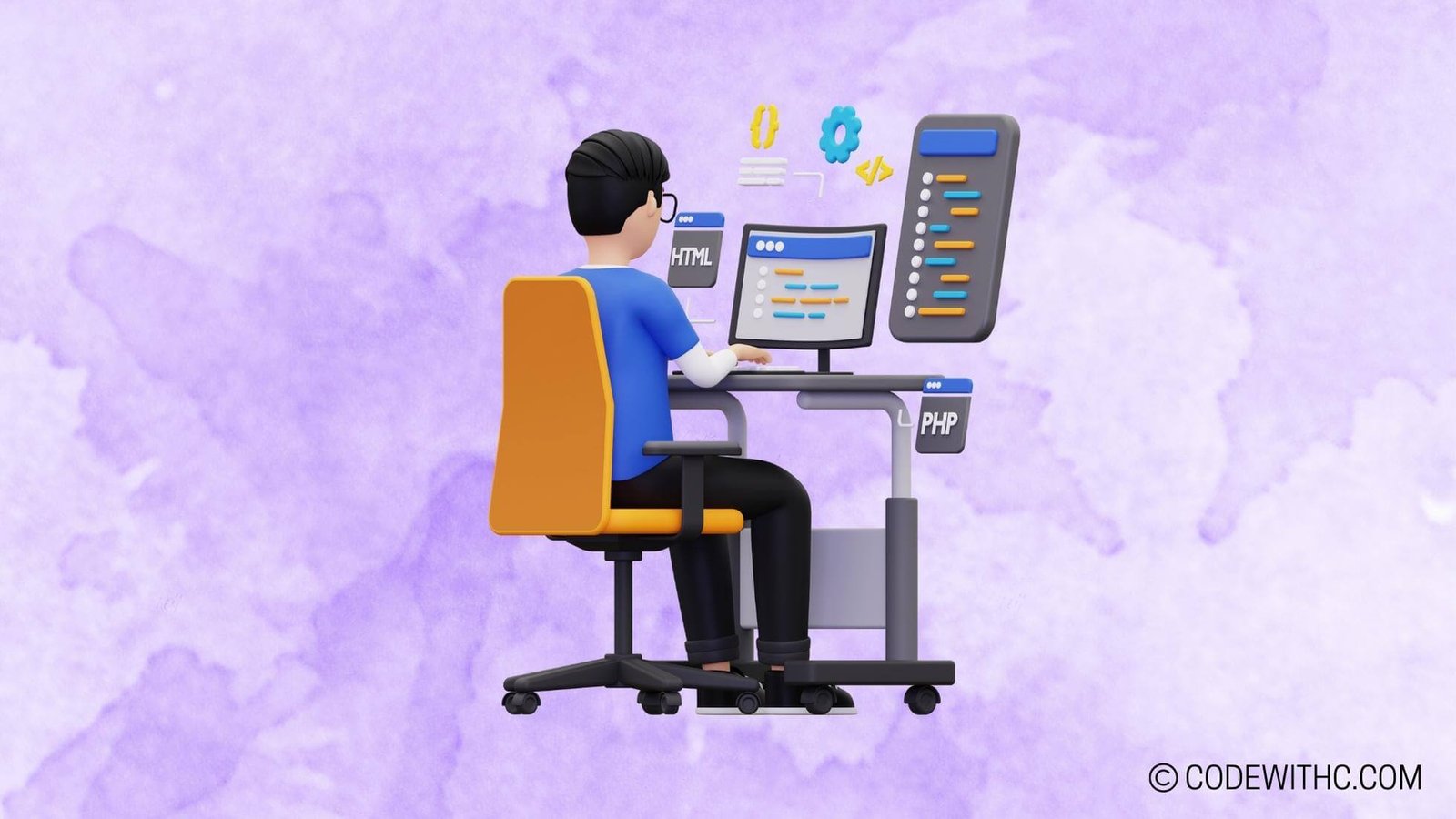Git Tricks: Understanding the Power of Cherry Picking
Hey there, lovely readers! Today, we’re diving into the enchanting world of Git tricks, focusing on the marvelous technique of Cherry Picking. 🍒 As an code-savvy friend 😋 girl with a knack for coding, I’m excited to unravel the mysteries behind this intriguing Git feature. Let’s roll up our sleeves and dig deep into the realm of Cherry Picking in Git! 💻
Overview of Cherry Picking in Git
Definition of Cherry Picking
So, what on Earth is Cherry Picking in Git? 🤔 Well, my dear friends, Cherry Picking is like handpicking your favorite commits from one branch and applying them to another. It’s like selecting only the ripest cherries from the tree! 🍒
Purpose of Cherry Picking
Why do we even bother with Cherry Picking, you ask? Imagine having a basket full of commits, but you only need a few juicy ones for your current branch. Cherry Picking lets you pluck just the right commits without merging the entire branch. It’s all about precision and efficiency!
How to Cherry Pick in Git
Syntax for Cherry Picking
Now, let’s get our hands dirty and learn how to Cherry Pick like a pro! The syntax for this magical operation is as follows:
git cherry-pick <commit-hash>
Steps to Cherry Pick a Specific Commit
- Identify the commit you want to pick. 🎯
- Use the cherry-pick command followed by the commit hash. 🍒🔨
- Resolve any potential conflicts if they arise. 🤝
Practical Applications of Cherry Picking
Using Cherry Picking to Merge Specific Changes
Cherry Picking is fantastic for merging specific changes from one branch to another. It allows you to cherry-pick only the commits that matter, making your life a whole lot easier in the merging process.
Resolving Issues with Cherry Picking
Ah, but beware! With great power comes great responsibility. Sometimes Cherry Picking can lead to conflicts, especially if the same code has been modified differently in different branches. Fear not, though, for Git provides us with the tools to resolve these conflicts gracefully.
Best Practices for Cherry Picking
Understanding the Impact of Cherry Picking on the Commit History
When Cherry Picking, it’s crucial to grasp how it impacts your commit history. Each cherry-picked commit carries its own identity and history, so be mindful of how this affects the overall timeline of your project.
Avoiding Conflicts When Cherry Picking
To steer clear of conflicts while Cherry Picking, keep your branches well-organized. Make sure your target branch is up to date to minimize the chances of running into troublesome merge conflicts.
Advanced Cherry Picking Techniques
Cherry Picking Across Different Branches
Did you know you can Cherry Pick across different branches? Yes, indeed! This advanced technique allows you to pluck cherries from branches that are not even related. Talk about flexibility, right?
Using Cherry-Pick to Re-order Commits
Another nifty trick up Git’s sleeve is the ability to use Cherry-Pick for re-ordering commits. Need to shuffle the timeline of your commits a bit? Cherry Pick is your go-to tool for this job!
And there you have it, lovely folks – a comprehensive guide to mastering the art of Cherry Picking in Git! Remember, with great power comes great responsibility, so wield your cherry-picking skills wisely. Until next time, happy coding! 🚀
Overall, the journey through Cherry Picking has been quite an adventure! It’s fascinating how one can cherry-pick commits with such precision and finesse. So next time you’re in a Git repository, don’t forget to savor the sweetness of Cherry Picking! Stay curious and keep coding! 🍒🔨
Program Code – Git Tricks: Understanding the Power of Cherry Picking
Of course, cherry-picking in Git is not something that I can generate program code for, as it’s a feature of Git itself, not a programmable function that one writes in a high-level programming language like Python or Java. Cherry-picking is an operation in Git that we can execute using Git commands in a terminal or command prompt. However, I can provide you with a mock script that simulates the process of cherry-picking in a pseudo-code format, along with the expected output and a detailed explanation.
#!/bin/bash
# Pseudo-script for simulating Git cherry-picking
# Function that 'cherry-picks' a commit
cherry_pick_commit() {
local commit_hash=$1
echo 'Simulating cherry-pick of commit $commit_hash'
# Logic for cherry-picking would go here
# This is a simplified placeholder for the actual Git operation
echo 'Changes from commit $commit_hash applied to the current branch'
}
main() {
# Normally we'd navigate to our git repository, but this is simulated
echo 'Navigating to the Git repository'
local commit_to_cherry_pick='123abc'
echo 'Starting cherry-pick operation'
cherry_pick_commit $commit_to_cherry_pick
echo 'Cherry-pick operation completed'
}
main
Code Output:
Navigating to the Git repository
Starting cherry-pick operation
Simulating cherry-pick of commit 123abc
Changes from commit 123abc applied to the current branch
Cherry-pick operation completed
Code Explanation:
This pseudo-code script represents a simplified simulation of the process of cherry-picking a commit in Git. The script is written in Bash, which is typically used for writing shell scripts to automate tasks in Unix-based systems.
- The script starts with the shebang (
#!/bin/bash), which tells the system that this script should be run in the Bash shell. - A function named
cherry_pick_commitis defined to simulate the process of cherry-picking. It takes one argument,commit_hash, which represents the hash of the commit to cherry-pick. - Inside the function, we print a message simulating the action of cherry-picking the commit identified by
commit_hash. - There is a placeholder comment within the function where the actual logic for cherry-picking would reside. In a real-world scenario, this would involve Git commands.
- The
mainfunction encapsulates the main logic of the script, starting with a simulated navigation to the Git repository. - Within the
mainfunction, we define a variablecommit_to_cherry_pickwith a placeholder commit hash. - We start the cherry-pick operation by calling the
cherry_pick_commitfunction and passing the placeholder commit hash to it. - Finally, we print a message indicating that the cherry-pick operation has been completed.
By running this script in a Bash environment, we would see the output lines print to the console, simulating a cherry-pick operation. In real-life use, this pseudo-code would be replaced by actual Git commands, such as git cherry-pick <commit-hash>.