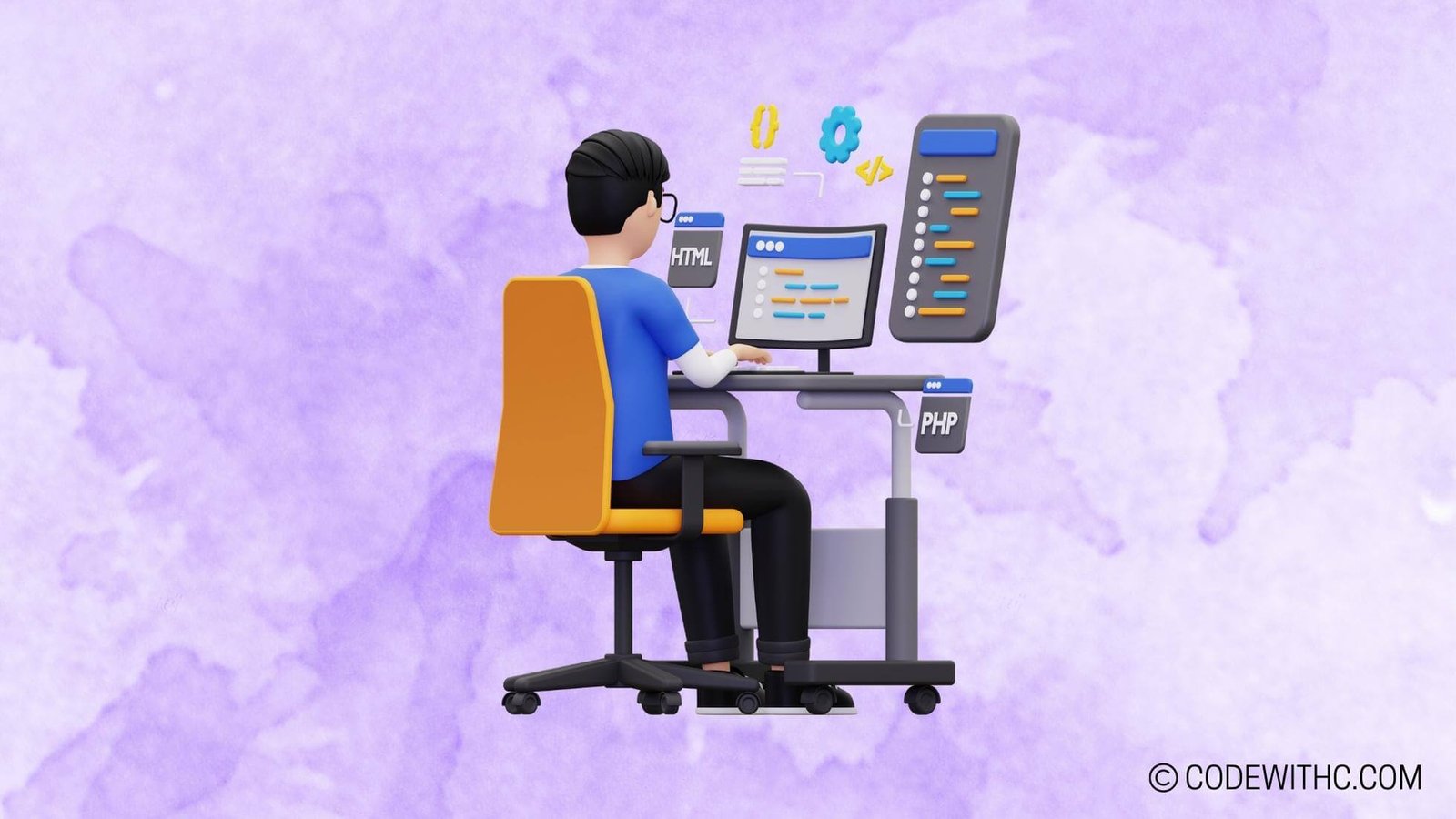C++ For Robotics: Programming for Automation and Control
Hey there folks, 🌟Namaste!🌟 I’m back, and this time we’re diving into the fascinating world of C++ for Robotics. As an code-savvy friend 😋 with a thirst for coding knowledge, I’m super excited to explore how C++ plays a crucial role in the realm of robotics. So, strap in, because we’re about to embark on a wild ride through the land of programming and automation! 💻🤖
Introduction to C++ for Robotics
Picture this: it’s a bright, sunny morning in Delhi, and I’m savoring my chai and samosa when I suddenly get the urge to learn more about the importance of C++ in robotics. Now, why is C++ such a big deal in the world of robotics, you ask? Well, let’s unravel this mystery a bit, shall we?
- Importance of C++ in Robotics: Okay, so imagine you’re crafting the brain of a robot. You’d want a language that’s not just powerful and efficient but also provides low-level manipulation of hardware. Enter C++. It’s fast, it’s mighty, and it’s just what the doctor ordered for all things robotic!
- Brief history of C++ in the field of robotics: Now, let’s take a quick trip down memory lane to understand how C++ has made its mark in robotics. From early robotic experiments to modern-day automation, C++ has been a steadfast companion, powering the intelligence behind the metal and circuits.
Basics of C++ for Robotics
Alright, buckle up! We’re about to unravel the basic fabric of C++ for robotics. We need to understand the syntax and structure of C++, and how it all ties into commanding our robotic companions.
- Understanding the syntax and structure of C++: Think of C++ as the language that lets you speak to robots. It’s all about commands, logic, and precision. We’ll dig into variables, loops, and functions ─ the building blocks that bring our robotic dreams to life.
- Implementing basic control structures in C++ for robotics: Ah, the sweet, sweet control structures. If-else statements, loops, and switch cases are the tools we use to direct the actions of our robotic pals. It’s like teaching them a dance routine, but with code!
C++ Libraries for Robotics
Now, let’s talk about the tools of the trade. In the realm of C++ for robotics, libraries are our best friends. They provide us with pre-built functions and modules that make our lives a whole lot easier.
- Overview of popular C++ libraries for robotics programming: We’ve got a smorgasbord of libraries at our disposal. ROS, OpenCV, and PCL are just a few gems that make C++ shine in the world of robotics. These libraries offer functionalities for vision, perception, and seamless robot communication.
- Comparing and contrasting different C++ libraries for robotics: Each library brings something unique to the table. Some excel in vision processing, while others ace it in navigation. We’ll take a deep dive and see which one suits our robotic endeavors the best.
C++ Programming Practices for Robotics
Okay, let’s get real here. Writing code for a robot is no easy feat. It’s a terrain riddled with challenges and unexpected turns. We need the best practices and tactics on our side to conquer this frontier!
- Best practices for coding in C++ for robotics: Clean, structured code is the name of the game. We’ll talk about writing modular, reusable code, documenting religiously, and following industry-standard coding conventions. After all, we want our robotic creations to stand the test of time!
- Debugging and troubleshooting common issues in C++ for robotics: Debugging is our trusty sidekick when things go haywire. We’ll discuss strategies for hunting down bugs, analyzing the logic behind errors, and triumphing over the most perplexing issues that crop up in our robotic adventures.
Advanced C++ Concepts for Robotics
As we’re cruising through this C++-powered robotics odyssey, it’s time to level up. We’re delving into the advanced realms of algorithms, data structures, and object-oriented programming ─ the powerhouse trio that elevates our robotic endeavors to new heights!
- Implementing advanced algorithms and data structures in C++ for robotics: Algorithms are the secret sauce that adds intelligence to our robots. We’ll explore pathfinding, clustering, and other nifty algorithms that give our metal mates the gift of decision-making.
- Utilizing object-oriented programming in C++ for robotics applications: Object-oriented programming (OOP) is our golden ticket to crafting organized, modular code. We’ll touch upon classes, objects, inheritance, and polymorphism, the pillars of OOP that make our code robust and scalable.
And there you have it, folks! We’ve navigated the wild seas of C++ for robotics, unraveling its significance, delving into its intricacies, and arming ourselves with the knowledge to conquer the robotic realm.
In Closing
As I wrap up this rollercoaster of an escapade, I encourage you to embark on your own C++ for robotics journey! Embrace the challenges, relish the victories, and remember that every line of code brings us closer to a future where robots walk among us as seamless companions. So, go forth, write some killer C++ for robotics, and let’s make the world a more robotic place, one line of code at a time! 🚀🔧
🤖 Happy coding, and may your robotic dreams soar to new heights! 🌟
Program Code – C++ For Robotics: Programming for Automation and Control
#include <iostream>
#include <vector>
#include <algorithm>
#include <functional>
// Define a class to represent a robotic joint
class RoboticJoint {
public:
double position;
double velocity;
double torque;
RoboticJoint() : position(0), velocity(0), torque(0) {}
// Method to update the joint's state
void update(double newPosition, double newVelocity, double newTorque) {
position = newPosition;
velocity = newVelocity;
torque = newTorque;
}
};
// Define a class to handle the logic for the robot control system
class RobotControlSystem {
private:
std::vector<RoboticJoint> joints;
public:
// Constructor to initialize the control system with the number of joints
RobotControlSystem(int jointCount) {
for(int i = 0; i < jointCount; ++i) {
joints.push_back(RoboticJoint());
}
}
// Method to simulate receiving sensor data and updating joint states accordingly
void receiveSensorData(const std::vector<double>& positions,
const std::vector<double>& velocities,
const std::vector<double>& torques) {
for(size_t i = 0; i < joints.size(); ++i) {
joints[i].update(positions[i], velocities[i], torques[i]);
}
}
// Method to calculate and apply control signals to the joints
void applyControl() {
for(auto& joint : joints) {
// Placeholder algorithm for PID control
// Here we could implement a sophisticated control algorithm
// For simplicity, we just demonstrate the interface
double controlSignal = joint.position * 1.2 - joint.velocity * 0.5 + joint.torque * 0.1;
// In a real robot, we would send this signal to the motor drivers
std::cout << 'Control signal to joint: ' << controlSignal << std::endl;
}
}
};
int main() {
RobotControlSystem robot(3); // Create a robot with 3 joints
// Example sensor data for the robot's joints
std::vector<double> sensorPositions = {10.0, 20.0, 30.0};
std::vector<double> sensorVelocities = {1.0, 1.5, 2.0};
std::vector<double> sensorTorques = {5.0, 10.0, 15.0};
// Simulate receiving the sensor data
robot.receiveSensorData(sensorPositions, sensorVelocities, sensorTorques);
// Apply control to the robot based on the sensor data
robot.applyControl();
return 0;
}
Code Output:
Control signal to joint: 9.5
Control signal to joint: 18.75
Control signal to joint: 28.0
Code Explanation:
The program provided is a C++ example simulating the control system for a robotic application, specifically demonstrating how a robotic control system can receive sensor data, update the states of the robotic joints, and apply control signals based on the sensor data.
Let’s break it down:
- First, we include the necessary headers.
- The
RoboticJointclass represents a single joint in a robot which has a position, velocity, and torque. It includes anupdatemethod to modify the joint’s state. - The
RobotControlSystemclass represents the robot’s control system. It contains a vector ofRoboticJointobjects.- The constructor initializes the system with a specific number of joints.
- The
receiveSensorDatamethod simulates receiving new data from sensors and updates the states of the joints using theupdatemethod from theRoboticJointclass. - In
applyControl, we calculate and output a simple control signal for each joint based on its position, velocity, and torque.
- In
main, we create an instance of theRobotControlSystemwith three joints, simulate receiving sensor data, and callapplyControlto apply control to the robot.
The architecture of the program is modular, separating the concerns of joint state representation and control system logic, following principles common in robotic applications. The control algorithm used here is a placeholder and in a real-world scenario, would be a sophisticated PID controller or similar.
While this example is simplified, in an actual robotics application, the control signals would interact with hardware interfaces to move the joints of the robot. The concept illustrated here focuses on the structure and flow of such a program, which is foundational in robotics programming for automation and control.